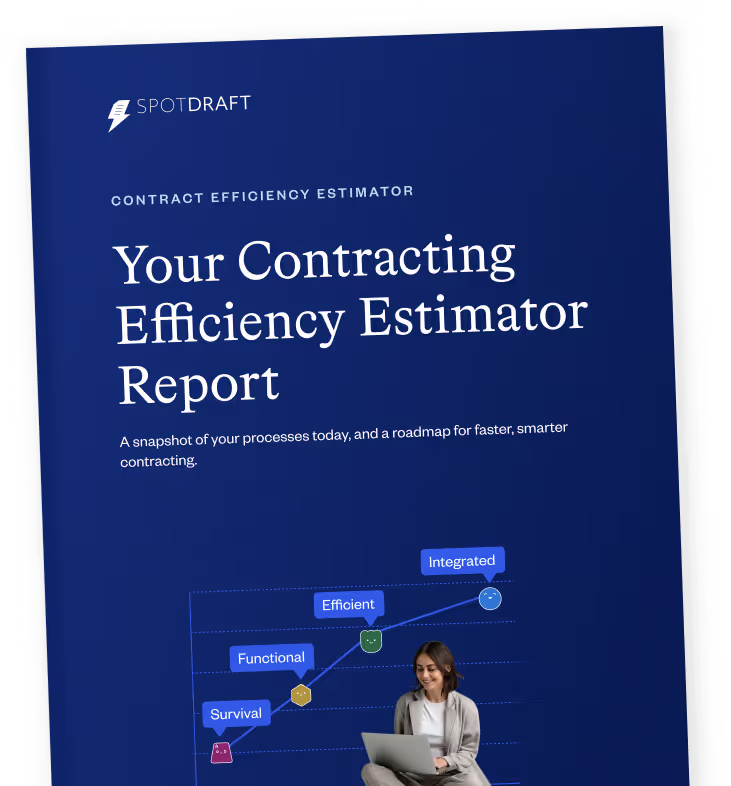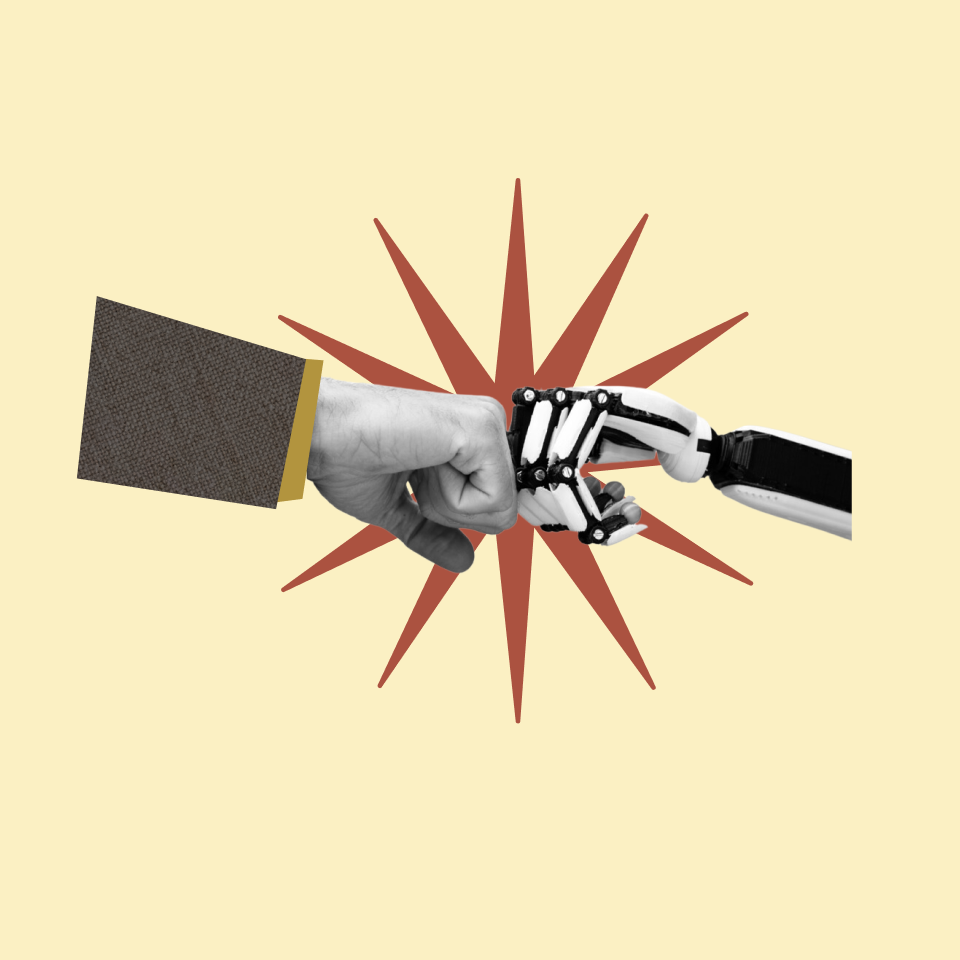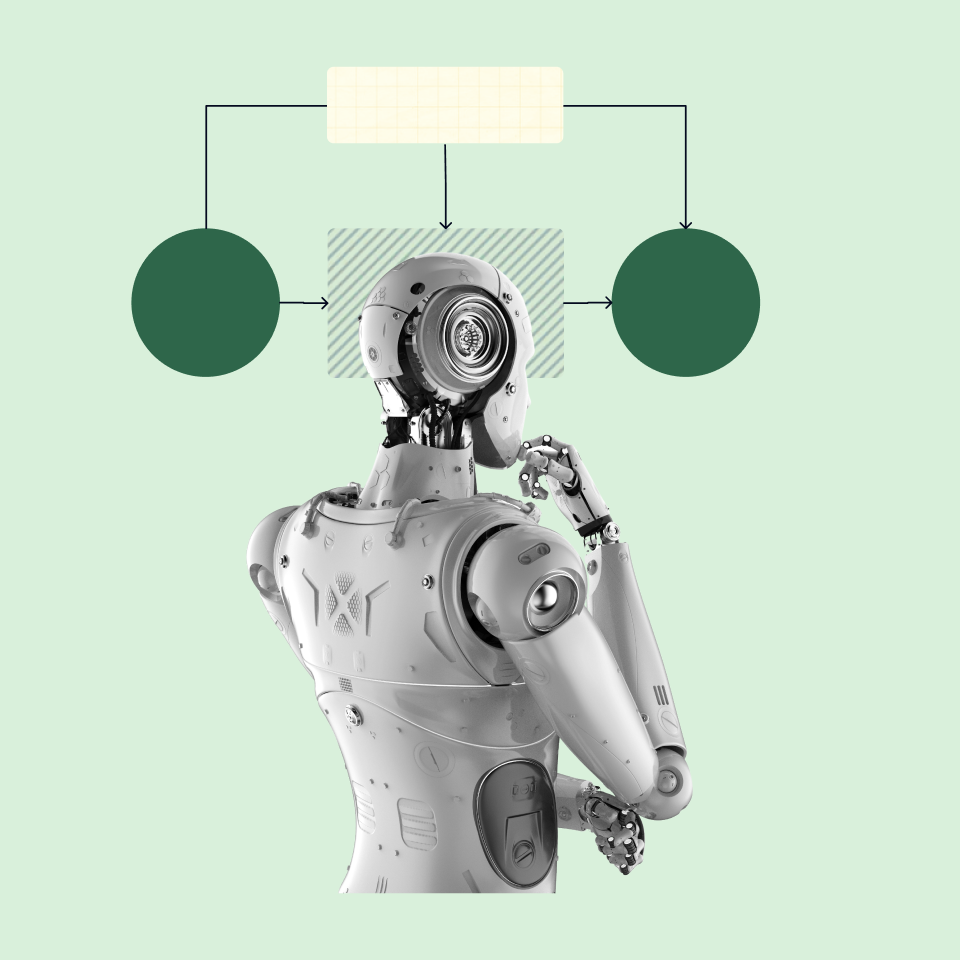Introduction
Legal teams focus on risk and compliance.
Business teams focus on speed and revenue.
The challenge is At every company, this leads to a tug-of-war between moving fast, and being compliant. Finding a balance that allows business users to create contracts quickly without compromising accuracy or control.
Contract Lifecycle Management systems manage every stage of the process from request through renewal to improve visibility and reduce manual effort.
The goal is to create a system where Legal and business teams work in sync — Legal sets the guardrails, and business users can move faster within them.
1. Centralize and Standardize Templates
When templates are stored in email threads or local drives, outdated versions inevitably surface. This leads to inconsistent terms, missing clauses, and unnecessary Legal review. A centralized template library ensures every user starts with the latest approved version.
Dynamic templates automatically adapt key elements like governing law, currency, and clause language based on region, contract type, or business unit ensuring the right terms apply every time without manual edits. Standardized templates serve as a key milestone for efficient legal operations because they improve speed, accuracy, and compliance.
2. Automate Intake and Data Collection
Many Legal teams still receive requests via chat or email, forcing them to hunt for details like contract value or counterparty name.
A structured intake form fixes this by collecting all essential information such as contract type, value, jurisdiction, and business owner right at the start. This helps Legal teams by ensuring every request arrives complete and standardized, eliminating repetitive follow-ups and allowing them to prioritize reviews based on risk instead of chasing missing details.
This data can automatically populate contract templates and connect with CRM systems such as Salesforce, allowing business users to create contracts from their familiar workspace.
3. Define Guardrails for Low-Risk Contracts
Not every contract needs manual Legal review.
Legal teams can pre-define “safe zones” such as NDAs or low-value vendor agreements that business users can generate independently using pre-approved templates.
As Lucy Bassli, CLM expert and author of CLM Simplified, notes,
“The goal of a successful Legal Review Policy is getting Legal out of the way when there isn’t significant risk to consider or mitigate.”
Her framework encourages Legal teams to proactively define what requires review and what can safely bypass it — a principle that forms the foundation of efficient contracting operations.
If variables such as contract value or governing law falls outside company policy, the workflow automatically routes it back to Legal for review.This balance maintains Legal oversight while ensuring business users are not blocked by unnecessary delays.
4. Simplify Approvals and Signatures
Even after drafting, many contracts get stuck in approval queues or signature loops.
Automated routing ensures the right reviewers are notified instantly. Each approver can review, comment, or sign directly within the same workspace.Structured approval workflows can reduce contract turnaround time by nearly 50%, primarily due to fewer manual follow-ups.
5. Collaborate Across Teams
When different teams such as sales, legal, finance collaborate and exchange edits over email, it leads to version confusion and rework.
Real-time collaboration within the CLM platform enables all stakeholders to review, comment, and redline in one shared environment.Teams no longer need to ask, “Who has the latest version?” since every change is tracked in a unified activity log. Integrated collaboration tools are proven to reduce document-related errors and miscommunication
6. Support Global and Multilingual Teams
Global companies face added complexity maintaining consistency across jurisdictions and languages. This ensures business teams in different regions always use compliant templates without needing to check in with Legal.
From Requests to Self-Service
Empowering business teams to create contracts confidently is not about removing Legal, it is about redistributing effort. Legal defines the templates, rules, and visibility framework. Business users then handle creation and execution confidently, within those guardrails.
The result is faster turnaround, fewer email chains, and consistent contract standards across every region.
Conclusion
As companies enter 2026, contract visibility becomes a defining capability for Legal teams that want to operate as true business enablers. A central contract repository is no longer just a compliance safeguard. It is the foundation that gives every stakeholder clarity, speed, and confidence across the contract lifecycle.
By standardizing templates, automating intake, defining safe zones for self-service, and streamlining approvals, Legal creates an environment where business users can move faster without compromising control. Structured collaboration, multilingual support, and automated renewal reminders strengthen this system further, ensuring contracts never slip through the cracks.
The shift is simple. Legal sets the guardrails. Business teams execute within them. The outcome is predictable. Faster cycles, cleaner data, fewer errors, and complete contract visibility across regions and functions.
Teams that adopt these practices in 2026 will not only reduce operational friction. They will position Legal as a strategic partner that accelerates revenue, protects the business, and elevates the contracting experience for everyone involved.
FAQ
1. How can business teams create contracts quickly without risking legal errors?
People often worry about business users altering key legal terms. The effective solution is providing standardized, pre-approved templates with fixed legal clauses and controlled editable fields. This allows business teams to accelerate contract creation while Legal retains control over core terms, reducing review cycles
Q2. What contract types are most appropriate for business team self-service?
Redditors and professionals note that routine, low-risk contracts such as NDAs, standard procurement agreements, and vendor onboarding forms are ideal for self-service. More complex or high-value contracts should still involve Legal review
Q3. How does Legal maintain visibility and oversight when business users handle contract creation?
Ensuring legal oversight in self-service models is a top concern. Using contract lifecycle management platforms that log every contract action, provide real-time dashboards, and automatically route exceptions to Legal for review enables continuous oversight without slowing down business teams
Q4. How do automated workflows help reduce contract turnaround times?
Users frequently highlight that manual email approvals cause bottlenecks. Workflows that automatically assign tasks, send reminders, track approvals with accountability, and integrate e-signatures significantly speed up the contract process while reducing email follow-up
Q5. How to avoid version control issues when multiple teams collaborate on contracts?
Version confusion and file duplication create delays and errors. Platforms with real-time collaboration features such as simultaneous redlining, comment tracking, and shared document versions in a single system eliminate confusion. This is a common pain point shared in online forums
Q6. How can globally distributed teams ensure contract language compliance?
Complex multilingual and multi-jurisdictional contract requirements require dynamic templates that adjust clauses based on regional rules and languages. Centralized clause libraries supporting automatic swaps reduce the need for constant Legal re-checks a feature many global businesses seek
Q7. What are best practices for balancing speed and control between Legal and Business?
Experts recommend defining 'guardrails'—clear policies where business users can act independently within predefined safe zones, coupled with automated routing for exceptions.


.avif)