
Auto-upload executed contracts to Google Drive for a secure storage and easy sharing across teams
Say goodbye to the hassles of using multiple tools
Forget the manual downloading and uploading of signed documents to your organisation’s cloud storage.
- SpotDraft auto-uploads the final copy to your cloud storage drive in a designated folder.
- You never have to scrounge for historical contracts down the line, or sharing it within the organisation, across teams.
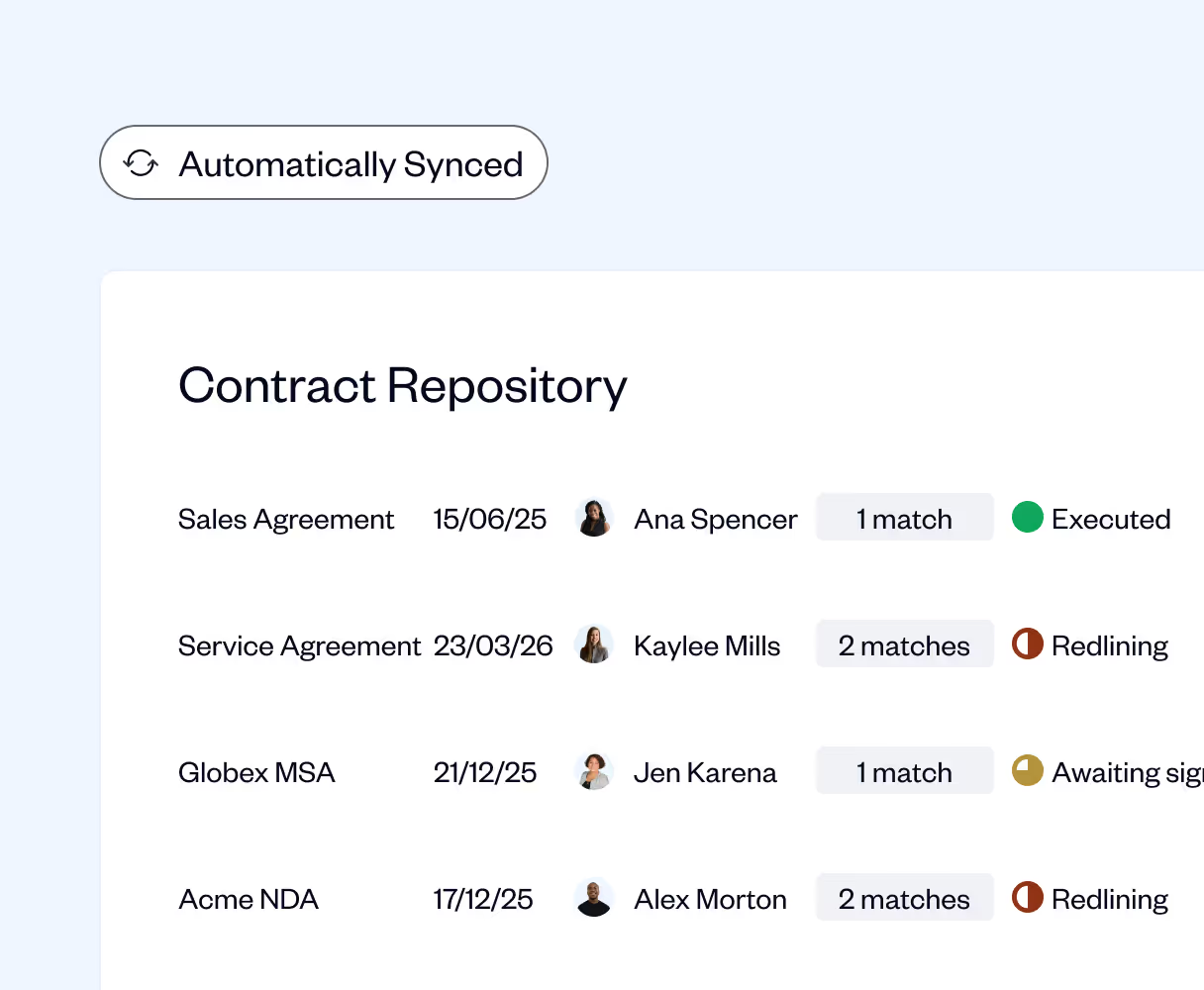
Securely store your eSigned contracts on Google Drive
Every time you eSign a SpotDraft contract, get it uploaded to Google Drive without lifting a finger.
No matter where your contract starts, as soon as it reaches the ‘Executed’ stage on SpotDraft, it gets securely added to your Google Drive folder.
Assign designated folders and naming conventions to your contracts
To make storage and retrieval easier, SpotDraft lets you choose a naming structure for your eSigned contracts.
Designate a folder for every contract type, and name it in multiple different formats that make it extremely easy to locate a contract down the line.
We’re here to help with any questions you have.
What is the SpotDraft Google Drive integration?
It’s a seamless connection that automatically saves all executed contracts from SpotDraft to Google Drive. This gives your business a centralized, secure, and easy-to-navigate repository for every signed agreement.
How does this integration help my team?
Your team never has to manually download or upload contracts again. Every executed document is instantly stored in the right Drive folder with a consistent name, ensuring organized records and effortless retrieval when needed.
Can I control how contracts are organized in Drive?
Yes. You can define how folders are structured—by counterparty, contract type, or entity—and choose how files are named. For example: Signed Contracts > NDA > Acme Corp with filenames like MasterServiceAgreement-10232025.pdf.
Is it secure to store contracts on Google Drive?
Yes. SpotDraft uses OAuth 2.0 for secure authentication and never stores your Google credentials. Files stay within your company’s Google Drive environment, protected by Google’s enterprise-grade security and compliance controls.
Does this integration create backups of contracts?
Yes. Every executed contract saved to Google Drive also serves as a backup copy, ensuring your legal and compliance teams always have a secure, retrievable record.
Why use SpotDraft’s Google Drive integration instead of saving files manually?
Manual uploads are error-prone, time-consuming, and hard to maintain at scale. SpotDraft automates the entire process, ensuring every executed agreement is organized, consistent, and instantly accessible without human effort.
Is my data compliant with global privacy regulations?
Yes. Since files are stored within your company’s Google Drive, they remain under your control and comply with standards like GDPR, SOC 2, and ISO 27001.

