
Let your sellers create and track proposals without ever leaving Salesforce
Bridging CRM and CLM like never before.
Do all things contracting right from Salesforce
- Create error-free contracts directly within Salesforce.
- Access and manage contract details, track progress and statuses, and handle approvals without leaving Salesforce.
- View the full contract and its metadata without leaving your Salesforce workspace.
- The sales team can collaborate with Legal and view the full contract history using the Activity Log.
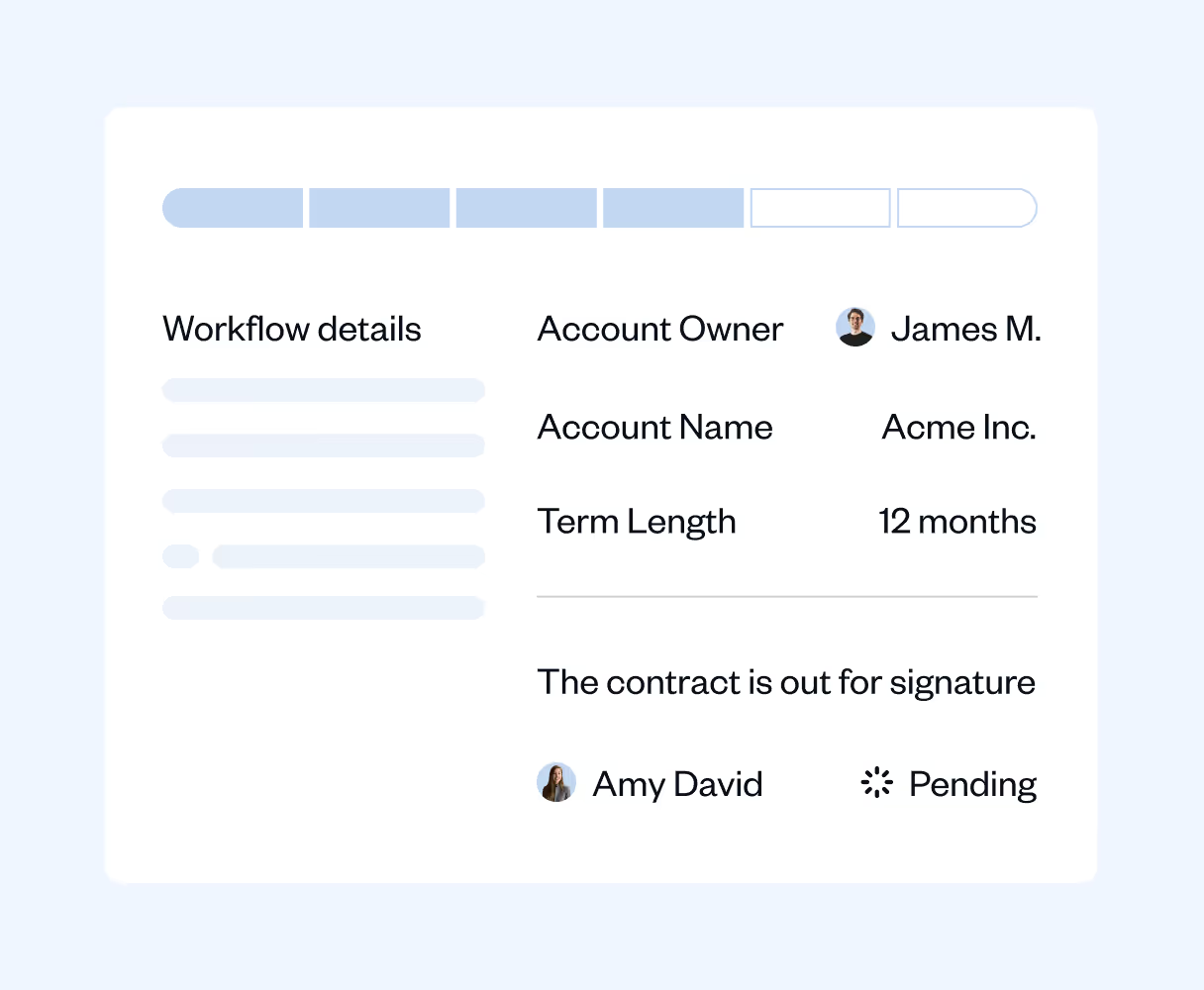
Auto fill contract details
- Automatically populate proposals with data from any Salesforce Object to generate accurate, standardized contracts within minutes.
- Upload contracts received from counterparties for legal review or signature—right from Salesforce.
- Enhance your CPQ process by dynamically inserting quote and line item data from Salesforce CPQ into SpotDraft contracts.
Define conditions for contract creation
- Connect multiple Salesforce organizations to one single SpotDraft Account and manage contracting with set standards across easily.
- Set rules for when contracts can be created, based on deal stage or other defined conditions.
- SpotDraft unlocks contract creation only when your organization’s rules are met, ensuring compliance and consistency.
Request approvals and signatures from Salesforce
- Send contracts for review or signature to the right stakeholders without switching tools.
- See the detailed approval status and request ad-hoc approvals when required.
- When it’s time to sign, initiate the signature process within Salesforce in just a few clicks.
Maintain a single source of truth across deals
- The SpotDraft widget shows all contracts created in Salesforce, across different stages, offering complete visibility and easier reporting.
- Benefit from improved error insights and transparent data sources. SpotDraft provides instant error notifications and smart defaults for missing data, streamlining the contract creation process.
- A two-way sync between SpotDraft and Salesforce ensures that contract data from SpotDraft can update Salesforce opportunity details with the latest contract versions and data.
We’re here to help with any questions you have.
What does SpotDraft's Salesforce integration do?
SpotDraft's Salesforce integration brings complete contract lifecycle management directly into your Salesforce environment. Your sales team can create contracts from templates, upload third-party agreements, and manage the entire contracting process without leaving Salesforce. The integration automatically pulls data from Salesforce objects like Opportunities, Accounts, and Contacts to populate contract fields, eliminating manual data entry. It also syncs contract status and metadata back to Salesforce in real-time, keeping your CRM records current.
Can we create contracts from any Salesforce object, or only specific ones?
You can create contracts from any Salesforce object—whether it's a standard object like Opportunity or Account, or a custom object specific to your business. This flexibility allows you to initiate contracts at the right stage of your process. For example, you might create NDAs from Account records and sales agreements from Opportunity records. The SpotDraft widget can be placed on any object record page to match your workflow.
How does the integration handle data mapping between Salesforce and SpotDraft?
SpotDraft features intelligent, transparent data mapping that automatically populates contract fields with existing Salesforce data. The system provides clear visual indicators showing exactly which Salesforce fields are being used for each contract field. If a mapping issue occurs—such as a missing value or data type mismatch—the integration continues populating successful fields while highlighting the specific problem with descriptive error messages, allowing quick resolution without disrupting your workflow.
Does SpotDraft support multiple Salesforce organizations?
Yes. SpotDraft supports multi-org connections, allowing you to connect multiple Salesforce organizations to a single SpotDraft workspace. This is ideal for organizations with separate Sandbox and Production environments, multiple regional Salesforce instances, or companies undergoing Salesforce org migrations. Contracts from all connected orgs are managed centrally in SpotDraft, providing comprehensive visibility while maintaining the flexibility to sync data back to any connected organization.
What is reverse sync, and how does it work?
Reverse sync pushes contract data and files from SpotDraft back to Salesforce automatically. You define triggers (like "contract sent for signature" or "contract fully executed") and conditions that determine when data syncs. You can update the originating Salesforce record or push data to different objects entirely. This keeps your Salesforce records current without manual updates and supports workflows like uploading signed PDFs to Opportunities or creating new Account records based on contract data.
How does the Page Widget help our sales team?
The SpotDraft Page Widget displays contract information directly on Salesforce record pages, giving sales teams instant visibility into contract progress without switching platforms. It shows essential details like contract title, status, counterparty name, pending approvals, and signatory information at a glance. Clicking on any element provides deeper insights, and the Actions button offers quick access to common contract functions, keeping your team efficient and responsive.
Can we control which contract templates are available in Salesforce?
Yes. You can customize which SpotDraft contract templates appear in Salesforce and control when they're available. During configuration, you select which workflows to expose to your sales team and can set conditions based on record type, stage, or other criteria. This ensures users see only relevant contract options for their specific situation, reducing confusion and streamlining the contract creation process.
How does this integration improve collaboration between Sales and Legal teams?
The integration creates seamless collaboration by allowing Sales to initiate contracts in Salesforce while Legal manages reviews and approvals in SpotDraft with full context. Real-time status updates are visible in both platforms, eliminating status check emails. Contract data syncs bidirectionally, ensuring both teams access the latest information. This unified approach accelerates approvals, reduces miscommunication, and speeds up the entire contracting process.
How often is the SpotDraft Salesforce app updated?
SpotDraft releases updates approximately every two weeks, including bug fixes, performance enhancements, and new features. The app uses a Lightning component architecture that loads SpotDraft's native UI directly within Salesforce, allowing updates to be deployed quickly without requiring new AppExchange releases. This ensures you always have access to the latest improvements and features without manual intervention or lengthy approval processes.

