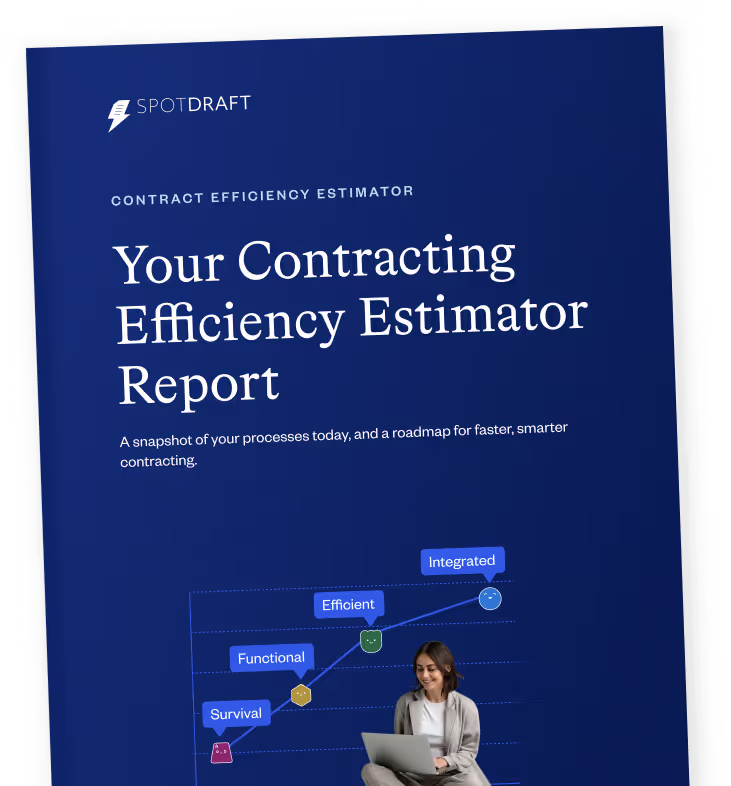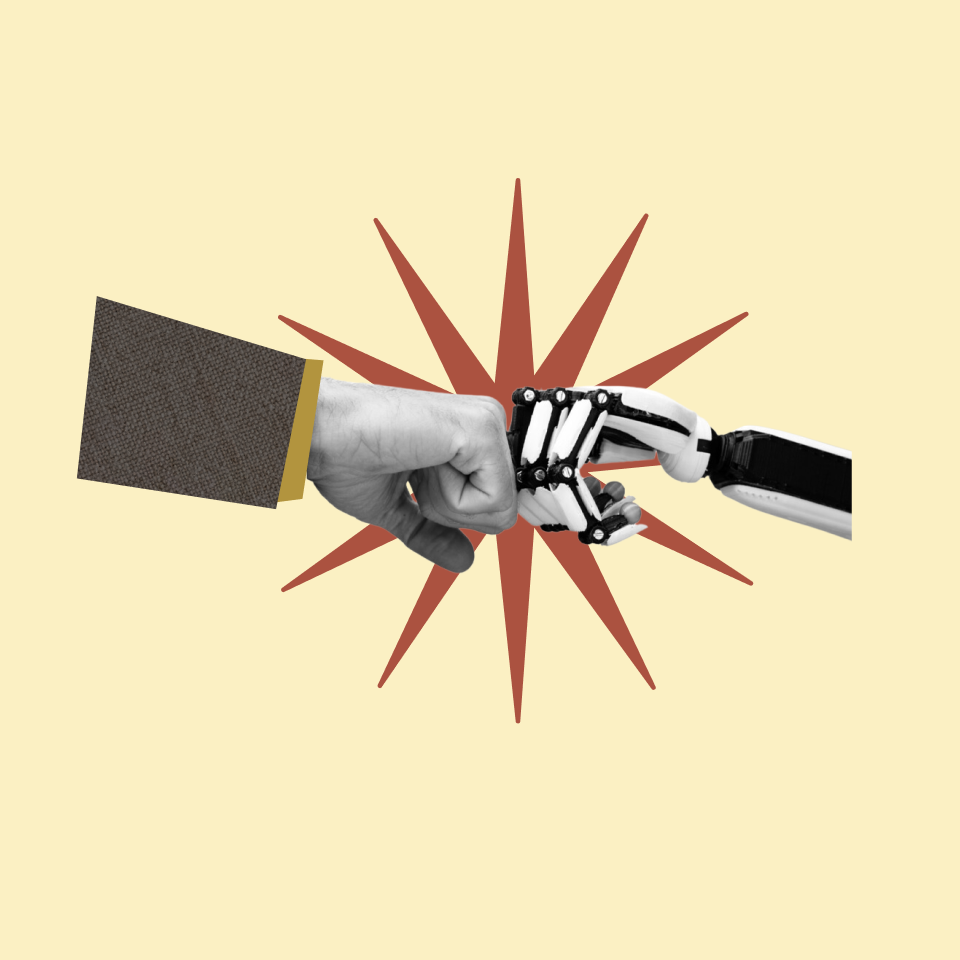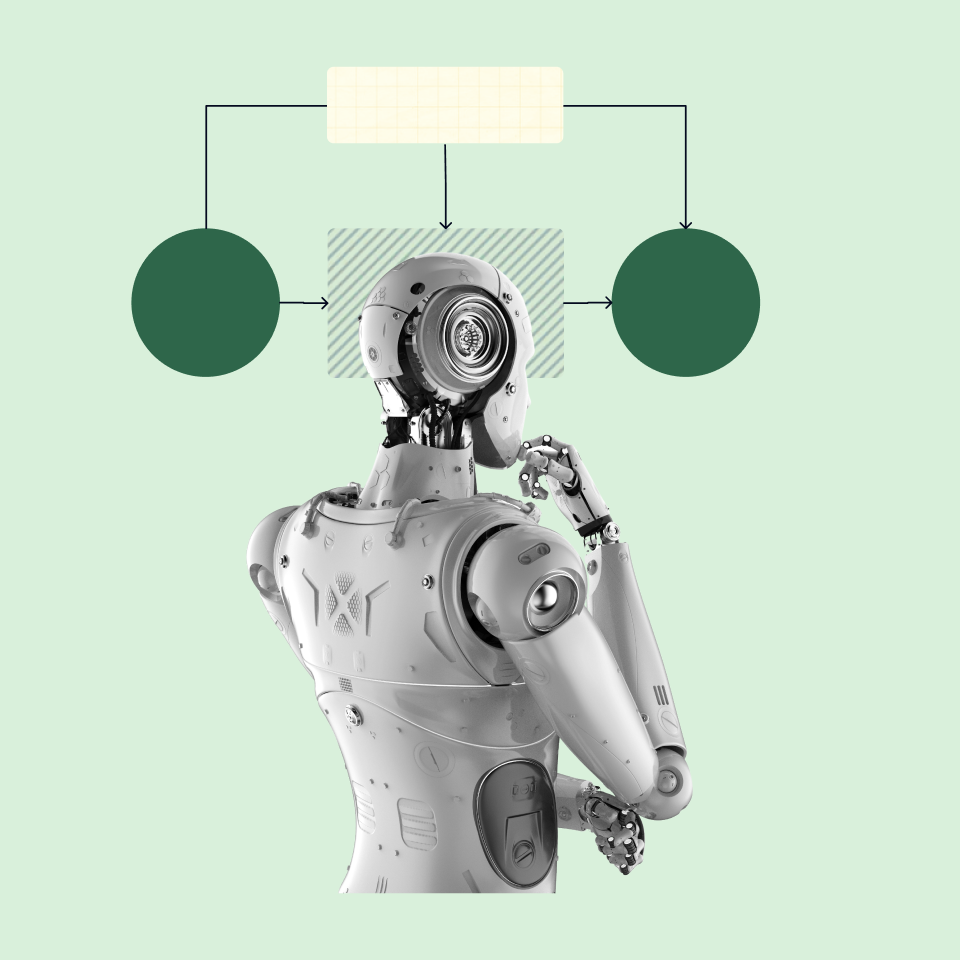Introduction
Contracts often slow down not because of complex negotiations, but because approvals happen through long email chains and unclear processes.
Approvers get tagged in multiple systems, documents sit in inboxes, and no one knows exactly where a contract stands.
According to World Commerce & Contracting (WCC), poor visibility and unclear ownership are among the top causes of contracting delays across large organizations.
When workflows are manual, teams spend more time chasing updates than reviewing agreements. The solution isn’t to rush approvals — it’s to structure them so progress never depends on memory or email threads.
1. Replace Manual Emails With Structured Workflows
Email-based approvals are among the biggest productivity killers.
Each new thread adds confusion: who has the latest version, who needs to approve next, and what’s blocking progress?
Structured workflows eliminate these silos. Approvers are automatically assigned based on their role, and each receives a clear task or in-platform notification instead of an email.
Research from Procurement Tactics shows that automating approval workflows can reduce turnaround time from several weeks to just days.
With defined steps and clear visibility, no approval slips through the cracks — and every stakeholder knows exactly what’s next.
2. Add Visibility Into Every Step
Teams often spend more time asking “Where’s this stuck?” than actually approving contracts.
Dashboards and status trackers solve this by showing exactly where each contract sits in the workflow, who’s next to act, and how long each stage has taken.
According to Productive.io, real-time visibility into contract progress is essential for meeting deadlines, preventing missed obligations, and keeping teams aligned across every stage of the process. They highlight that efficient contract management systems reduce delays, shorten cycle times, and ensure that every stakeholder knows exactly where a contract stands — reinforcing why visibility is one of the strongest levers for accelerating approvals.
Visibility creates accountability. When blockers are clear, teams can take action immediately and not after days of chasing.
3. Assign Clear Ownership and Roles
Approvals slow down when multiple teams share responsibility without coordination.
You can prevent overlaps by defining ownership at every stage: Legal for review, Finance for validation, Business for commercial approval.
Clear roles reduce duplication, improve handoffs and keep contracts moving consistently.
4. Use Conditional Routing Rules to Avoid Bottlenecks
Not every contract needs the same level of oversight.Many organizations still send every agreement through the longest approval chain, even when risk is low. You can streamline this by applying conditional rules, such as:
Smart routing rules can streamline this:
- If contract value is below a threshold, skip senior-level approvals.
- If standard language is used, bypass legal re-approval.
- If risk score is low, send directly to signature.
Spend Matters notes that automating approval routing based on contract type or value can reduce review time by up to 40%.
This keeps oversight where it’s needed most while ensuring low-risk contracts don’t get stuck in queues.
5. Prevent Re-Approvals After Late-Stage Changes
Small edits late in the process often trigger full approval resets, even when most sections were already reviewed. You can avoid this by locking previously approved content and routing only the updated clauses or variables back to reviewers.
Artificial Lawyer highlights that repetitive reapprovals are a major hidden cause of delay for legal teams, and that targeted approval resets significantly reduce turnaround time.
6. Make Review Cycles Collaborative, Not Linear
When reviews happen in sequence, Legal first, then Compliance, then Business feedback gets fragmented, and cycles stretch unnecessarily. Collaborative editing allows multiple stakeholders to comment and redline in real time. Everyone can see and resolve feedback together, preventing duplicate work and version confusion.
Parallel collaboration is one of the key shifts modern legal teams are adopting to accelerate contracting without losing control.
From Email Threads to Efficient Approvals
When approvals are structured, automated, and transparent, teams spend less time chasing updates and more time moving deals forward.
Every participant knows their role, progress is visible, and handoffs happen automatically.
The result: fewer blockers, faster cycles, and smoother collaboration from draft to signature.
Contract automation guidance highlights that automated workflows with real-time status views make it easier to see who owns the next step and where approvals are blocked.
Conclusion
When approvals move through structured workflows instead of inbox chaos, deals stop stalling and teams stop chasing updates. Building a clear contract approval process is not about adding more steps, it is about creating predictable movement, real accountability, and visibility at every stage. With defined ownership, conditional routing, collaborative reviews, and targeted re-approvals, Legal guides the organisation without slowing it down. The result is a faster cycle, fewer blockers, and a process that supports sales momentum instead of disrupting it. Teams that invest in clarity and automation in 2026 will see the direct impact through smoother handoffs, stronger compliance, and deals that stay on track from draft to signature.
FAQ
Q1. How can teams avoid redundant approvals when a contract is resubmitted after minor edits?
Redundant approvals often happen when every new version triggers a full review cycle, even if changes are small or previously approved terms remain untouched. The best practice is to use conditional approval resets, where only updates to key variables, sections, or clauses trigger a new review. This keeps risk controls intact while preventing unnecessary stakeholder involvement.
Q2. How do teams prevent workflows from expiring, looping, or leaving requests stuck without an owner?
Approval workflows can stall when they rely on rigid deadlines, poorly defined triggers, or long periods of inactivity. To avoid this, organizations use modular approval steps, reminder notifications for idle approvers, and clear guardrails that prevent loops or orphaned requests. Well-structured workflows ensure that contracts never lose momentum or disappear from view.
Q3. How can approval routing be customized by department, geography, or contract category?
Many businesses need more than simple value-based routing. Approval rules can be built around factors such as department, contract type, region, product line, or responses gathered during intake. This ensures that each agreement follows an approval path aligned with internal policy and risk levels rather than a one-size-fits-all workflow.
Q4. What is the best way to track approval status and ownership in multi-stage workflows?
Clear visibility is essential. Teams rely on real-time dashboards, audit logs, and stage-by-stage status tracking. These tools show which approver owns the next action, how long each step has taken, and where bottlenecks are forming. Transparent ownership reduces delays and improves accountability across Legal, Finance, and business teams.
Q5. How can teams ensure that late-stage edits don’t restart the entire approval workflow?
Full workflow resets slow down execution, especially when only small changes are made. The recommended approach is targeted approval resets, where only the sections or variables that changed are sent back for review. This prevents unnecessary rework and keeps contracts moving toward signature without compromising oversight.
Q6. How can approval workflows connect smoothly with procurement, finance, and e-signature processes?
Integrated approvals ensure that final signatures, purchase orders, vendor onboarding steps, and downstream processes only begin once all required reviews are complete. Teams use connected workflows that link legal review, procurement checks, and signature steps into one sequence with auditability at every stage. This reduces manual handoffs and eliminates misalignment between departments.


.avif)