
Take actions on contracts received over email, without switching screens
Say goodbye to the hassles of using multiple tools
Contract actions you can take on Gmail are:
- Send SpotDraft contracts over an existing email thread
- Upload customer contracts received on email to SpotDraft for review/signatures
- Upload supporting documents for an existing contract
- Capture additional contract information using Intake Forms
- Assign an optional reviewer
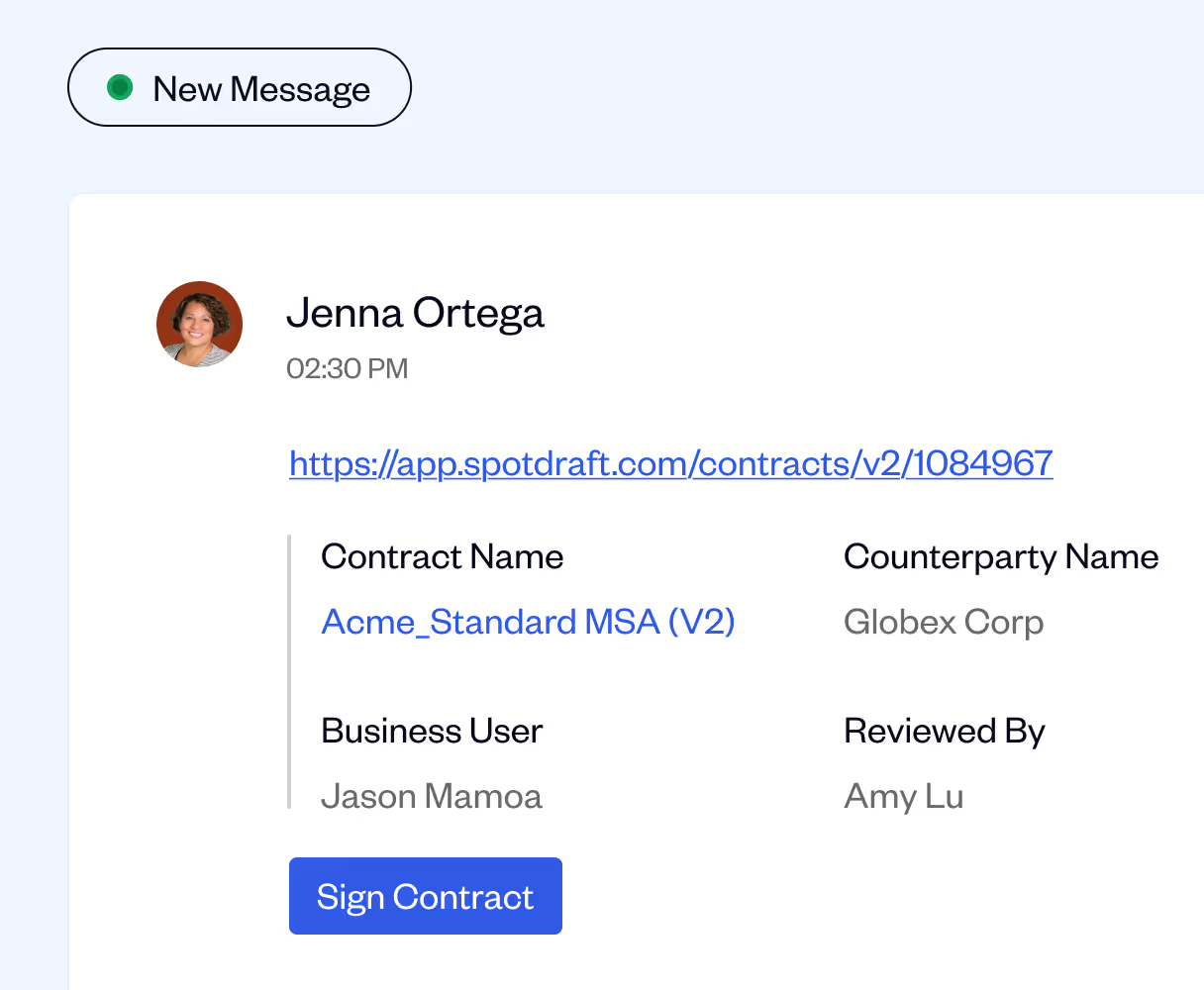
Upload email attachments, and send SpotDraft contracts via Gmail
In a few clicks, upload documents received over email to your SpotDraft workspace, without moving out of Gmail.
Contracts received over email can be uploaded for:
- review
- eSigning
- version update
Conversely, attach existing SpotDraft contracts and send them to your counterparties over the same email thread.
Collect additional contract data using Intake Forms
When you upload a customer contract received via Gmail, you can capture additional data right from your email.
All the associated contract information can be saved as contract metadata for the contract on SpotDraft.
Assign internal reviews via Gmail
When you upload contracts for review/eSigning, you can assign an optional internal reviewer for it on SpotDraft and get it vetted.
You’ll receive a notification once it’s ready for the next steps, and can take it forward from there!
We’re here to help with any questions you have.
What is the SpotDraft Gmail Plugin?
The SpotDraft Gmail Plugin is a Chrome extension that lets you manage contracts directly from your Gmail inbox. You can upload contracts for review or signature, add supporting documents, and track versions — all without switching tabs.
What does SpotDraft's Gmail Plugin do?
SpotDraft's Gmail Plugin is a Chrome extension that enables you to upload contracts directly from your Gmail inbox to SpotDraft without downloading files first. When you receive contract attachments via email, you can upload them for review or signatures, add supporting documents to existing contracts, and manage contract versions—all without leaving Gmail. The plugin streamlines contract intake by bringing SpotDraft's management capabilities directly into your email workflow.
How does the Gmail Plugin help legal and business teams?
It streamlines the “inbox-to-execution” process. Instead of downloading attachments and manually uploading them to SpotDraft, teams can send contracts for review or signature straight from Gmail, cutting admin time and keeping workflows organized.
Can we upload multiple contracts at once from a single email?
Yes. The plugin allows you to upload up to five contracts simultaneously from a single email. This bulk processing capability is particularly useful when you receive multiple agreements or related documents in one email thread. You can select all relevant attachments and process them together, saving time when dealing with multi-document transactions or vendor submissions.
What types of files can we upload using the Gmail Plugin?
The plugin supports uploading contracts in .docx and .pdf file formats that are attached to your emails. It's designed to process document attachments rather than extracting text from email bodies. This ensures you can quickly upload formal contract documents received from counterparties, vendors, or clients directly into SpotDraft for proper management and tracking.
Does the plugin support contract version management?
Yes. When you upload new versions of a contract via the plugin, SpotDraft automatically maintains version control. If you're uploading a revised version of an existing contract from an email thread, the system tracks it as a new version while preserving the complete history of changes and updates. This ensures you always have access to the contract's full revision history directly from email uploads.
Can we fill out contract intake forms from Gmail?
Yes. If a contract type has an associated Intake Form configured in SpotDraft, you can complete it directly within Gmail when uploading the contract. The plugin presents the intake form fields, allowing you to capture essential contract information—like counterparty details, contract type, and key metadata—right from your inbox. This automatically updates the contract's details in SpotDraft without additional steps.
Can we assign reviewers while uploading contracts from Gmail?
Yes. When uploading contracts through the plugin, you can assign optional reviewers instantly. They receive immediate notifications, accelerating the review process without requiring you to log into SpotDraft separately. This streamlines workflows by enabling you to initiate the review process at the moment you receive the contract, reducing turnaround time.
Does using the plugin require leaving Gmail or downloading files?
No. The entire workflow happens within your Gmail interface without downloading files to your computer first. When you receive contract attachments, simply hover over them to reveal the SpotDraft icon, select your desired action (upload for review, upload for signature, etc.), and the plugin handles the transfer directly to SpotDraft. This eliminates intermediate steps and keeps your inbox workflow seamless and efficient.

