
Centralize contract storage with SpotDraft x OneDrive integration
From signature to secure storage, automatically
Your contracts, perfectly organized in one place
- All executed contracts automatically sync as PDFs to your designated OneDrive folder
- Structured subfolder options by counterparty, contract type, or entity
- Consistent file naming with customizable labels and date formats
- No manual downloads or uploads—contracts appear in OneDrive instantly after execution
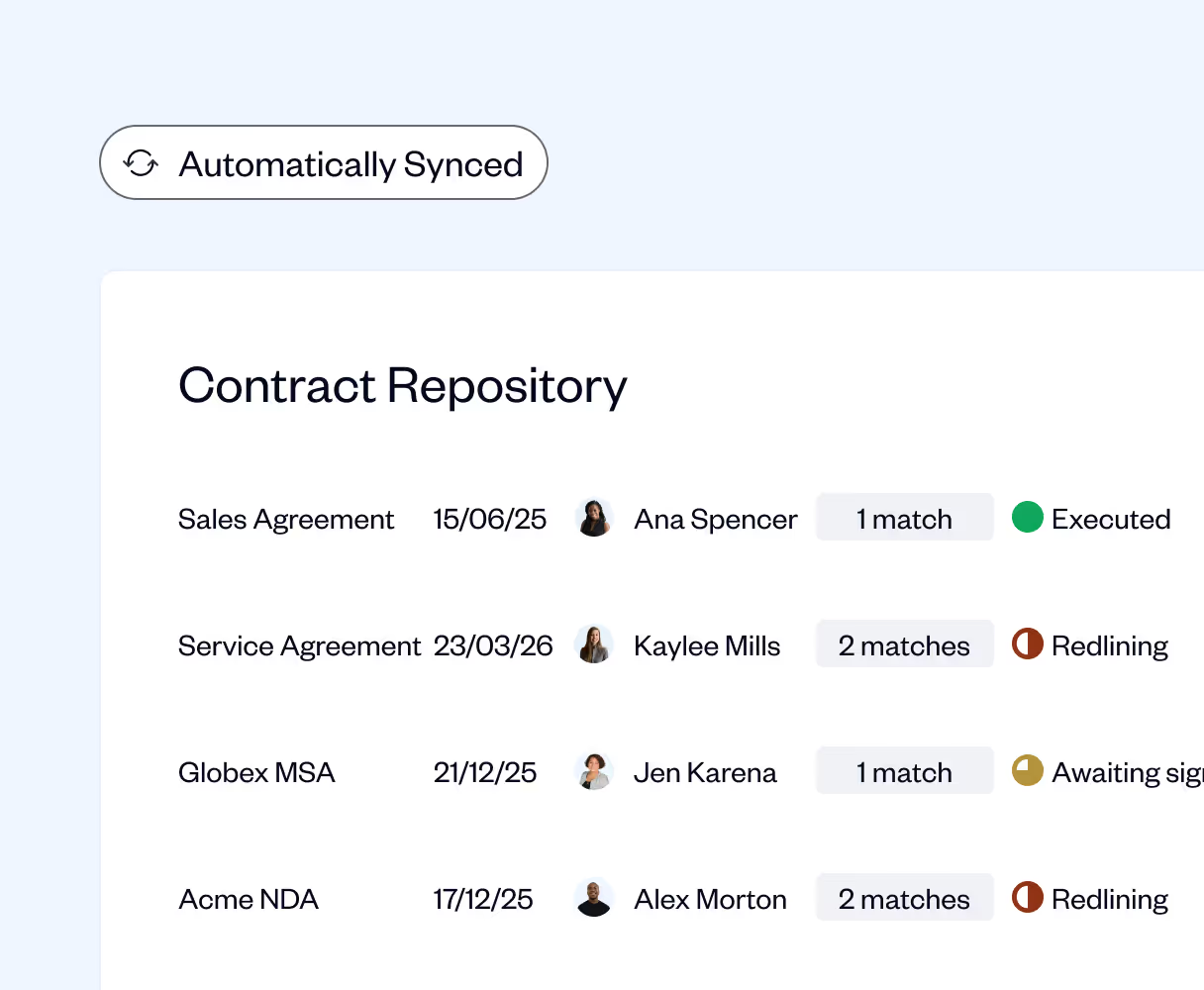
Collaboration without the chaos
- Leverage OneDrive's sharing tools to collaborate with teams and stakeholders
- Maintain complete control over who can access specific contracts
- Find contracts fast with logical folder structures and clear naming conventions
- OneDrive becomes your centralized, searchable contract repository
Enterprise security meets automated efficiency
- Benefit from OneDrive's robust security protocols for sensitive contract data
- SpotDraft's automated backup system provides an additional layer of protection
- Contracts are stored securely and backed up consistently
- Peace of mind knowing every executed agreement is safely preserved
We’re here to help with any questions you have.
What does the SpotDraft–OneDrive integration do?
The integration automatically saves every executed contract from SpotDraft to your designated OneDrive folder. It creates a clean, searchable contract repository that’s always in sync and accessible across your organization.
How does this integration benefit my team?
It eliminates manual uploads and scattered storage. Legal, sales, and operations teams can find all finalized contracts in one secure location within OneDrive, making collaboration faster and reducing the risk of version mismatches or lost files.
Can I choose where contracts are saved in OneDrive?
Yes. During setup, you can select the parent folder in your OneDrive root where contracts should be stored. SpotDraft automatically sends executed agreements there, maintaining consistency and structure.
How are contract files named and organized?
Each file follows a clear, standardized naming pattern — for example, Contract Type – Counterparty Name – Unique ID — ensuring your team can locate documents quickly. You can also include date formats or contract titles to fit your filing preference.
Can I upload all types of contracts to OneDrive?
Yes. You can choose tYes. The integration automatically syncs every executed contract from SpotDraft — whether NDAs, MSAs, or other agreement types — to OneDrive once signing is complete.o upload all executed contracts or configure the integration to include or exclude specific contract types. This gives teams complete control over what’s synced to SharePoint.
Who should use the OneDrive integration?
This integration is ideal for businesses already using Microsoft 365 that want executed contracts automatically stored in OneDrive. It’s perfect for teams focused on security, simplicity, and seamless collaboration without additional tools.

