
Manage contracts directly from your inbox with SpotDraft x Outlook integration
One inbox for emails and contract management
Skip the downloads and streamline contract uploads
- Upload contracts received via email straight to SpotDraft with a few clicks
- Add supporting documents from email threads directly to existing contracts
- Upload the latest contract versions during negotiations to keep everything current
- No more saving files locally or switching between platforms
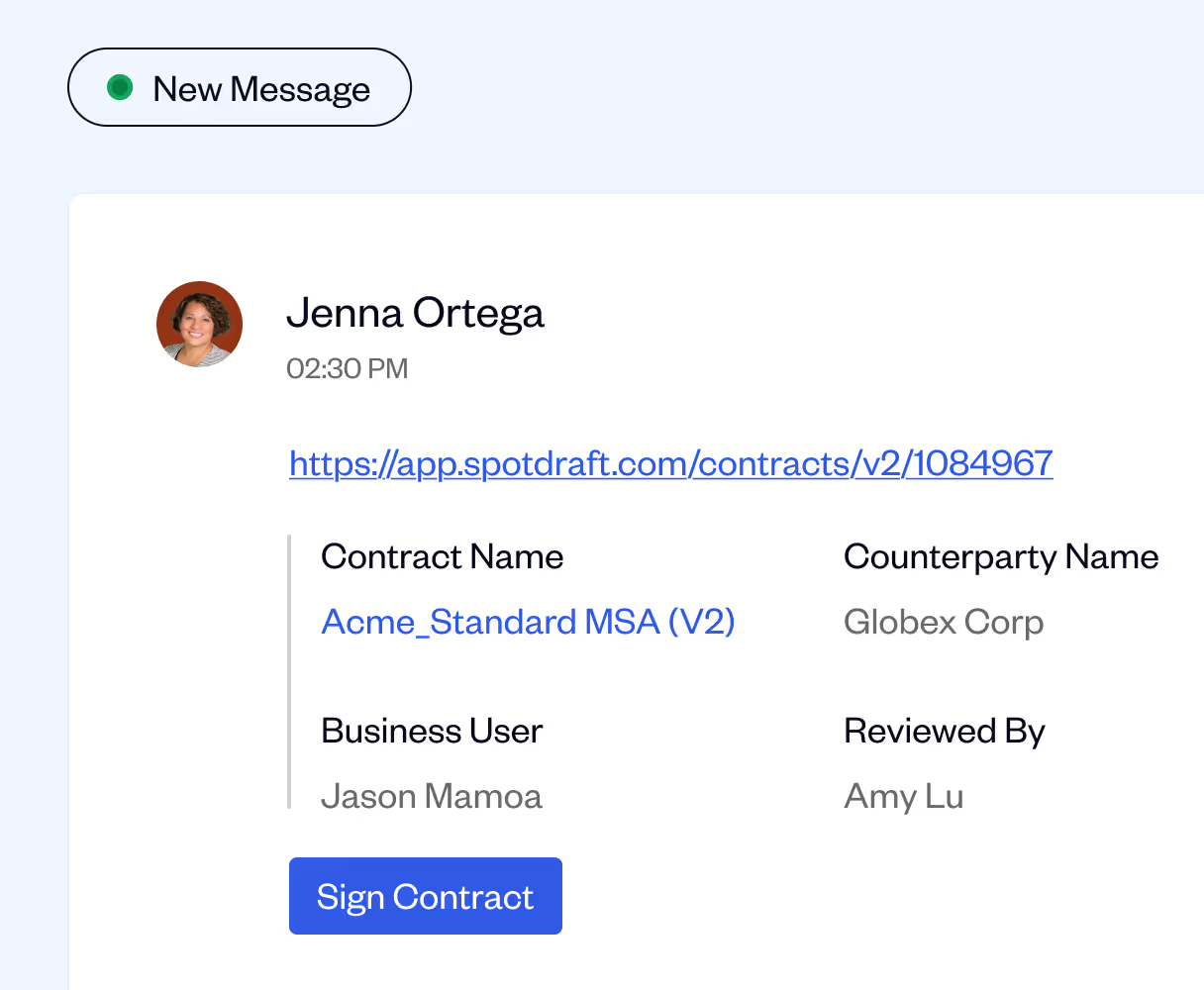
Auto-populate contract details and speed up intake
- Fill out intake forms directly from Outlook when uploading contracts
- Contract metadata updates automatically in SpotDraft
- Assign optional reviewers instantly while uploading—they're notified immediately
- Bulk upload up to five contracts at once from a single email
Stay organized with built-in version control
- Maintain complete version history as contracts evolve through negotiations
- Always access the most current contract version in SpotDraft
- Track every upload and update from your email thread
- Keep comprehensive contract records without manual filing
We’re here to help with any questions you have.
What can I do with the SpotDraft Outlook integration?
With SpotDraft’s Outlook Add-in, you can upload contracts directly from your inbox to SpotDraft without downloading attachments. You can add supporting documents, update versions, fill intake forms, and assign reviewers — all without leaving Outlook.
How does this integration help legal and business teams?
The Outlook integration eliminates manual file handling and version confusion. It keeps records organized, ensures the latest version is always accessible, and speeds up review and approval cycles.
Can I manage contract versions directly from Outlook?
Yes. Each new upload from Outlook automatically updates the contract’s version in SpotDraft, giving your team a complete history of revisions and ensuring you always work on the most current file.
Can I fill out contract intake forms from Outlook?
Absolutely. If your SpotDraft workflow includes intake forms, you can complete them right within Outlook. The data automatically syncs to SpotDraft, helping you populate contract metadata without switching tools.
Can I upload multiple contracts at once using the Add-in
Yes, the Add-in allows you to upload up to five contracts simultaneously from a single email, facilitating bulk processing of contracts.
Can I assign tasks or set reminders through the Add-in?
The primary function of the Add-in is to facilitate contract uploads and management. Features like task assignments or setting reminders are managed directly within the SpotDraft platform.
Can I use the SpotDraft Add-in from Outlook for Windows?
Yes. The add-in supports Outlook Desktop for both Windows and Mac.
Do I need technical assistance to set it up?
No. Installation is simple and self-serve — just add the SpotDraft Add-in from the Microsoft App Store and log in with your SpotDraft credentials. Most users are up and running in minutes.

