
Automate contract storage with SpotDraft x SharePoint integration
From execution to organized storage in one seamless flow
Flexible storage that mirrors your organization
- Choose specific Sites, Drives, and Folders in SharePoint for automatic contract storage
- Define custom subfolder structures by contract type, counterparty, entity, or metadata
- Configure file naming with your preferred labels and date formats
- Contracts follow a uniform naming convention for instant identification and retrieval
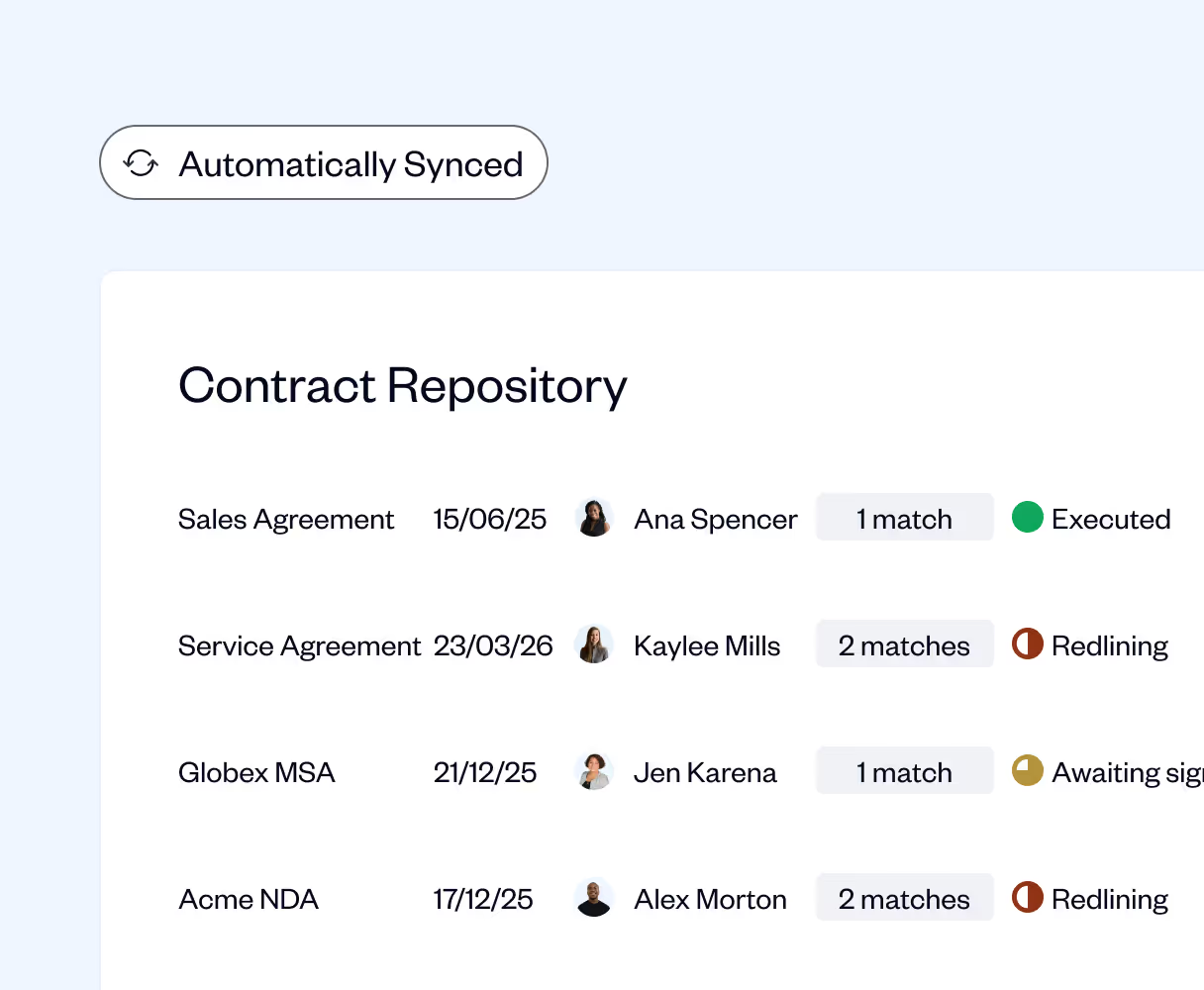
Set it once, save time forever
- Every executed contract automatically converts to PDF and saves to SharePoint
- No manual downloads, uploads, or file organization required
- Select which contract types to include or exclude from sync
- Fallback naming ensures even imported historical contracts are properly stored
Enhanced security with enterprise-grade collaboration
- Leverage SharePoint's advanced security features alongside SpotDraft's backup system
- Control contract accessibility with SharePoint's granular permissions
- Enable team collaboration and stakeholder sharing without compromising security
- Regular automated backups provide an additional layer of protection
We’re here to help with any questions you have.
What does the SpotDraft–SharePoint integration do?
The SpotDraft–SharePoint integration automatically saves every executed contract from SpotDraft to your chosen SharePoint folder. It helps teams stay organized by maintaining a consistent naming format, predefined folder structure, and automatic backup for every signed agreement.
How does this integration help legal and business teams?
It eliminates manual uploads, reduces errors, and ensures every executed contract is stored securely in the right SharePoint folder. Teams across Legal, Sales, and Operations can easily find and collaborate on the latest agreements, without needing to search through emails or local drives.
Can I choose where contracts are saved in SharePoint?
Yes. You can customize the destination by selecting the specific Site, Drive, and Folder within your company’s SharePoint structure. This ensures your contract repository mirrors your organization’s filing system perfectly.
How are contract files named and organized?
SpotDraft automatically saves each file with a clear, standardized naming convention — for example, Counterparty Name – Contract Title – Unique ID. You can also define subfolder rules, such as organizing by Contract Type, Entity, or Counterparty.
Can I control which contract types are uploaded to SharePoint?
Yes. You can choose to upload all executed contracts or configure the integration to include or exclude specific contract types. This gives teams complete control over what’s synced to SharePoint.

