
Comment and redline where you love!
The Best Editing Experience on any CLM!
Tailored for Legal Professionals
Designed with legal professionals in mind, SpotDraft’s MS Word integration makes full use of the capabilities of MS Word, including your preferred plugins and tools. Maintain familiar formatting, workflows and streamline contract editing without sacrificing the tools you rely on every day.
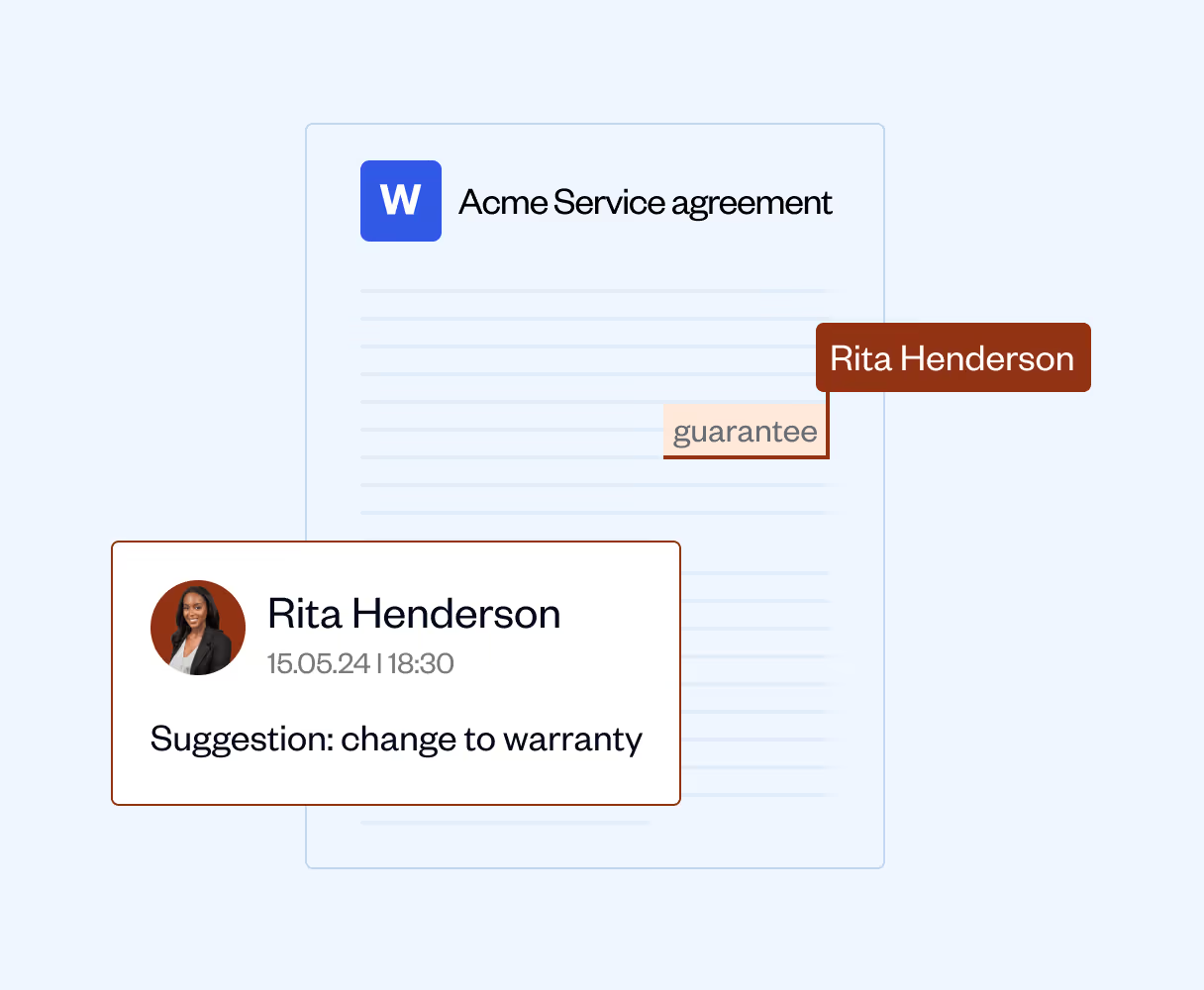
Seamless Sync and Version Control
Effortlessly sync edits and changes from MS Word back to SpotDraft. Each version is automatically saved and organized with clear draft and published statuses, complete with version numbering, so you can easily track the latest contract status.
Transparent Activity Logs and Accountability
Stay informed on every contract modification with detailed activity logs. Track who made edits and when, ensuring full transparency and accountability for each version saved through the MS Word Desktop integration.
Real-Time Visibility & Commenting
Know exactly who’s actively reviewing the document with real-time visibility into team activity. By adding “Team:” before comments, feedback is categorized for easy reference, simplifying collaboration.
We’re here to help with any questions you have.
What does SpotDraft's Microsoft Word integration do?
SpotDraft's Microsoft Word integration allows you to edit contracts directly in Word on your desktop while maintaining seamless synchronization with SpotDraft. When you select "Edit with Microsoft Word," the contract opens in your local Word application where you can make changes. When you save in Word, your edits automatically sync back to SpotDraft as new draft versions, combining Word's familiar editing environment with SpotDraft's contract management capabilities and version control.
What are the requirements to use this feature?
Users need Microsoft Word installed on their device (Windows or Mac) with an active Word license. The feature works with Word desktop applications but not mobile versions. Users should have appropriate permissions in SpotDraft to edit contracts. Additionally, a stable internet connection is needed for syncing changes back to SpotDraft, though editing itself can happen offline with sync occurring when you save.
Can multiple people edit the same contract in Word simultaneously?
No. The Word desktop editing feature doesn't support real-time collaboration. Only one user can edit the contract in Word at a time to prevent conflicts and version control issues. When someone is actively editing in Word, SpotDraft displays a yellow banner indicating the document is being edited. For collaborative editing with multiple users simultaneously, you should use SpotDraft's online editor
What is DraftMate and how does it work with Word?
DraftMate is SpotDraft's collaboration tool that adds advanced commenting capabilities directly within Microsoft Word. It allows you to add categorized comments (Team or External), @mention users for notifications, resolve and reopen comment threads, and manage collaboration without leaving Word. For SpotDraft's online editor, DraftMate appears automatically. For Word desktop, you install it via a provided link. It streamlines contract review workflows within the Word environment.
Can we add comments in Word that sync to SpotDraft?
Yes. When using DraftMate, you can add categorized comments directly in Word that sync with SpotDraft. Comments can be marked as "Team" (internal collaboration) or "External" (shared with counterparties). You can @mention users who receive in-app, email, and Slack notifications. Native Word comments are automatically categorized as "External." DraftMate provides filtering, threading, and resolution tracking, ensuring comprehensive comment management across platforms.
What file size can we edit using Word desktop integration?
The maximum file size for contracts edited via Word desktop is 100 MB. This accommodates even very large, complex agreements with extensive exhibits and attachments. For most standard business contracts, this limit provides ample capacity. The desktop editing feature is particularly valuable for these larger files that might experience performance issues in online editors, offering smoother editing experiences for document-heavy workflows.
How does VerifAI enhance contract review in Microsoft Word?
VerifAI is an AI-powered legal assistant embedded in Microsoft Word that helps lawyers review contracts up to 15x faster. It flags potential risks, missing clauses, and deviations from your company’s playbook directly within Word, offering instant insights without switching tools

