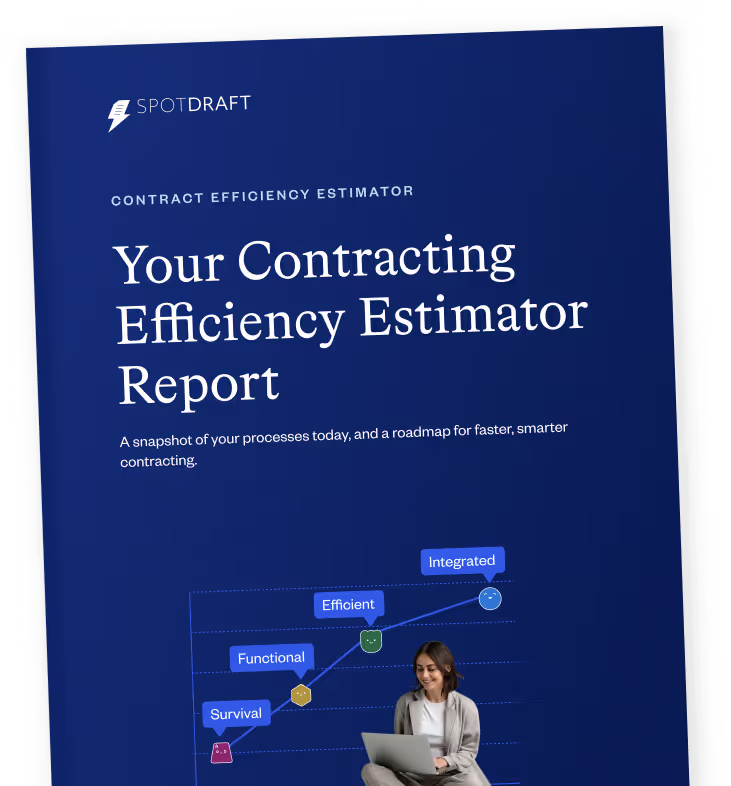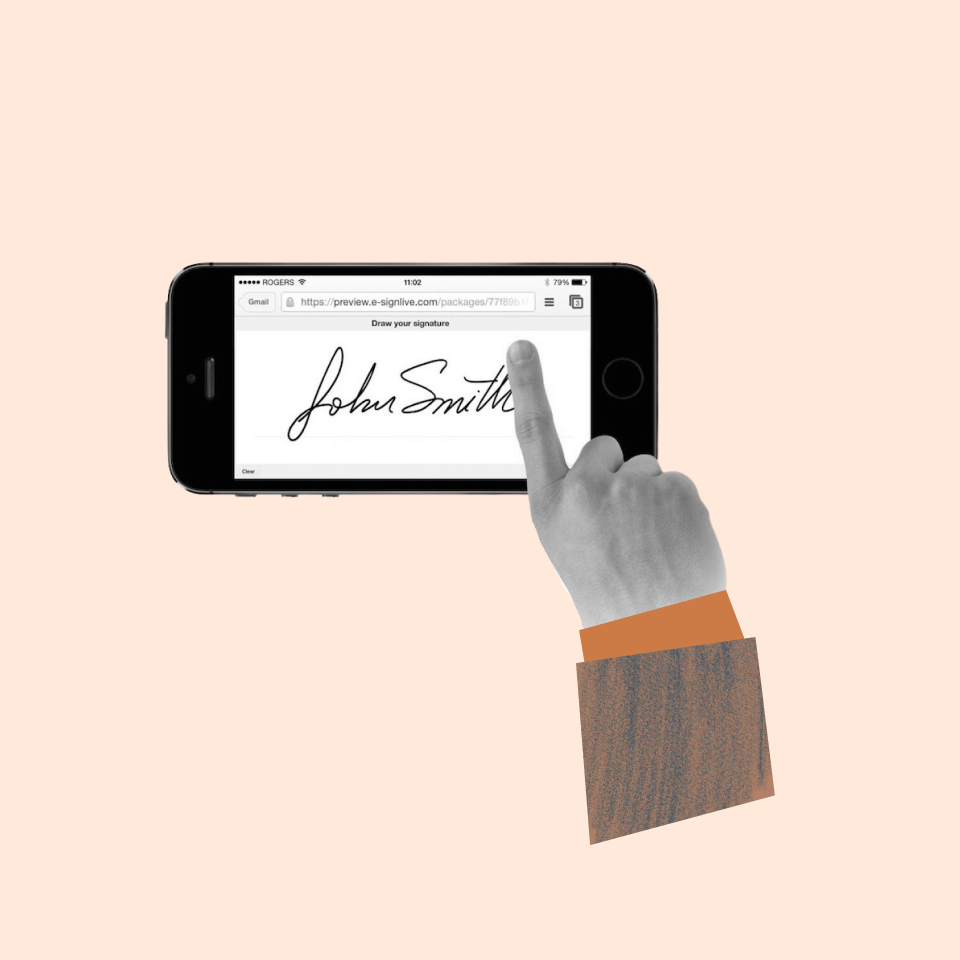“Hey! Could you fetch me the XYZ.abc client contract? It’s due for renewal.”
“Sure, here it is.”
Turns out, the contract you gave them was outdated and they ended up renegotiating based on an older version.
This is just another scenario in just another organization that didn’t take managing contract versions seriously. And what repercussions could they be facing? Missed obligations and even breach of contract.
But where there is a problem, there is a solution, too.
To help you track who signed which version of an agreement, ensuring legal compliance and avoiding potential legal pitfalls, we have listed six best practices for ensuring contract version control.
But first, let's understand what contract versioning essentially is.
What is contract versioning?
Contract versioning is the process of creating and maintaining different versions of a contract over time. In other words, it involves tracking changes made to a contract and ensuring that all parties involved are working with the latest version.
This is important because contracts are living documents that may need to be updated or amended as circumstances change, and having a clear system for version control can prevent confusion, errors, and potential legal disputes.
Contract versioning typically involves assigning a unique version number or code to each iteration of the contract, along with a date or timestamp to indicate when it was created or updated. Everyone is then on the same page and can easily identify which version of the contract is currently in effect.
Some organizations also use a "redlining" or "track changes" feature to visually highlight changes made to the document and make it easier to compare different versions side by side.
Overall, effective contract versioning is a crucial component of streamlined legal operations. Why? Let's see in the next section.
Also read: How to Redline in Word
Why is contract version control important?
By establishing clear version control procedures and leveraging technology to automate the process, you can save time, reduce errors, and ensure that all parties are operating under the same terms and conditions.
Let's see this benefits in details.
- Avoids confusion: Contract version control ensures that all parties involved are working with the same version of the contract, preventing confusion or misunderstandings that can arise from working with outdated or conflicting information
- Mitigates risk: By maintaining a clear record of changes made to the contract over time, contract version control helps to mitigate legal risk and potential disputes
- Increases efficiency: Having a streamlined system for version control saves time and reduces errors associated with manually tracking changes and updates
- Facilitates collaboration: Clear version control processes make it easier for teams to collaborate on contract creation and updates, as well as ensure that all stakeholders are informed of any changes
- Enables auditing: Contract version control enables organizations to easily audit contract histories, helping to ensure compliance with internal policies and external regulations
- Provides transparency: By providing a clear record of changes and updates made to the contract, version control promotes transparency and accountability among all parties involved
- Supports continuity: In the event that key stakeholders leave the organization, contract version control ensures that critical knowledge and information are preserved and accessible to new team members
The challenges of contract versioning
While effective contract versioning is critical to streamlined legal operations, there are several challenges that can arise when implementing version control processes. Some common challenges include:
- Manual processes: Manual processes for contract versioning can be time-consuming and error-prone, requiring significant effort to ensure that all changes are properly tracked and recorded
- Lack of visibility: Without a clear system for tracking changes, it can be difficult to identify who made changes to the contract and when, making it harder to ensure compliance and mitigate legal risk
- Multiple versions: With multiple parties involved in contract creation and updates, it can be challenging to ensure that everyone is working with the latest version of the contract
- Collaboration issues: When working on contracts with multiple stakeholders, version control processes can become complicated, particularly when working with teams across different locations or time zones
- Inadequate technology: Without the right tools in place, it can be difficult to automate version control processes or track changes effectively, leading to potential errors or oversights
Overcoming these challenges requires a combination of clear processes, effective technology, and stakeholder buy-in. So here are some best practices to overcome contract versioning challenges and ensure contract version control.
6 Best practices to track and manage contract versions effectively

“Version control is key to contract risk management. The most important element of version control is to ensure that everyone (Sales, lawyers, etc.) starts every deal using the appropriate template. Using old agreements is dangerous, primarily because existing agreements likely contain negotiated terms and the company probably gave on certain issues (maybe even far more than it normally would).”
~ Sterling Miller, CEO and Senior Counsel, Hilgers Graben PLLC.
Ten Things You Need to Know As In-House Counsel
Here are some of the best practices to ensure that you’re tracking your contract versions correctly.
#1 Creating a standard naming convention for contracts
A clear and consistent naming convention will help your team to quickly identify the correct version of a contract. A good naming convention should include relevant information such as the date, version number, and a brief description of the changes made. For example, "Client X - Service Agreement - v1.0 - 2022-01-01" could indicate that this is the first version of the service agreement with Client X, created on January 1, 2022.
#2 Establishing a clear version control process
A well-defined version control process should be established to ensure that all changes to contracts are tracked and documented. This process should include the steps involved in creating a new version, the responsibilities of each team member, and the approval process. It is important to establish clear roles and responsibilities for each team member to ensure that everyone knows what is expected of them.
Here’s what an effective version control process could look like:

- Create a new version: When changes need to be made to a contract, a new version should be created. The person responsible for making the changes should create a copy of the original contract and make the necessary updates in the new version
- Review and approve: Once the changes have been made, the updated contract should be reviewed by relevant stakeholders, such as legal or compliance teams, to ensure that it meets all requirements. Once approved, the new version should be labeled with a new version number or date and stored in a centralized location.
- Communicate changes: It is important to communicate changes to all stakeholders who are impacted by the updated contract. This could include notifying internal teams or external customers, depending on the scope of the changes.
- Create an audit trail: A comprehensive audit trail should be created for each version of the contract, documenting who made the changes, when they were made, and why they were made. This ensures that all changes are tracked and documented for future reference.
Also read: 5 Best Practices for Contract Audit Sucess
#3 Creating a centralized repository for all contracts
All contracts should be stored in a centralized repository that is easily accessible by authorized team members. This helps to ensure that everyone is working on the most current version of a contract and that previous versions are not accidentally used. It will be good if the repository has features such as search, filter, and sort capabilities, to help legal teams quickly find the contract they need.
You can create folders on Google Drive or OneDrive to store all your contracts. Share the link to the folder with the stakeholders directly involved in creating and approving contract versions. You can even sort contracts according to last modified, alphabetical order, etc.
#4 Implementing access controls and permissions
Access controls and permissions should be implemented to restrict access to contracts to authorized team members only. This helps to prevent unauthorized access, changes, or deletions. Legal teams should also consider implementing different permission levels for team members based on their role, responsibilities, and need for access.
Only share access with the people who will be directly involved in contract versioning or approval process. Once the version is finalized, only then should you share the final contract with stakeholders for signatures.
Also Read: Contract Security: Hacks and tips for safeguarding your contracts
#5 Conducting regular audits and reviews
Regular audits and reviews of the contract management process can help to identify areas for improvement and ensure that the system is working effectively. You should review the version control process, naming conventions, access controls, and permissions regularly to ensure that they are still relevant and effective. Additionally, audits and reviews can help to identify areas where team members may need additional training or support.
#6 Managing Version Control on Google Docs or MS Word
Selecting the right software for version control is the first step towards effective contract management. While it’s best to consider software that is specifically designed for managing contracts with robust version control capabilities, you can also work with Google Docs or MS Word. These tools allow you to see the version history of the doc. You can even compare versions side by side.
- In MS Word, go to the Review tab and choose Compare Documents. In the Original document list, select the original document. In the Revised document list, browse to the other version of the document, and then select OK.
- In Google Docs, click Tools and choose Compare documents. Select the document with which you want to compare the current document with and click on OK to see the differences.
Remember to share the same document URL with the stakeholders so that everyone is working on the same document. You could also turn on the Suggesting mode to only allow users to make suggestions instead of making direct edits to the contract.
Gain better control over your contract versions with a CLM
“A major problem in contract management is version control - different departments using dated contract templates. When the system is opaque, the legal department might not have clear visibility into which versions operations and sales teams might use. This is why having a CLM in place is much needed.”
~ Juliette Thirsk, Chief Legal Officer, Peach Payments
Investing in Contract Lifecycle Management (CLM) software can revolutionize the way your team manages contracts. One of the biggest benefits of CLM software is the ability to streamline version control. With a centralized system in place, you can avoid the confusion and inefficiencies that arise when stakeholders refer to different versions of contracts during the redlining stage. This not only saves time but also ensures that all stakeholders are working from the same version of the contract, reducing the risk of errors and misunderstandings.
Moreover, storing contracts without CLM software can lead to inefficient organization of contracts, making version control a challenging task. With files scattered across multiple locations, it can be difficult to track which version of the contract is the most up-to-date. This can lead to confusion, errors, and even legal complications.
CLM software has a centralized repository with sorting and filter options according to the stage at which a contract is.

What to look for in a contract version control software
While looking for the best contract version control software, you must keep an eye out for the following features:
#1 Automatic version tracking
The CLM software must have a feature that creates automated naming and versions upon edits or when a new version of a contract is imported.

#2 Compare versions side-by-side
Look for a tool that has an advanced track changes and comparison feature to see what changes the other party had made. It should also highlight changes between versions.

#3 Automated audit trail for each version
With an audit trail in place, you can tamper-proof your entire contract process with a detailed script of what changed, when and who changed any part of it.

These features make it easy for legal teams to keep track of changes and ensure that all stakeholders are working from the latest version of the contract.
By investing in SpotDraft, you can simplify version control, improve efficiency, and reduce the risk of legal complications due to missed contract obligations or breach of contract. It allows you to set up automated notifications and alerts to notify team members of changes to contracts, upcoming contract expiration dates, or other important contract events. This helps to ensure that all team members are aware of changes or important dates and can take the necessary actions.
Also Read: Contract Management Software: Essential Features Checklist
Conclusion
Ensuring proper contract version control is crucial for legal teams to maintain compliance, protect their businesses, and save time and resources. While managing contracts manually can be a daunting task, investing in a CLM software can streamline the process and provide many benefits.
By implementing best practices for contract version control and using the right technology, legal teams can stay ahead of the curve and ensure that their contracts are always up-to-date and in compliance with legal requirements.
Get in touch with us to see how SpotDraft can help you ensure version control.


.avif)