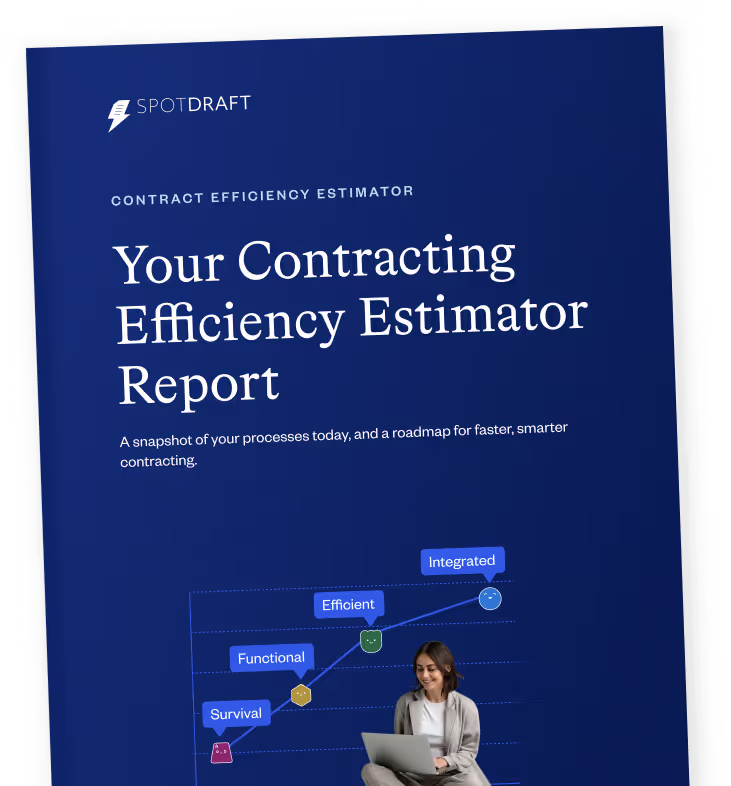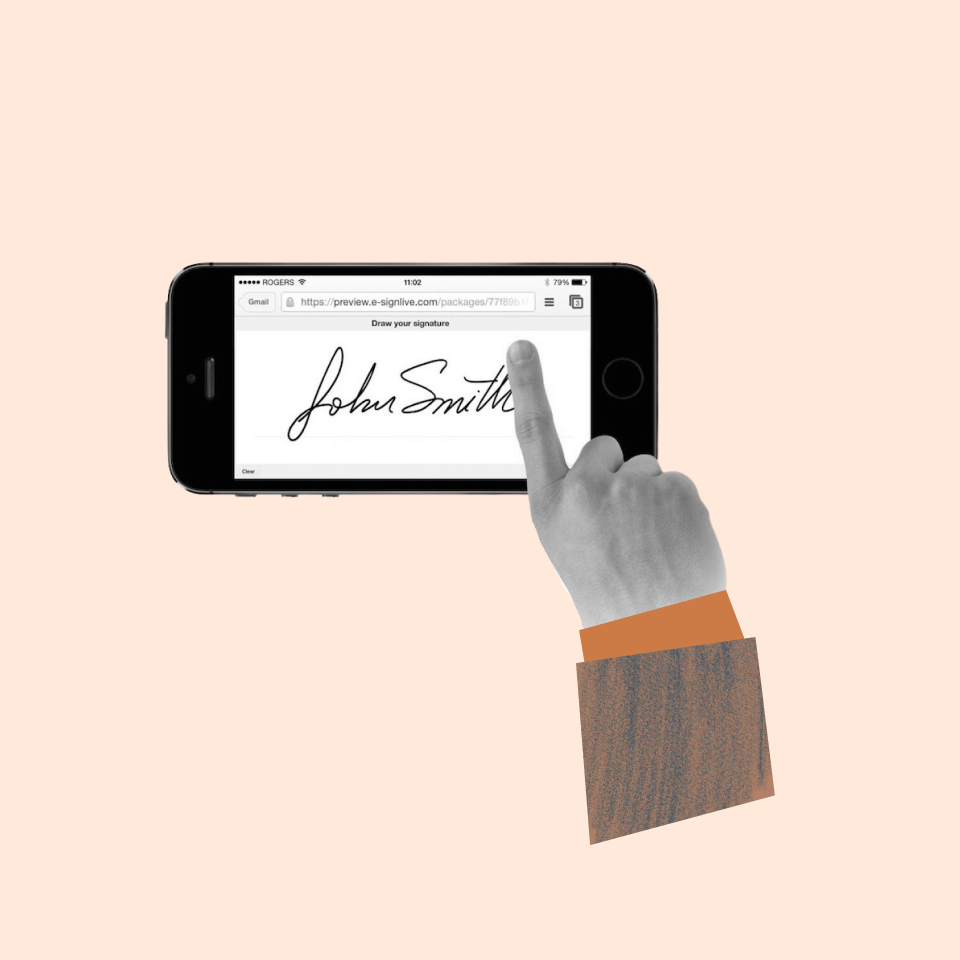Key Takeaways
- Contract automation software simplifies creating contracts, tracking contract statuses, and sending automated reminders.
- It helps legal teams reduce errors, enhance collaboration, and save time.
- Businesses experience measurable cost savings and improved productivity.
- Automated workflows integrate with existing managing software for seamless operation.
- Visibility in real time enables better decision-making and proactive management.
In 2022, the legal tech industry saw over $3.4 billion in investments, as digitization efforts moved toward data extraction, analytics, and contract automation software.
You can’t go about your usual manual contract route—and risk getting burned out—especially when you’re dealing with managing contracts in high volumes. You need a more efficient, tech-led approach.
In this guide, we will explore the nuts and bolts of contract automation, from fundamentals and expert tips to real-life success stories that will transform your approach to legal operations.
Let’s dive in!
What is contract automation?
Contract automation is the use of contract automation software tools or contract automation tools to create contracts and streamline automated workflows with minimal manual input. The power of legal contract automation tools lies in cutting out routine, manual processes and enabling business professionals to focus on more crucial aspects of the contract lifecycle.
What areas of the contract process can you automate?
Some of the routine processes in automated contract management include:
- Contract data entry
- Contract creation
- Review tracking
- Contract approvals
- Contract renewal/expiration reminders
- Contract storage
- Contract reporting, and much more.
According to Mckinsey Quarterly, 45% of business activities can be automated by leveraging demonstrated technologies. Think of any repetitive task you carry out as an in-house legal counsel, and you'll most likely be able to automate it.
Key features and benefits of legal contract automation
“Producing contracts is the highest and best use of a legal department, and any technology that helps you get contracts done more quickly is always on my radar."
— Sterling Miller, CEO and Senior Counsel, Hilgers Graben PLLC
Ten Things: “Cool Tech” for In-House Counsel

Contract automation offers access to a wide array of functionalities that have proven beneficial for businesses. Some of the benefits of contract automation include:
#1 Improved compliance
Contract automation tools improve contract compliance by letting you streamline compliance-related tasks like tracking renewals, monitoring milestones, updating clause libraries, and protecting data within the boundaries of existing laws.
This helps ensure that everyone on either side of the contract delivers on their contractual obligations while managing contracts within company, industry, and federal regulations.
#2 Speed and efficiency
Traditional contract management processes are riddled with too many repetitive tasks. These can lead to burnout, errors, and even losses.
Automated workflows reduce these tasks, helping you save time, reduce errors, and close deals faster. Templates, approval routing, and redlining features make processes smoother for legal teams.
#3 Error detection and risk reduction
Contract automation software can scan an entire document and detect errors in seconds. Contract errors can result in many consequences, like missed deadlines, the extension of unfavorable terms, lawsuits, and financial losses.
Automating error detection removes the pressure from in-house counsels, allowing legal teams to reduce errors. This reduces the risk of missed deadlines, unfavorable terms, or financial losses
#4 Cost reduction and increased revenue
Automation provides measurable cost savings by scaling contract volumes without adding headcount. A study by Gartner revealed that the average legal counsel spends 25% to 40% of their time on activities that don't need their involvement. This costs an average of $2.7 million in lost productivity annually.
Contract automation cuts down on these needless activities and opens up more opportunities for value. It alerts you to upcoming expiration and eliminates all potential lapses in renewal, enabling you to get more value from your contracts. In short, by using contract automation tools, businesses save time and gain opportunities to maximize revenue.
"You can't keep adding the same proportion of legal people to take care of inexpensive processes like building Word documents, spreadsheets, etc. You can't scale and keep adding costs."
— Stephanie Dominy, Consultant GC and Startup Advisor
Why Fractional GCs Are On the Rise
#5 Improved collaboration
Contract automation tools improve collaboration by offering centralized repositories, approval routing, and integration with existing managing software. Legal teams can track contract statuses in real time, fostering alignment and reducing bottlenecks.
Selecting the right contract automation solution

Are you considering integrating automation into your contract management process? Do not just go for it on a whim! Here are essential steps to take before picking your choice contract automation tool.
#1 Find your “why”
Before you get a contract automation solution, identify pain points and bottlenecks that might push you to go for automation.
This specifically entails identifying processes that need automating alongside blockers you need to overcome. You must ensure that whether it’s to reduce errors, achieve cost savings, or streamline automated workflows. Knowing these will give you a clear picture of what features you need in your contract automation tool.
#2 Evaluate your current tech stack
What kind of tools are you already using, and what gaps do you need your contract automation tool to fill? So, it is important to evaluate your current managing software stack for integration compatibility.
You ought to prioritize automation solutions that integrate with your existing business tools. The aim of an automation tool should be to make your existing tech stack more efficient.
#3 Compile a list of contract automation tools based on public reviews
You can take help from authentic review sites to shortlist contract automation tools. G2, Capterra, and Trust Radius are some of the top platforms to find public reviews on software tools. You should pay attention to both the positive and negative reviews on any tool so that you can get a well-rounded picture of its overall experience.
#4 Request demos from software providers
Having gotten your long list of automation tools, requesting a demo and introductory call should be part of your evaluation process. This will give you a high-level view of how the tool actually works. During this phase, you should also look out for the level of customer service—are they responsive? Are they answering your questions? etc.
#5 Weigh the pricing against your budget
Automation is a considerable investment, so it is crucial to understand the pricing they offer and what features are available for each pricing tier. Weigh this against your current budget and how available features match your business needs.
Your goal should be to make a short list of solutions with features you need, transparent pricing, and—more importantly—within your budget.
#6 Evaluate the duration of onboarding and implementation for your shortlisted tools
Time-to-value is very critical in the fast-paced world of business. You have to ensure that the tool you choose takes less time to become fully operational.
How long does the tool's set up process take, and how long does usage training last? Knowing these will enable you to cut your shortlist down to the very best. So, you must review onboarding time to implement real time solutions efficiently.
#7 Check for a free trial
Opt for free trials to test functionality for creating contracts and tracking contract status. Now that you have barely a handful of tools left on your vetting list, you can take them for a spin. This will allow you to verify claims about their features and, most importantly, see how each tool fits into your company's existing workflows.
We’ve created a more in-depth guide on how to choose the best agreement automation solution. Click here to read it.
How to automate your contract management lifecycle for free
It is true that you can create an automated contract management process without financial commitments. Each applicable phase of the contract lifecycle will require a different set of tools, some of which are quite easy to use. So, without heavy investment. you can start creating contracts efficiently:
- For the initial contract drafting process, you can collect vital information from stakeholders using word processors like Google Docs or MS Word
- Spreadsheet tools like MS Excel and Google Sheets will help you track activities such as contract statuses throughout the process
- To automate how you manage approvals, you can leverage an automated reminder like email scheduling plugin, such as HubSpot and MailChimp to plan emails ahead of time and coordinate with stakeholders more efficiently.
- eSign tools like Adobe Sign and Zoho allows you to collect signatures for contract execution
- For managing contracts such as storing contracts, review playbooks, and clause libraries, you can use Google Drive or Dropbox

These tools will help you go levels above manual contract management. However, automation at this level is pretty basic, doesn’t cater to all stages of the contract lifecycle, and can get chaotic when contract volumes start scaling.
With purpose-built contract automation software, you get to experience the full power of automation in contract management. The software supports the entire lifecycle, allowing teams to save time, reduce errors, and achieve cost savings. Your contract management will be smooth, allowing you win more deals, and ramp up revenue.
Implementing contract automation and overcoming common challenges in implementation

Implementing a contract automation solution is not the most straightforward process. However, by leveraging the best practices discussed below, you’ll be in the best position to get fully set in as little time as possible.
#1 Plan ahead and keep everyone in the loop
Before you hit the ground running, planning ahead and making the right preparations is vital.
There’s a whole lot to consider at this point:
- What are your priorities for this automation?
- Do you want to set up templates or import historical contracts first?
- What team do you want to onboard first?
While planning, ensure that the right people are involved. Involve legal teams to determine priorities and processes to automate. Communicate and strategize with them to ensure that all teams are adequately represented in the implementation process.
#2 Invest in team training
A contract automation tool is a company-wide infrastructure involving a variety of teams with different levels of tech savviness.
Investing in team-wide training ensures that everyone is armed with enough skills to get the best out of the automation solution and bring better results for your company in the long run. You must equip all users with knowledge of automated workflows and contract automation tools.
#3 Roll out implementation in phases and integrate with cross-functional teams
Implementing a legal contract automation solution involves many moving parts and can be overwhelming if you try to go at it with all energy and no direction. Implementing it in phases allows you to stay efficient and make minimal errors. It also ensures you don’t disrupt any ongoing processes while moving your company to the path of automation.
At this point, you’ll need to ensure that business tools across all company departments are integrated with your automation solution. Test to ensure that these tools are seamlessly communicating through integration points. It is good to integrate with cross-functional teams and monitor contract statuses in real time.
#4 Improve on the go
No implementation process hits the mark right off the bat. As you begin to adopt the automation system, you’re bound to experience some wins and learning experiences. Refine processes to further reduce errors and enhance efficiency. Continue to refine your adoption strategies, communicate with your team members to identify existing bottlenecks, and don’t be scared to go back to the drawing board if it comes to that.
To get a more comprehensive perspective on this topic, click here.
Measuring the success of contract automation
“You need to tell stakeholders what your team is up to. Otherwise, leverage tools such as CLMs to showcase how your team has contributed to closing deals effectively.”
—Juliette Thirsk, Head of Legal, Peach Payments
Streamlining Legal at a FinTech Startup
What’s the point of adopting a new system if there’s no way to prove results? This section will highlight some of the important metrics you can track to measure the success of contract automation within teams and across the company.
That way, you will identify the effectiveness of contract automation for your company and explore new ways to optimize for even better results.
Here are the metrics you should track periodically.

#1 Number of contracts executed/closed
The execution phase is one of the most critical stages of the contract execution lifecycle, and the number of executed contracts should be the most important metric you track. You need to assess your efficiency in creating contracts.
Knowing how many contracts you've closed within a specific timeframe (weekly, monthly, or annually) will help you discover your most productive months, effective strategies, the nature of contracts completed, etc.
#2 Value of contracts sealed
Everything boils down to revenue. How much revenue are your contracts bringing into the coffers? Knowing this enables you to calculate profitability and identify contracts that generate the most revenue.
You can calculate the average contract value by dividing the number of executed contracts by the total revenue generated across a specific timeframe. It will help you to measure cost savings.
#3 Contract success rate
Not all contracts that get into the pipeline make it to the execution stage. So, it is important to measure the number of contracts that actually get closed versus the volume of contracts sent to legal at a given time.
This helps reveal blockers and paves the way for discussions on improving the success rate.
You may also want to take note of the renewal rate as part of this metric. Knowing how many clients/business partners agree to renew their contracts helps you measure the quality of services rendered. However, this heavily depends on your industry and the nature of the services rendered.
#4 Expenditures
Expenditures encompass costs incurred during the contract creation process. This includes contract-related administrative costs (compliance tracking, storage management, and outreach programs), litigation costs, third-party services, and more.
The goal of measuring your expenditures is to weigh them against revenue and identify ways to cut them down and improve the company's bottom line.
#5 Average time spent on contract closure
All contracts don’t take the same time to close and execute. You need to assess how automated workflows help teams save time.
Evaluate the TAT for both templatized contracts and built-from-scratch contracts, as well as the types of contracts that take longer to close.
The goal here is to find opportunities to accelerate the negotiation cycle and close deals faster.
“Eventually, if you're on a two or three-day turnaround time — or heaven forbid, a week's turnaround time — your stakeholders will start working around you. Suddenly, there will be a ton of stuff no one ever shows you, and you'll find out after the fact that the company did that partnership, made that commitment, or signed that document with risky language without any legal review."
—Jonathan Franz, Head of Legal, Crunchbase
Navigating Economic Turbulence and Thriving in Chaos
Also read: Contract Management KPIs
Real-world examples: Legal contract automation success stories
Now a part of a $3-billion industry, contract automation has earned a solid reputation as a game changer for many organizations.
SpotDraft, a contract lifecycle management solution, has been at the forefront of agreement automation, helping businesses create contracts two times faster and close more deals.
This section will highlight real-world testimonials from legal contract automation users across different industries.
#1 PostScript
PostScript, an SMS marketing company, needed to automate its contract workflows and eliminate the repetitive general requests that slowed its contract processes.
By joining forces with SpotDrat, the company was able to set up automations for workflow approvals, implement fallback clauses, and ultimately streamline the entire process.
Automated approval workflows and automated reminders helped legal teams focus on strategic work while tracking contract statuses.
"SpotDraft streamlines our workflows so we can focus on true legal requests, not the repetitive general requests that can be resolved via standard fallbacks and appropriate approvals. Everything simply works, the team is open to feedback, and the team is constantly improving the product!"
~ Taylor Smith, Contract Management, PostScript
#2 Edgewell
Edgewell Personal Care, a multinational consumer products company, managed an ever-increasing number of contracts and needed a way to expedite the contract creation process while scaling.
With SpotDraft, the legal team notes they can draft contracts in 5 minutes, and the internal stakeholders are also pleased with this. In short, SpotDraft enabled creating contracts in minutes, allowing Edgewell to save time and reduce errors.
"SpotDraft helps me draft a variety of contracts easily and with many options to search and find contracts with speed. I can typically complete a contract in less than 5 mins. And that has been wonderful, to say the least. Not only am I happy, but my internal stakeholders are too!
I love the fact that the staff is great! And always responds to my questions within 24-48 hours. The system is extremely easy to use and self-explanatory even if you're not computer savvy."
~ Terri, EdgeWell Personal Care
#3 Perch Energy
Perch Energy Inc. is a renewable energy company headquartered in Massachusetts. Handling contracts in the company used to be a completely manual process, from drafting to redlining and approval tracking.
However, after adopting SpotDraft, the company successfully streamlined its contract management processes, from automating approval workflows to tracking the status of contracts. By using contract automation tools, the team tracks contract statuses in real time and gains efficiency. Now they have tons of free time and stay organized with their contracts.
"I love how SpotDraft keeps us organized, allows us to set custom workflows and approvals, and sets searchable and customizable key pointers.
Being able to easily see the status of a contract has been incredibly helpful. I no longer have to try and keep track of what is signed and who returned or didn't return a fully executed version. This has definitely saved a ton of time in my daily life of trying to manually track it all.
I also love how we have a Customer Success Associate assigned to us that is very responsive and a great help to us.”
~ Kate, Perch Energy Inc.
#4 Snapsheet
For the team at Snapsheet, managing all the company's contracts from one place is a significant value-add in agreement automation. Simplified managing contracts centrally and improved collaboration using automated workflows. Overall, the team loves SpotDraft for its simplicity, flexibility, and scalability.
“All around, SpotDraft is an impressive organization and very enjoyable to work with. From the platform to the people, I've always had a great experience when interacting with SpotDraft. The platform is versatile, easy to use for all involved parties, and new features/enhancements get introduced regularly.
From one place, I can fully manage a variety of different agreements easily. I can get an agreement fully executed, track the progress of an agreement, or review a historical agreement in an efficient and user-friendly way.”
~ David (Snapsheet)
#5 Zai
Zai specifically needed to build a central repository for their contracts. Not only did SpotDraft help them achieve this, but they were also able to get more value from the platform's automation features. Central repository and contract automation software helped legal teams streamline creating contracts and reducing errors.
"The specific problem we were looking to Spotdraft to solve was to provide a single, secure, and easily searchable repository of all our contracts. Spotdraft has solved that problem for us. But it has also brought significant additional benefits, particularly around the execution of template contracts."
~ Ben Bowden | COO and General Counsel at Zai
Overturning the Chaos with Automation
The business ecosystem is a fast-paced one fueled by technology and data. As a legal counsel, relying on manual contracts slows down operations, increases errors, and wastes resources.
Contract automation software helps legal teams save time, reduce errors, track contract statuses in real time, and achieve cost savings.
However, with agreement automation tools, these challenges are heavily reduced.
Want to learn more about how SpotDraft can improve your contract management experience? Click here to book a demo.
FAQs
1. What is contract automation software?
Contract automation software is a tool that helps you automate creating contracts, approvals, and automated workflows, saving time and reducing manual work for legal teams.
2. How can automation help reduce errors in contracts?
Automation allows contracts to be checked in real time, automatically flagging issues and helping you reduce errors that often occur with manual contract management.
3. What are the cost benefits of contract automation tools?
By automating repetitive tasks, contract automation tools help organizations achieve cost savings through faster approvals, fewer errors, and efficient managing contracts.
4. How do automated reminders help in managing contracts?
Automated reminders notify users about renewals, expirations, and approvals, helping legal teams stay on top of contract statuses without missing deadlines.
5. Can contract automation integrate with my existing managing software?
Yes, modern contract automation software easily integrates with your current managing software, enabling smooth automated workflows and better real time tracking.

.avif)
.avif)