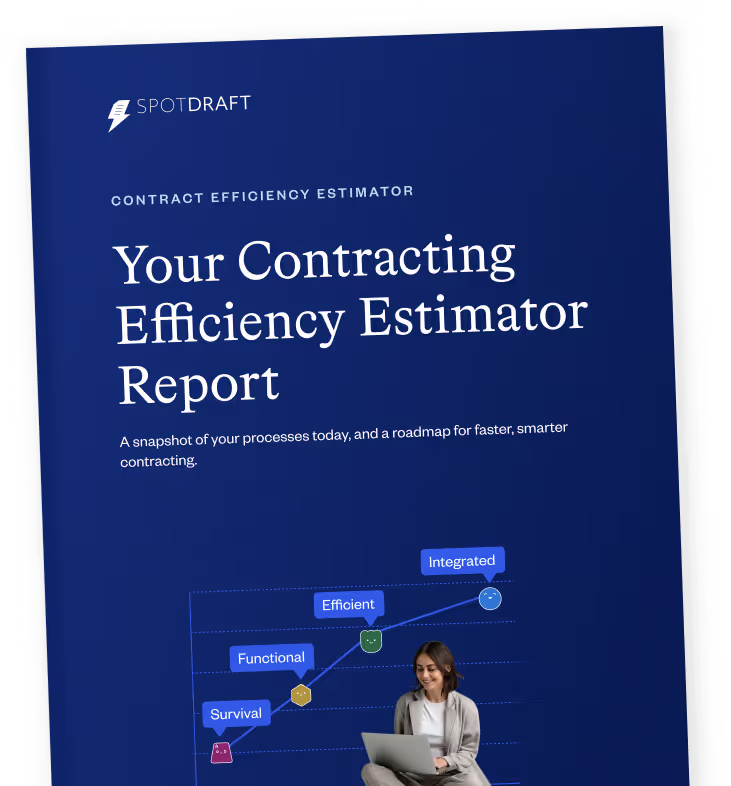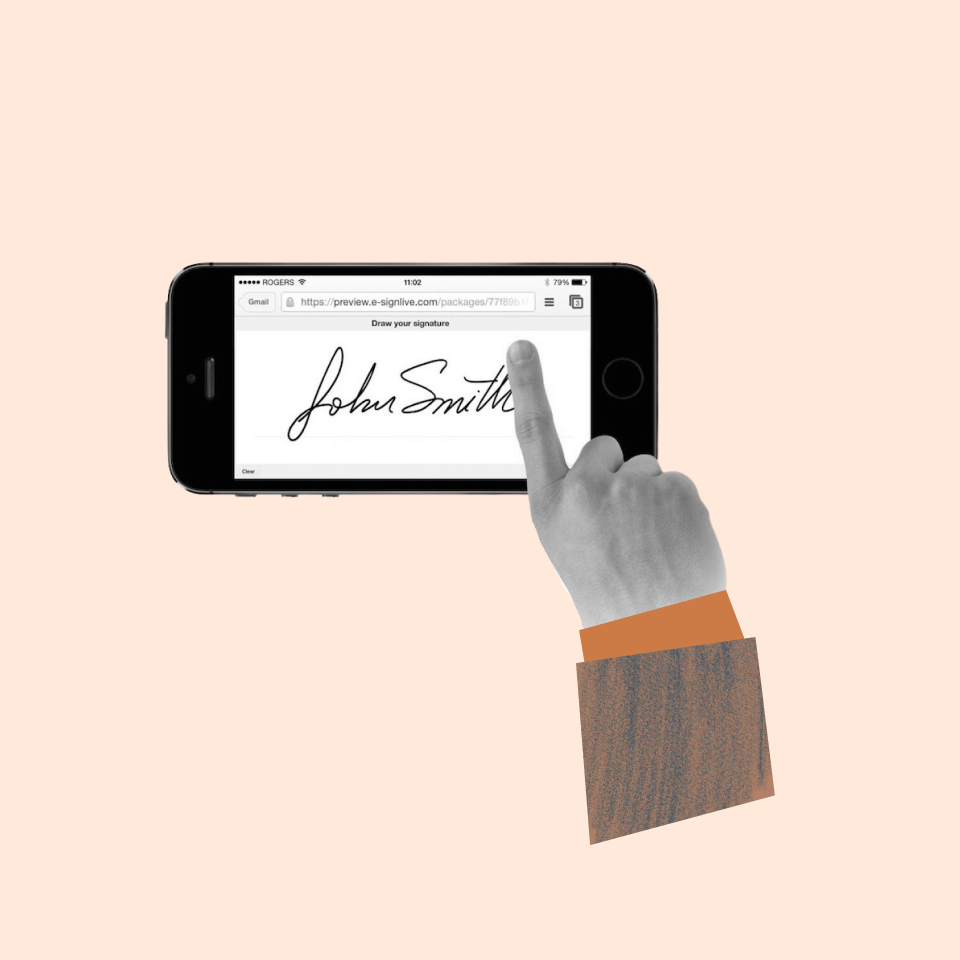The contract execution process is a critical part of every contract lifecycle. Without execution, the preceding stages of the contracting process won’t do much for your organization.
However, managing and overseeing contract execution as an in-house legal counsel can be daunting sometimes, especially in a scaling company with an ever-increasing volume of contracts.
In this guide, you will discover all there is to know about an efficient contract execution process so you can streamline your workflow and get the best out of every contract in your pipeline.
Let’s dive into it.
What is contract execution?
Contract execution is the process of legally establishing a contractual relationship between two or more parties through signatures. This follows after all the terms have been reviewed and approved by stakeholders from both sides of the contract.
Once a contract is signed, it becomes a legal entity and can not be modified by either party unless otherwise stated within the contract terms.
In a seven-stage contract lifecycle management process, contract execution sits at the fourth stage after the authoring, review, and negotiation stages. It is only after the execution stage—when all parties have appended their signatures—that a contract begins to exist. Otherwise, it simply remains a draft.

What happens after a contract is executed?
After the contract execution process, it becomes the legal counsel's job to ensure that the contract is stored correctly and that both parties fulfill their obligations completely. And because the contract has become a legal entity—thanks to the signatures—any breach can result in legal ramifications.
Sounds straightforward, right? Unfortunately, this is not always the case in reality.
49% of contract professionals don’t have defined systems for storing and archiving contracts.
This poor management behavior is responsible for breach of obligations, missed renewals, and up to a 9% drop in annual revenue.
To avoid this, storing your contracts in a safe and centralized repository is important. That way, you can track obligations, enforce compliance, and effect renewals (or terminations) more productively.
Here's a guide you can check for how to store your contracts properly.
Who should execute a contract?
Contract execution requires participation from all parties. However, the signatory authorities are the most important participants at this stage.
That said, anyone who signs a contract on behalf of a company must have the legal authority to bind the organization to a business agreement.
5 Best practices to execute a contract

Executing a contract is not complicated if you have a good grasp of the contract management lifecycle and its phases.
Here are some of the best practices you should follow to execute your contracts more efficiently.
1. Get everyone on the same page—no pun intended!
Yes, everyone needs to have a complete understanding of what the contract entails and their individual obligations. In fact, clarity is more important than unanimous consent in contract execution processes.
If you don't thoroughly review your contract and address discrepancies before execution, you may be bound to unfavorable obligations that are difficult to modify.
2. Establish signatory authorities
Once a contract has been fully approved and ready to execute, it is crucial to ensure that whoever signs it off is legally authorized to sign contracts on behalf of the participant.
This can be the contract manager or a highly-ranked stakeholder of the company.
3. Sign the contract
Having set everything straight, you can now initiate the signing process. If any change needs to be made at the last minute, ensure all parties are aware of and approve the change. Some contracts are made before a witness, while others require a notary public. Either way, ensure that all formalities are observed.
4. Store and make copies
Once all parties have signed off the contract, the execution phase ends, and the contract becomes active. At this stage, it is crucial to store these contracts safely and make copies accessible at all times. This makes it easy to refer to specific sections whenever you need to.
5. Track obligations
Post-execution, you need to walk the extra mile to ensure all parties meet their obligations. This involves tracking deadlines, managing renewals, and effecting terminations when needed.
Also read: How to Master the Contracting Process
Tools for contract execution
With the proliferation of technology in contract management, you do not have to physically sign contracts with a pen for them to be legally binding. You can leverage dedicated eSign apps to append signatures or utilize an all-in-one Contract Lifecycle Management (CLM) software to accomplish much more.
eSign apps
eSignature apps are digital tools that enable you to create a digital version of your signature. These can then be appended to contract documents with a few clicks of the button.
It is important to note that a word processor like MS Word allows you to insert signatures on contract documents. But this is highly manual. Also, it doesn't meet standard requirements for legal enforceability because anyone can access your scanned signature, and there aren't features for audit trailing or automated document encryption.
On the other hand, eSign apps are dedicated to ensuring signatures are more secure and legally binding. This is done through encryption, audit trails, attribution, and real-time notifications.
Here are some popular tools you can use for this purpose:
- Adobe Acrobat Sign
- SignPlus
- OneSpan
- Lightico, and
- DocuSign
Contract lifecycle management (CLM) software
A CLM is an all-in-one solution packed with the tools you need to manage every phase of your contract lifecycle productively.
SpotDraft, for example, offers a robust eSignature collection tool that enables you to create legally binding documents and run your entire contracting process from one platform.
The eSignature tool comes with default email integration for real-time notifications about contract updates. It also automatically logs changes made to contract documents before, during, and after execution.

eSignatures on SpotDraft are fully encrypted to ensure that any modifications made to signed documents are detectable and trackable. Unlike some dedicated eSign apps, SpotDraft complies with major eSign regulations like eIDAs, ESIGN, and ECA.
Furthermore, the platform’s auto-add signature functionality will accelerate your contract execution process by enabling signatories to allow automatic appendment of signatures at the time of execution.

Click here to learn more about SpotDraft’s eSignature tool and how it can help you execute contracts better.
Ready to execute like a pro?
Contract execution doesn’t have to be a painful process. It can be seamless and productive if you are using the right tools and strategies.
A dedicated eSign app allows you to append secured and compliant signatures to contract documents. However, it mainly focuses on the execution phase of the contract lifecycle and does little for the stages before and after.
However, a CLM encompasses everything you need to manage the contract execution process as well as other phases of your contract lifecycle. That way, you streamline the contract execution process and make your team's workload more manageable and efficient.


.avif)