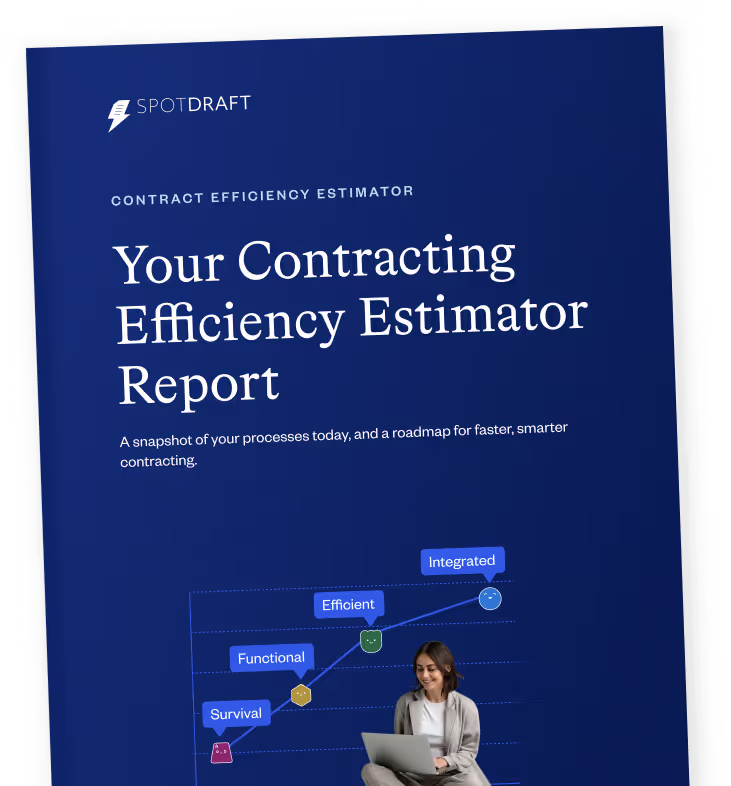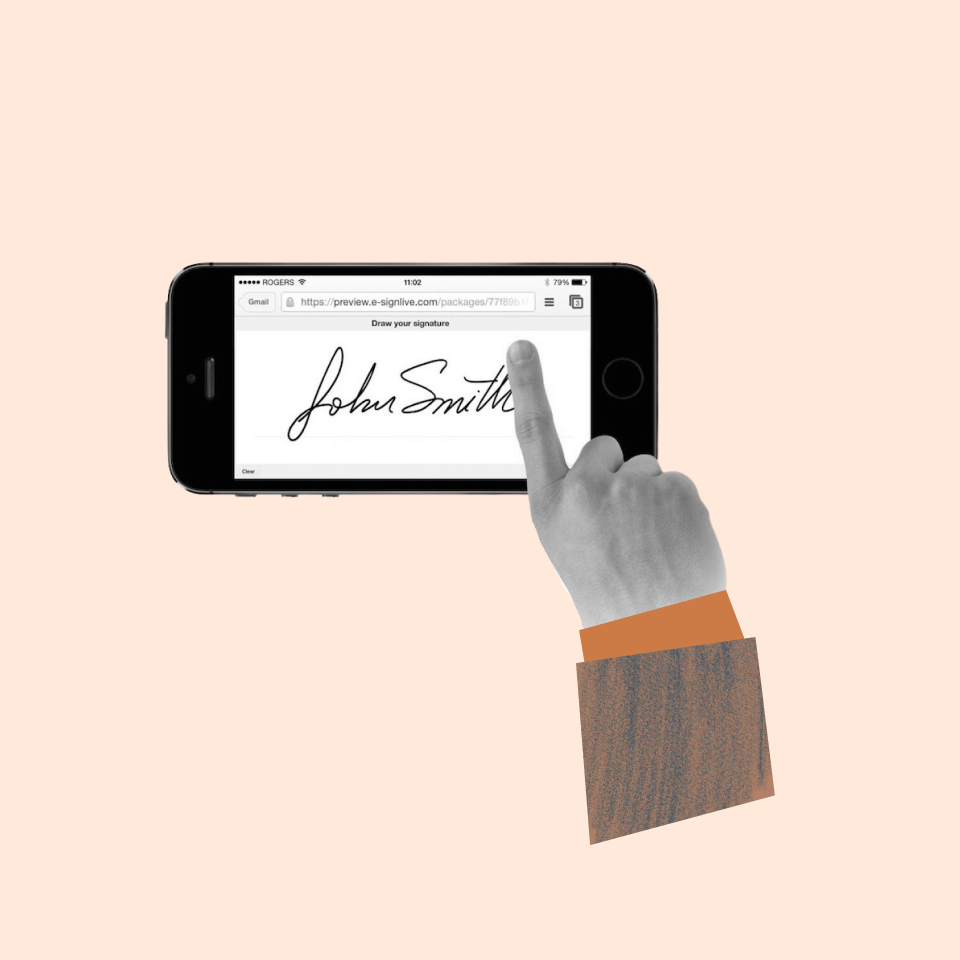According to Gartner's prediction, 50% of every first Contract Lifecycle Management (CLM) implementation attempt will fail in 2024. It’s easy to think this is because you didn’t choose the right fit or that the team jumped the gun on investing in a CLM too soon.
However, as studies have shown, a lack of strategic planning is the main reason CLM implementation processes fail to yield the expected benefits.
Indeed, there’s a lot that goes into successfully implementing a contract lifecycle management system, from getting stakeholder buy-in and migrating data to integrating with existing systems and creating a feedback loop.
In this guide, we’ll go over everything you must know, including a checklist to guide your steps.
Checklist of steps for an effective CLM implementation process

How you implement your CLM system will determine if you’ll spend the next several months hitting new milestones or troubleshooting chaos.
If building a dream contract management ecosystem sounds good to you, the CLM implementation checklist below should be your guiding light:
- Identify the pain points you want to solve and the CLM features you want to prioritize to get started.
- Which teams will be using the CLM software? Identify a core team, usually the legal team, who needs a higher understanding and admin access to the tool, and the larger team who will be invited once everything is set up.
- List out the types of contracts that you want to optimize in the form of templates.
Make a shortlist of CLM tools that fit into your contract management needs. Refer to our CLM Buyer’s Guide for an in-depth CLM investment walk-through.
Also read: 8 Top Contract Management Software Platforms
- Establish an internal owner of the whole project within your team to be the SPOC with your CLM provider. This individual will collect questions from your team and relay them to the provider.
- Set tentative timeline expectations for the implementation and create time for team training sessions.
- Prepare your historical contracts for migration onto a CLM repository. This includes collating contracts from siloed repositories in various departments, removing duplicates, and identifying contracts with outdated clauses.
- Evaluate your tech stack to figure out the integrations you need, such as Salesforce, Hubspot, etc.
Also read: Simplified CRM Contract Management: Practical Approaches & Tips
- And importantly, plan for the future and for scale, and try to convey both present and future needs.
"Every company needs to spend time building and refining their infrastructure to scale."
~Katayoon Tayebi, Associate General Counsel, FIGS
Accelerating Your Career as In-house Counsel
When implementing a CLM system, it is also crucial to align it with broader workflow automation goals. Automating repetitive contract tasks like approvals, reminders, or data entry can improve overall team productivity and reduce manual intervention.
Establishing a centralized repository early in the process also ensures that all contracts, templates, and negotiation versions live in one secure place. This not only simplifies data retrieval but also supports better compliance tracking and risk mitigation as your legal and business teams scale operations.
You can further enhance this setup with eSignature integration, which makes the contract approval process faster and audit-ready. Every signed document is stored automatically in your repository, offering complete visibility and accountability across departments.
Avoiding failure: Best practices and tips to become a CLM implementation success story

While your CLM provider will usually drive the implementation of a new contract management system, ensuring its success is a joint effort. To that end, the best practices below will help you achieve a successful implementation process.
#1: Plan ahead and open communication channels
The key to successful CLM adoption is to plan and get everyone on board. This means working with your team leaders and division heads to ensure everyone understands the benefits of the CLM solution and what unique challenges may come up during implementation.
Planning can be as simple as creating a centralized document outlining things like:
- Who oversees CLM implementation?
- What teams are expected to be onboarded, and in what order?
- What’s the expected timeframe for the CLM rollout to the first team?
- What’s the contingency plan if adoption is unsuccessful?
- How will you get all your historical contracts on the CLM?
The more detailed you can be about responsibilities, expectations, and timelines, the fewer hurdles you’ll encounter throughout the process.
Also read: How to Build a Business Case for Adopting a Contract Management System

Source: Michael Martin via LinkedIn
#2: Invest in training for your team members
A rule of thumb is that the more complex your contract management system is, the more you’ll need to invest in proper training. If you skip training and go straight to rollout, you’ll risk contract mismanagement and add to your team’s already full workload.
Don’t be afraid to invest in CLM training, whether it’s something your CLM provider offers or an in-house effort. Training your employees to use a new tool will save you time in the long run—because your team will make fewer mistakes.
Also read: Top Contract Management Training and Resources
#3: Figure out CLM rollout phases and integrate with every function
Integrating contract management software with other business processes is critical. This includes functions like sales, procurement, finance, and human resources management (HR).
When it comes to contract lifecycle management software, there are two ways to do this: synchronizing your data manually or using a tool that does the synchronization for you. Automation helps import changes from disparate systems into the contract management system. This can save time and keep your team organized while working on contracts.
Ensure all these systems are talking to each other during your contract management software implementation. This includes setting up integration points and testing them to ensure everything works as expected.
“At the end of the day, we want to see the right outcome for the business. There are a couple of ways to get there, and we should decide based on our business, our talent, our current resourcing, our current experience, which way we want to skin the cat .”
~ Megan Niedermeyer, CLO, Apollo.io
Aligning Legal's Limitless Potential to Business Goals
A well-designed contract approval process must seamlessly integrate with other departments while maintaining compliance standards. When the CLM integrates with sales or procurement workflows, automation ensures contracts move swiftly from draft to signature without bottlenecks. This not only enhances efficiency but also enables compliance tracking across all contract stages.
Additionally, implementing eSignature integration ensures that approvals are recorded in real-time and securely archived. Combined with workflow automation, it reduces delays, maintains version control, and enhances risk mitigation by ensuring every change is traceable.
To evaluate success, organizations should define performance metrics & ROI benchmarks early in the rollout. Tracking metrics like contract cycle time, approval duration, and renewal efficiency helps quantify improvement post-implementation.
#4: Learn from errors and be receptive to feedback
“If you think that you're doing everything perfectly, you're not going to grow. There's always an opportunity for improvement.”
~Doug Luftman, ex-DGC, DocuSign
The Key to Success as an In-House Legal Counsel & Leader
Most successful CLM adoption processes don’t progress in a perfectly straight line. There’ll always be a moment of retracement when you reassess the current setup and make changes based on feedback from contract-facing teams.
Stay proactive about these situations by scheduling regular check-ins with relevant teams. Find out how the CLM solution has impacted their productivity and areas that need re-evaluation.
As your team becomes more familiar with the system, start monitoring performance metrics & ROI regularly. Understanding how automation impacts contract turnaround time, approval rates, and compliance outcomes can help refine your processes further.
Many organizations also find value in automating contract renewals through their CLM platform. With automated alerts and workflows, you never miss a renewal deadline, which significantly reduces operational and compliance risks. This proactive approach supports better forecasting and long-term risk mitigation.
By doing so, you continuously improve the CLM’s utility and maximize its impact on your team’s productivity.
#5: Reduce delays on your end to ensure timelines can be met
It’s important to keep your things ready if you want quick implementation. The fastest and most efficient way is to hand over all materials swiftly and in one go—staggered handover will only cause delays and back and forth, making you question the experience during the implementation process.
Even if you don’t have all the materials prepared for handover, try to work through them in order of priority and have the next batch of information ready for your implementation team. For instance, if you’d like your contract templates to be set up first so your team can start using the platform, make sure you have the final versions ready before implementation begins.
If you need more time, you could get started with a different feature instead, such as migrating your historical contracts into the system.

Source: Brent Perekoppi via LinkedIn
A quick look into the CLM implementation process at SpotDraft
“I was most impressed by their incredibly professional and organized implementation process. SpotDraft is a solid solution, and it seems like they are only just getting started.”
~ G2 Reviewer

At SpotDraft, every company is assigned dedicated customer success managers who assist them right from implementation and provide ongoing support free of charge. When we create a CLM implementation plan, it largely begins with understanding the items on the checklist outlined above.
A typical contract management system implementation process with SpotDraft might look something like this:
- The SPOC from your team gets on a call with your customer success manager to help us understand your pain points and set requirements and expectations for the implementation process.
- Inviting the core users to the CLM. Your workspace is accessible from day 1, so you can get started with exploring and using the platform.
- A detailed walkthrough of your workspace and admin console training for the core users.
- Alongside all this, our team creates action items in order of priority and requests relevant materials, such as historical contracts, contract templates, or integrations required, to begin setting up your workspace.
- Once your new CLM solution is ready for inviting the larger team, it’s time to bring them onto the workspace. This could include the sales team, HR, procurement, etc.
- We set up personalized training sessions for your business users to walk them through the features they’ll be using.
- Once the initial setup is finished, we make ourselves available for any support you need going forward and any additional requests you may have!
SpotDraft’s CLM implementation also emphasizes the use of a centralized repository for all legal and business contracts. This ensures a single source of truth for every agreement across teams. Combined with workflow automation and eSignature integration, businesses can accelerate their contract approval process while maintaining robust compliance tracking and audit trails.
Clients have also seen measurable gains in performance metrics & ROI, thanks to features like automated contract renewals, built-in dashboards, and analytics. These capabilities help companies identify bottlenecks, measure time saved, and track overall efficiency improvements in contract operations.
CLM implementation done well: Hear it from SpotDraft’s Customer Success team
“I think communication and proactive effort on both sides are the most important aspects of successful implementation. For example, one of my customers right now has a clear cut demarcation of work and clearly defined who the point of contact will be from their team. She reaches out on Slack almost every other day with information, questions, and whatever they need, and I feel like having that is very important.
It’s also important to align expectations so that we’re on the same page in terms of handover of materials, expected deadlines, and action items.”
~ Chalormee Basu, Customer Success Manager - North America at SpotDraft
Final thoughts

Source: Patricia Callejón Sánchez via LinkedIn
A thoughtfully executed CLM implementation unites workflow automation, centralized repositories, and eSignature integration to simplify the entire contract approval process. It also strengthens risk mitigation, compliance tracking, and efficiency around contract renewals, leading to better performance metrics & ROI.
By following the right checklist and best practices, your organization can transform contract management into a scalable, compliant, and results-driven operation.
There’s a lot that goes into successful CLM implementation, and we hope this guide was able to answer your questions. If you’d like to discuss taking charge of your contracts and implementing a contract management system for your business, reach out to SpotDraft for a demo today.
FAQs
1. Why is workflow automation important in CLM implementation?
Workflow automation minimizes manual effort, reduces contract turnaround time, and ensures consistent compliance across the contract lifecycle.
2. How does a centralized repository help in contract management?
A centralized repository serves as a single source of truth for all contracts, improving visibility, accessibility, and reducing version control issues.
3. What role does compliance tracking play in CLM success?
Compliance tracking ensures that all contracts meet internal policies and external regulations, helping mitigate legal and financial risks.
4. How can eSignature integration improve the contract approval process?
eSignature integration streamlines the contract approval process, reduces delays, and creates an audit-ready record of every approval or modification.
5. What are key performance metrics & ROI indicators for CLM success?
Tracking performance metrics & ROI, such as contract cycle time, approval rate, and renewal efficiency, helps determine the impact of your CLM implementation on business outcomes.


.avif)