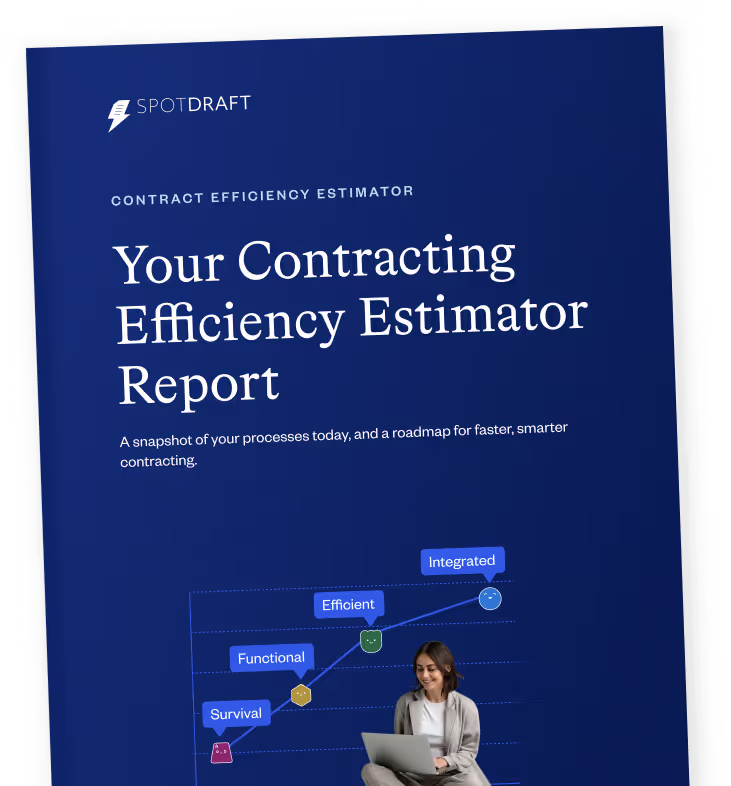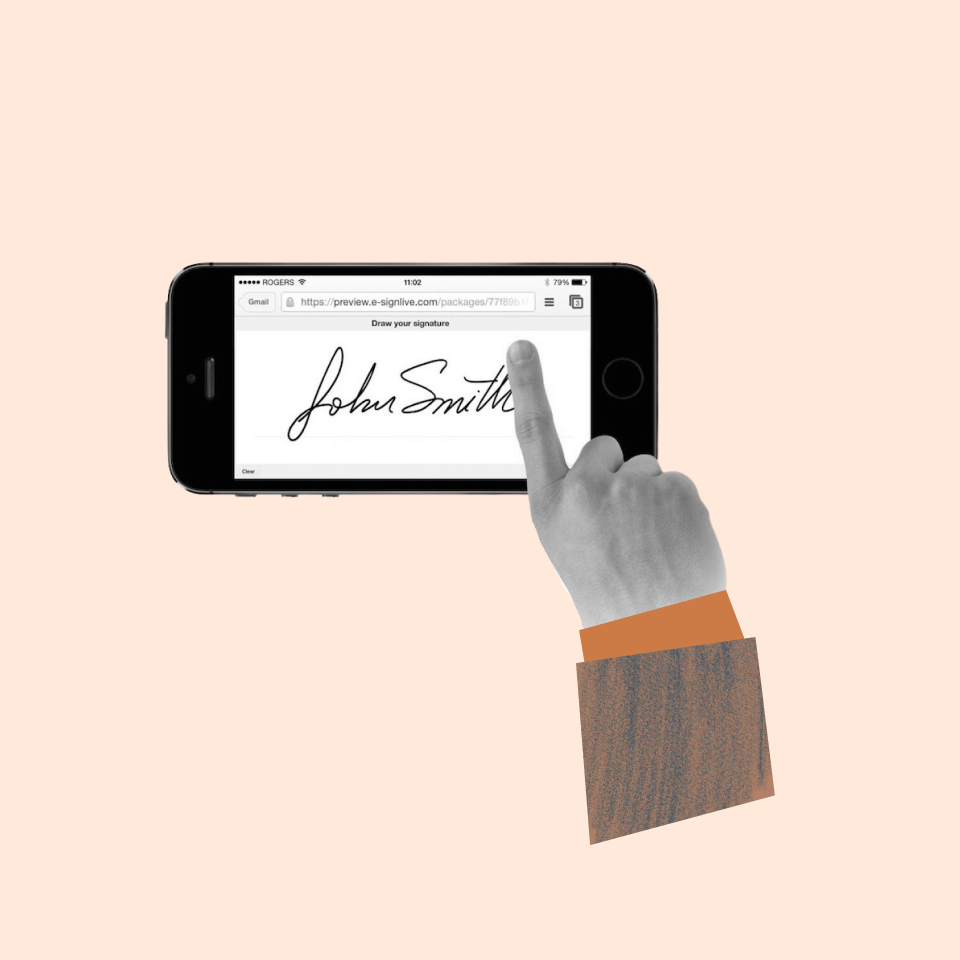To say that contracts are an essential part of modern business is, to say the least, a bit of an understatement.
We use contracts for onboarding new clients, hiring new staff, and for business activities as high-stakes as raising funds from investors.
Unfortunately, many businesses take a fairly nonchalant approach to contract management, which doesn’t really do anyone much good.
Lengthy email chains with multiple contract revisions make finding a given document everyone’s worst nightmare, and we suspect that there are a surprising number of companies who’d prefer not to admit that they probably have one or two unsigned agreements floating around in the ether.
The solution to these organizational woes is the topic of today’s lesson: contract management software.
In this guide, we’re going to walk through the basics of this powerful software category—like the top features to look out for—before reviewing the eight best contract management software tools on the market today. But first, let's start with what contract management is.
What is contract management?
Contract management is the process of overseeing, controlling, and optimizing the creation, execution, and analysis of contracts to maximize operational and financial performance while minimizing risk. Contracts are the backbone of any business relationship, defining the rights and obligations of all parties involved. Effective contract management ensures that these agreements are not just signed and forgotten but are actively monitored and managed throughout their lifecycle.
In a nutshell, contract management involves:
- Drafting and negotiation: Creating clear, enforceable contracts that meet all legal and business requirements. This step includes negotiating terms to reach a mutual agreement.
- Execution and storage: Ensuring contracts are signed, often through electronic signatures, and securely storing them for easy access and reference.
- Compliance and monitoring: Regularly reviewing contracts to ensure all parties meet their obligations and deadlines, such as renewal dates or delivery schedules.
- Amendments and renewals: Managing changes to the contract and ensuring timely renewals to avoid lapses or unintended terminations.
- Reporting and analysis: Analyzing contract performance to identify trends, risks, and opportunities for improvement.
Why is contract management important for in-house legal teams?
Contract management is vital for in-house legal teams because it helps you safeguard your organization and ensure smooth operations. Without proper contract management, your company faces unnecessary risks, missed opportunities, and potential financial losses.
#1 Contract management saves your company money
Good contract management practices can lead to significant financial savings. According to the IACCM, companies can save up to 9% of their annual revenue through effective contract management. This includes avoiding penalties, reducing disputes, and ensuring that all obligations are met on time.
#2 Proper contract management ensures regulatory compliance
Managing contracts effectively helps your organization meet all legal and regulatory requirements. This is essential for avoiding compliance issues and potential fines, keeping your company in good standing with regulatory bodies.
Also read: Tracking Contract Compliance: Best Practices + Tools - SpotDraft
#3 Automated contract management improves operational efficiency
Using automated tools to manage contracts streamlines processes and allows your legal team to work more efficiently. Faster approvals and fewer errors mean you can focus on more strategic tasks, improving overall productivity.
Also read: End-to-end contract automation software for legal teams - SpotDraft
#4 Well-managed contracts strengthen business relationships
Properly managed contracts lead to better relationships with clients, vendors, and partners. Clear and well-maintained agreements demonstrate your organization’s reliability and professionalism, which is crucial for building and maintaining strong business relationships.
What is contract management software?
Contract management software is a highly-specialized type of software that helps business teams create, distribute, track, store, and—of course—manage contracts.
It’s used by multiple business units, for various purposes:
- Human resources: employee contract creation
- Legal: creating and approving business contracts, and investor contract management
- Sales: customer contract distribution
- Procurement: management of supplier contracts
Also read: Vendor Contract Management: How to Optimize Your Relationships and Maximize ROI
The idea behind contract management software is to unify all contract management tasks and processes into a single platform.
At its base, it's a contract repository, so you can find all of the agreements you’ve created and signed in one location. But the best contract management tools go beyond document storage, assisting with the following common contract-related tasks:
- Contract creation
- Editing and proofreading agreements
- Collaborating with other users and stakeholders
- Distributing contracts to other users, counterparties, and team members
- Contract signing (via e-signature) and execution
- Monitoring functionality such as contract renewal
As contract management systems support a broad set of business activities, it's only natural that the benefits of these powerful tools are many.
What are the benefits of using contract management software?

1. Greater security and compliance
A good contract management solution supports legal teams by improving contract security and delivering greater assurance that agreements are compliant with relevant legislation.
For example, the majority of contract lifecycle management software tools offer the ability to approve agreements via electronic signature. But e-signatures don’t look the same across the world.
If you’re doing business in India, for instance, your customers or employees may need to approve agreements using Aadhaar eSign (something that SpotDraft offers, FYI).
Additionally, great contract management software solutions improve security via data encryption, external audits, customizable roles and permissions, audit trails, and single sign-on requirements.
You can also leverage the AI-powered contract analytics CLM feature to extract valuable insights from contracts, identify patterns, and analyze risks.
“As a B2B SaaS company in the cybersecurity space, we deal with sensitive customer data. My objective here is to uphold the standards of data privacy and help the company with SaaS licensing and compliance.”
~ Igor Poroger, Director of Legal, EMEA, Vectra AI
How CLMs Empower Legal Teams in B2B SaaS Companies
2. Faster contract approval times
CLM software platforms help you streamline the entire contract management process with features like workflow automation, artificial intelligence, and templated contract drafting (more on these features soon).
Such features all lead to a singular outcome: a fast and easy way to create and send new contracts, improving your ability to get contracts approved—and deals closed—efficiently.
3. Better renewal management
Contract management software can help you optimize your renewal management process with features as simple as automated renewal reminders.
Also read: Contract Renewal Process: Strategy + Best Practices
Using such functionality, you can have your tool send an automatic notification a month before a client contract is due to expire, so your sales team can reach out to the customer and pursue a renewal.
On the more advanced end, key features like automated renewals and risk assessment functionality also support a more robust renewal management process.
Also read: Contract Risk Assessment Checklist: A Guide to Future-Proofing Your Agreements
4. Improved document storage protocols
A good CLM solution is going to help you elevate your document management protocols by providing a central contract repository.
Now, it becomes easy (as it should be) to find a given document when you need it. You can simply jump into your contract management tool, and find the agreement you’re looking for with filter, sort by, or search functions.
No more searching through email chains, contract management spreadsheets, and multiple document versions.
5. Stronger contract visibility
Now that all of your contract data is stored in a central repository, you’ll benefit from improved visibility into how well your team is managing contracts.
Then, with the right platform, you can create reporting dashboards that provide real-time insights into the effectiveness of your business process, with reports such as legal review request trends and contract turnaround times.
“Another problem we face in contract management is version control — different departments may be using old templates and rolling contracts out manually. We want to implement a CLM solution to have better visibility into our contract pipeline, especially when our business is scaling in different countries.”
~ Juliette Thirsk, Head of Legal, Peach Payments
Streamlining Legal at a FinTech Startup
6. A more professional client experience
Lastly, there’s an externally-facing benefit of using contract management software: the impact on end-user experience.
These platforms allow you to create beautifully-designed and effectively-branded contracts, moving away from clunky Microsoft Word documents and propelling your agreement design into 2023.
More technical features like the ability to comment directly on a document support the contract redlining process, and the ability to create role-based permissions can make for a stronger end-to-end contract experience.
For example, if customer support reps have access to basic contract info like expiry dates, clients calling in can avoid the “let me transfer you to someone else” dance.
Features of contract management software

Decided that the timing is right to implement and integrate a contract management software platform?
Before you take that leap, consider eight critical features to prioritize when choosing a platform.
1. Templates
Contract templates are pretty much non-negotiable when it comes to choosing a CLM tool.
First, you’ll want to find out if the tool comes with a selection of pre-designed templates. This will help you get off the ground quickly, and base your own agreements in carefully selected terminology.
Second, look for the ability to create and edit templates yourself. Having the ability to start from scratch and save a document as a template is one great option. Another is the ability to edit pre-existing templates to your liking.
This will help speed up the contract lifecycle management process and allow you to get agreements out to the relevant parties quickly.
“First, build out a workflow considering all the risks involved. Conduct training sessions with stakeholders and ensure they are comfortable using the CLM tool. The next step is to create a speck document with clause variations in different scenarios. Train the growth teams to refer to the speck document and make necessary changes to the contract, as needed."
~ Nadia Louis Hermez, Legal Ops Manager, Next Insurance, Inc.
Building a Robust Legal Ops Function
2. Customizable workflows
A quality contract management software tool will allow you to create custom automated workflows that match the existing business processes you have in place.
For instance, you might want to create a contract approval process, where once an agreement is created by the contract owner, it’s automatically sent to the legal team for revision and approval.
The best CLM tools automatically identify and notify the relevant approvers based on settings like contract type, pricing threshold, or urgency, helping you further optimize contract approvals internally.
3. E-signature capabilities
No good contract management solution is complete without the ability to sign via e-signature.
There are two ways that such platforms manage this feature. Many have an in-built e-signature feature—these are the easiest and most straightforward options. Others offer e-signature by way of integration with a third-party tool like Adobe Sign. This is a fine method, but it does require a bit of setup and ultimately leaves you paying for two separate tools.
We’d recommend prioritizing a platform that has built-in e-signatures, especially one that allows for the automatic signing of basic, standard contracts as a way of streamlining the contract signoff process.
4. Data security protocols
This isn’t a single feature as such but rather a set of features and processes that support the safe storage and distribution of sensitive data.
Specifically, you should be seeking the following:
- Access control: Look for the ability to create role and user-based permission sets to limit access to view, comment, edit, or take action on contracts
- Data hosting: Make sure that the data will be hosted in a region that complies with your local regulatory requirements
- Regulatory compliance: Look for a tool that is preloaded with compliance for regulations like GDPR
- Encryption: Prioritize a contract management platform with a robust encryption protocol and the ability to track who signed contracts and why
- Audit trails: Look for a solution that provides an audit trail of contract activities and edits
5. Automated reminders
Automated notifications are a simple yet powerful way to keep track of contracts in progress and ensure nothing slips through the cracks.
For instance, you might use automated reminders as part of your approval workflow. If the approving stakeholder hasn’t given sign-off within three days of receiving a contract, they are gently nudged with an in-platform reminder and an email notification.
Also read: Contract Reminder Software: How to Set Up Reminders for FREE
6. Ease of use
Nobody wants to be stuck with a tool that’s a pain to use, or one that you have to struggle against in order to create workflows that match your existing process.
To maximize the adoption of the tool within your team (and by your customers and employees who are ultimately signing the agreements), look for a user-friendly contract management solution.
Be on the lookout for the following:
- Integrations with your company’s ERP and CRM systems (for instance, a Salesforce integration if you’re using that CRM)
- Cloud-based mobile apps that allow users and signatories to access contracts on the go
- An intuitive and easily navigable user interface (with the most commonly used tools up top and not hidden behind menu layers)
7. Intelligence (AI)
An AI-powered contract management software solution helps move your team beyond clunky manual processes and into an agile world with fewer human errors.
AI features offered by some contract management tools (like SpotDraft) include:
- A native in-line that makes it easier to revise contracts on the go
- Intelligent feedback based on parameters you provide
- A questionnaire-based contract creation process
- The ability to instantly create contract templates from Word documents
Also read: How SpotDraft is implementing AI to improve contract lifecycle management process
One important side note here:
Artificial intelligence is a huge development area right now, and several (but not all) software companies are actively exploring how to use AI to streamline and optimize contract management processes.
By choosing a platform that already offers some AI features, you’re not only taking advantage of current capabilities but positioning yourself to leverage future developments that the platform may implement.
“I’ve been in Silicon Valley over the last 25 years, watching it go from consumer electronics and hardware companies to software-as-a-service and now ChatGPT and artificial intelligence. It’s been pretty exciting seeing where things are going and just being part of the history of Silicon Valley.”
~ Doug Luftman, ex-DGC, DocuSign
The Key to Success as an In-House Legal Counsel & Leader
8. Clause library and dynamic clauses
Lastly, consider looking for a contract management tool that includes a built-in clause library and the ability to dynamically add clauses based on regional legislation.
A clause library with standard language, along with case-specific versions, makes it easy to build contracts with wording that is already approved by legal.
In addition, the ability to automatically add clauses based on region or governing law according to the parameters you’ve set in the contract makes it easier to build an agreement that makes it through the approvals process without revisions.
The Top 8 contract management software

1. SpotDraft
SpotDraft is the contract lifecycle management platform designed to help teams of all sizes automate time-consuming tasks and better manage digital agreements from creation to renewal.

With SpotDraft, you can create contracts in just a few clicks with pre-saved templates based on the agreements you’ve already created and sent.
Or, start from scratch and build an agreement with dynamic clauses from a pre-approved clause library.
Then, take advantage of SpotDraft’s powerful workflow automation functionality with smart routing features, reminder notifications, and auto-signatures for standard-form contracts.
Also read: How to Standardize a Contract in 7 Easy Steps: Contract Standardization Guide
Features:
- Templates: Create and distribute contracts quickly and accurately with pre-built and customizable templates
- Workflows: Build custom automated workflows that suit your existing contracting processes
- E-signatures: Capture legally binding signatures without delay, and rest assured that contracts are kept secure with advanced data encryption
- Advanced reporting: Dig into your data with customizable contract reports, and leverage data-driven insights to further optimize business processes
- Repository: Create a single central hub for document storage, making it simple to find the latest version of a contract when you need it
- Integrations: Take advantage of a wide range of native connections with the tools you’re already using, and build powerful and integrated workflows
- Campaigns: Bulk-send personalized contracts to multiple counterparties in a single action
- Microsoft Word editor: Work on contracts directly in Word with our purpose-built contract review capabilities
Pros:
- Bespoke pricing options are available—only pay for what you really need
- Users have 24/7 access to support at no additional cost (chat, email, or Slack)
- A dedicated customer success manager to help you take full advantage of the platform
- Fast implementation times—get up and going within 6 weeks
- The most user-friendly contract management software on the market
- Access to powerful reporting and analytics capabilities
Cons:
- SpotDraft is an agile and constantly developing platform. Attentive to the needs of its customers, SpotDraft regularly and consistently adds and amends features. While this is a benefit for the majority, some users who are only looking for basic functionality may prefer a more static and unchanging tool
Pricing:
At SpotDraft, we know that contract management needs are truly individual, so we build custom pricing packages based on your company’s needs. Find out more about SpotDraft pricing here.
G2 Review:
“Spotdraft has helped us create visibility on contracts, decreased manual efforts and set a flow for the organisation as to how to go about contracts in general. Our CSM made sure ut us implemented end-to-end despite so many blockers from the internal team. The current support team also makes sure escalation are solved within time so that there is no break in the process.”
Vedant G.
Assistant Manager - Legal
Source
2. PandaDoc
PandaDoc is a contract management tool with commonly desired features like e-signatures, templates, and automated notifications.

Features:
- Templates: Get off the ground quickly with pre-built templates, or create your own from scratch and save them for future use
- Approval workflows: Create automated workflows that match your existing processes
- Collaboration: Add comments to contract clauses to speed up the redlining process
- E-signatures: Built-in e-signatures mean no need for third-party integration
- Payments: Include bank account details, or include a link to pay via credit card or PayPal
Pros:
- Contract builder offers a broad feature set
- You can add brand elements like logos and brand colors
- Ability to create notifications and reminders is available
Cons:
- Occasional formatting issues and difficulties designing an agreement layout have been noted
Pricing:
PandaDoc offers three pricing options:
- Essentials: $35 per user per month (max 2 users)
- Business: $65 per user per month
- Enterprise: custom pricing
G2 Review:
“PandaDoc hits all the required pointers for our business. It has a bunch of time-saving functionalities that allow us to template documents and re-purpose. It also has very good search so we can save time looking for docs.
Also, the customer service is very professional and responsive.”
Mohammed A.
Executive Director
3. DocuSign
DocuSign is one of the most widely used and recognizable contract singing tools around.

Features:
- Salesforce integration: DocuSign lets you automatically import key customer data from Salesforce into contracts
- Condition rules: Set up complex approval processes for contracts to be routed to certain stakeholders based on the conditions you set
- Clause library: Your legal team can pre-approve clauses to speed up the contract creation process
- Workflows: 100+ pre-configured workflow steps, plus pre-built connectors and APIs to create a comprehensive, integrated workflow
Pros:
- Fantastic for those who are using Salesforce as their CRM and customer data platform.
- Digital signature functionality is robust
- Security and data encryption protocols are strong
Cons:
- DocuSign is a bit of a legacy tool. As such, the user interface isn’t particularly modern and can feel quite outdated and clunky for certain users
- Changing signers once a contract is sent can be clunky and difficult
- There’s a steep learning curve with non-intuitive language
- Many customers complain of issues with customer support and post-purchase communication
- One of the more costly options
Pricing:
Pricing for DocuSign’s CLM platform is custom-built.
G2 Review:
“I love the ease of being able to sign a document electronically and send it to other signatories. It is seamless and easy. I like that I can see the progress of the document in terms of which signatory needs to sign it.”
Rita D.
Product Manager
4. Ironclad
Ironclad is a contract management platform aimed at businesses and legal teams who are looking to manage various aspects of the contract lifecycle.

Features:
- Contract analysis: Instantly analyze contracts with nearly 200 automatically detected properties
- Playbooks: Set and enforce contract workflows to improve compliance and work faster
- No-code workflow builder: Create custom workflow automation with a simple drag-and-drop editor
- Negotiation support: Embed negotiation guidelines directly into contract workflows
Pros:
- Workflow design is flexible
- Document version control is available
Cons:
- Some terminology is Ironclad-specific, meaning occasional users may work more slowly as they try to figure out what certain terms mean in the context of the platform
- There are some scalability issues that prevent Ironclad from being a great platform for large companies
- Data hygiene across systems via integrations is difficult to maintain
- There aren’t a lot of options to self-customize on this platform
Pricing:
Ironclad doesn’t actively advertise prices. They custom-build packages for businesses based on the features they require, though they are on the higher side compared to other options.
G2 Review:
“I like that when I am working on a contract, it keeps all of the changes and comments together in one space. It is easy to naviagte. I like that you can send reminders through ironclad to the other team members in the process flow.”
Tom H.
National Accounts Business Sales Specialist
5. Juro
Juro is an all-in-one platform with features for managing contract creation, signing, and storage.

Features:
- Document upload: Easy drag-and-drop upload from Word documents
- Dynamic clauses: Questionnaire-based contract creation with dynamic clause additions
- Automated reminders: Don’t miss a renewal and keep on track of approvals with reminder notifications
- Pre-defined approvers: Set contract approvers at the template level to kickstart the approval process and save time during contract creation
Pros:
- Integrates with many popular tools like Salesforce, Slack, and Zapier
- Native contract redlining with split external and internal versions is available
- A no-code workflow builder means anyone can build automated processes
- E-signatures are possible on multiple devices including mobile
Cons:
- This tool is more about crafting workflows rather than managing contracts holistically and reporting on the efficacy of contract management processes
- Juro doesn’t have the capability to easily create summaries of contracts that helps with searching and locating documents
Pricing:
Juro advertises three plans (Essentials, Growth, and Enterprise), but you’ll have to get in touch with them directly for pricing details.
G2 Review:
“As a sole legal counsel, Juro is showing to be a very useful tool to create all sorts and types of contracts. Wheter I need to draft HR related contracts, Coroporate documentation or commercial contracts with external parties, Juro is there to make it as easy and quickly as possible. Creating templates using the generative AI tool is also something that would be very helpful.”
Eveline V.
Head of Legal
6. LinkSquares
LinkSquares is a contract lifecycle management platform with a number of features driven by an AI engine.

Features:
- Email notifications: Get notified when a contract is delivered, signed, or ready for review
- E-signatures: Built-in e-signing with the ability to integrate a third-party tool like Adobe Sign if preferred
- Deep reporting: AI-powered contract analysis, reports, and dashboards
Pros:
- E-signature tool is built-in
- Modular approach allows customers to pick and choose the features they need
Cons:
- Some users report issues with the search functionality in LinkSquares
Pricing:
Pricing is not publicly available for LinkSquares. Because they offer a modular product, pricing is customized based on the individual company’s needs.
G2 Review:
“LinkSquares Customer service is superb! Anytime I have a question, they are prompt to answer and follow-up when they do not have the answer right away. Always helpful with easily accessible guides and FAQs.”
Teresa G.
7. Icertis
Icertis is an AI-powered contract management platform with a variety of helpful features and integrations.

Features:
- Intelligent setup: AI-powered contract setup promotes a faster creation process
- Negotiations: Supercharged contract negotiations with AI assistance
- Risk management: Risk insights and alerts are proactive
Pros:
- Integrates with popular tools used by leading enterprise companies
- E-signature capabilities are built-in
- Ability to build integrated workflows with complex approval logic
Cons:
- Some customers cite issues with response times from the customer support team
- Users are unable to redline with the system itself
Pricing:
Pricing for Icertis is designed on a per-customer basis. This platform is an enterprise-grade tool, so pricing is on the steeper side.
G2 Review:
“icertis Contract Management (ICM) is a leading contract management application developed by Icertis, a software company specializing in contract lifecycle management solutions. ICM helps organizations manage their contracts more effectively throughout the entire lifecycle, from creation and negotiation to execution and analysis. It offers features such as contract authoring, workflow automation, contract analytics, and compliance management.”
WASEEM PASHA S.
Procurement Executive
8. ContractWorks
ContractWorks is a contract management software platform built around a centralized contract repository.

Features:
- Artificial intelligence: GPT-3 helps you create new contract clauses and simplify legalese
- Alerts: Get automated reports and notifications sent straight to your email inbox
- E-signatures: Built-in e-signing means no need for third-party integration
- Self-start: Ability for users to self-initiate the signing process
- Collaboration: Redline contracts in ContractWorks, or use their Microsoft Word two-way integration
Pros:
- All plans have unlimited users, so they can be quite cost-effective on a per-user basis if you have a large enough team using the platform
- The learning curve is easy for most users
- Enables quick searching and contract retrieval
Cons:
- There aren’t a ton of customization features
- Quite expensive compared to competitor platforms (unless you have a high number of users), and they only offer annual billing
- Compared to other contract management tools, this platform is fairly limited in terms of workflows and automation
- Doesn’t appear to offer any integrations with commonly used software like ERP or CRM tools
Pricing:
ContractWorks offers three pricing tiers, all of which are charged only on an annual basis and include unlimited users:
- Standard: $700 per month
- Professional: $900 per month
- Premium: $2,000 per month
G2 Review:
“I use it most for signing documents, but our organization also uses it as a contract depository. I have also used it to find contracts. Both of these functions work well for us. I believe other staff members are using the tagging option to allow us to follow up on contracts as the expire.”
Sherrill M.
Source
Contract management software for teams of all sizes
Contract management software is a must-have for any team managing client, investor, or employee agreements.
With a solid CLM tool on board, you’ll improve visibility, reduce delays, mitigate against risk, and speed up your contract management processes.
SpotDraft was built to help teams of all sizes reap these benefits and more, with AI assistance for contract drafting and a powerful workflow automation builder.
Find out more about how SpotDraft can help you transform your contract lifecycle management processes. Request a demo here.


.avif)