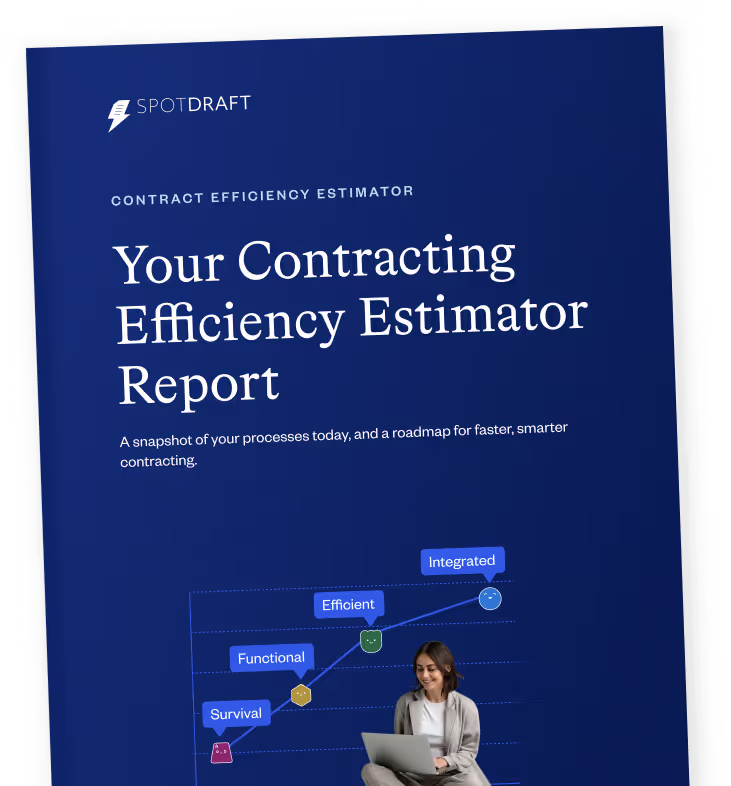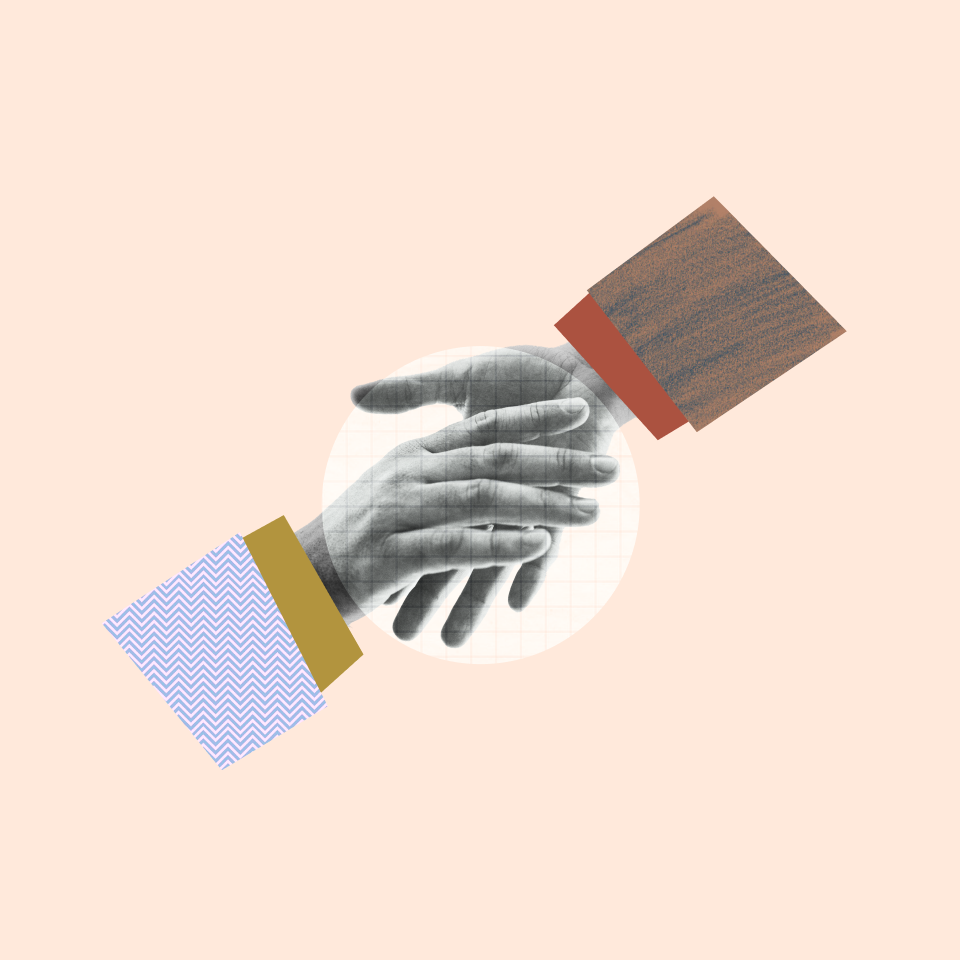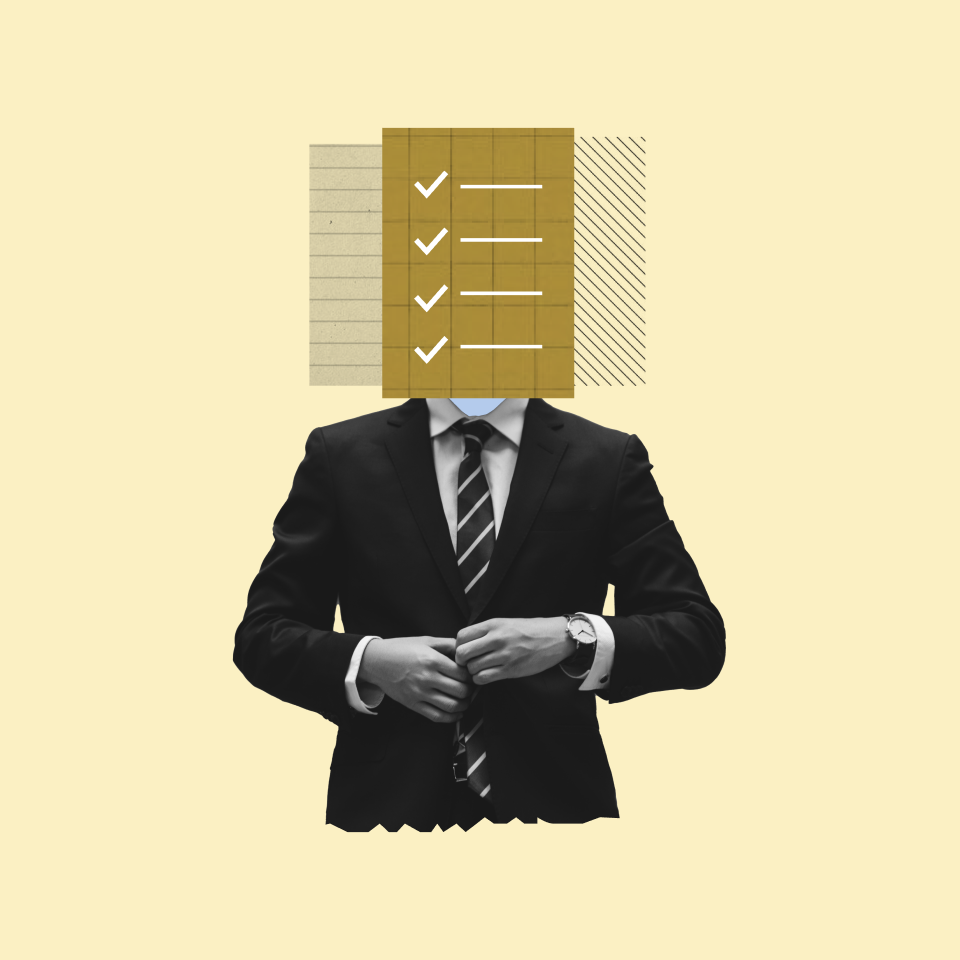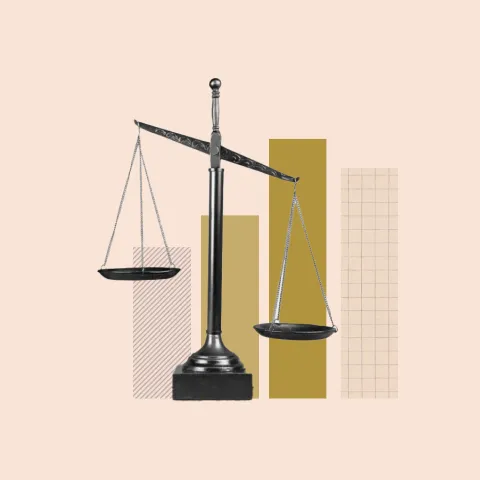“I must have missed it. Could you send me that contract again?”
Usually, legal teams are constantly bogged down under manual paperwork and slow-moving contract processes. While business teams are often quick to pass judgment on this being the nature of the legal function, the truth is that it’s often the inefficient systems in place that give legal a bad rap. Think of it like this – with potentially hundreds of tickets and requests landing in your email inbox, wouldn’t it be easy for a few things to slip through the cracks?
Thankfully, the traditional contract collaboration and management process is no longer the only choice you have. By implementing a collaborative CLM solution, you can ensure efficient and automated cross-functional collaboration.
In our previous article, we outlined challenges teams face that can be eased through CLM software. Before you jump right into implementing a system, it’s important to evaluate your options to find the right CLM. What features really matter to your business and how can you select a solution that will help you achieve all your requirements?
This CLM comparison guide will outline the steps for CLM assessment, and the selection of the right solution based on your team’s requirements.
Other resources in this series:
Is CLM a Good Investment to Overcome Legal Challenges?
How to Successfully Implement a Contract Management System
What is a CLM?
Contract lifecycle management (CLM) simplifies every stage of a contract’s journey—from drafting and negotiation to execution, performance, and eventual renewal or expiration. It covers all key steps: creating contracts, negotiating terms, securing approvals, executing agreements, tracking performance, and ensuring compliance.
A CLM system takes this process further by automating workflows and centralizing contract data. This automation improves efficiency, reduces costs, and minimizes risk by helping organizations avoid missed obligations and maintain compliance. In short, CLM software optimizes contract management, making it proactive, efficient, and risk resistant.
https://open.spotify.com/episode/2NRYuaG2uWZTk9WCPmGYgY?si=Jx3gtJn8SjCClUNbLteVEg
Andrew Woods, General Counsel at PubMatic on How Poker Helps Negotiate Contracts
Also Read: How to use ChatGPT for Contract Negotiation
Features to look for in a CLM
There are plenty of CLM software options available, each with unique features. Before exploring the market, define your specific functional and technical needs to find the best fit for your company.
However, certain core features are essential in any contract management software. We’ve identified 10 key features that truly make a difference.
1. Personalized Dashboard
Your contract management software should feel customized, not one-size-fits-all. Different roles have different needs, which change as business priorities shift. Whether you’re focused on speeding up renewals or enforcing specific terms, look for a platform with a customizable dashboard that lets each user configure it independently—no administrator needed.
2. Global Searches
Can you easily find related agreements, documents, comments, and history on your current platform? Without a global search, you might miss crucial dependencies and liabilities. An ideal contract management system offers full-text and metadata search across all documents and related information, ensuring nothing important is overlooked.
3. Native Mobile Application
With business moving faster on mobile, contract management needs to keep up. A native mobile app should allow contract creation, editing, approval, and reject contracts from any device. Push notifications for tasks, updates, and approvals keep everyone in sync and make contract management quicker and more accessible across the board.
4. User Permissions
Sensitive contracts require precise control over who can access what. A robust contract management system provides Role-Based Access Control (RBAC), allowing permissions based on role, geography, department, and other criteria to secure sensitive data and ensure compliance.
5. Easy Configuration
If your platform needs custom code for every new workflow or rule, it’s time for an upgrade. The right contract management software lets super-users configure workflows, fields, and rules easily without relying on developers, so you can adapt quickly as your business grows.
6. Portfolio Monitoring
Your team needs a full view of all contractual relationships. Look for software that manages master service agreements, parent-child contracts, and complex hierarchies, giving you a clear, enterprise-wide perspective on contract portfolios and dependencies.
7. Risk Assessment
Effective contract management isn’t complete without risk assessment. The best solutions allow users to set up models that track risks—financial, performance, or third-party—using both internal and external data to assign risk scores and keep stakeholders informed.
8. Seamless Integration with Everyday Apps
Constantly switching apps kills productivity. With integration to platforms like Salesforce and Microsoft 365, users can access and manage contracts directly within the tools they already use, which means smoother adoption and a more streamlined workflow.
9. E-Signature Integration
Digital execution is key to efficiency. Ensure your contract management system integrates smoothly with e-signature platforms like DocuSign and Adobe Sign, so every stage of the contract lifecycle, from creation to signature, can stay digital.
10. Quick Deployment
Contract management shouldn’t drag out your digital transformation. Opt for a flexible solution with a fast deployment time—weeks, not months—so your team can start reaping the benefits without delay.

Overview of Contract Lifecycle Management Tools Market Dynamics I Source: LinkedIn
7 steps to assess and select the right CLM for you

Most companies start to notice “symptoms” as their volume of contracts, or other matters between business and legal, pick up. For example, you might be spending a lot of time trying to gather and communicate information. You might find that you’re doing repetitive tasks and that manual work eats significantly into your time. For many, a feeling that you don’t quite have the tracking and oversight you need is also a clear symptom that you need to find a better way of doing things.
Once you decide to treat these symptoms and streamline your contract management processes through CLM software, you must make the important decision of choosing the right one for your team. A CLM software is a serious investment, and so it’s crucial that this decision is taken with careful evaluation. Here’s our advice on the steps and checkboxes to tick off while you’re evaluating various CLM solutions.
#1 Figure out why you really need a CLM and assess the internal blockers you must overcome
Where does your team need help? Is it optimizing approval processes, creating a repository for contracts, or something else? When evaluating contract lifecycle management solutions, or any other kind of software, it’s important that you’ve broken down your workflow and identified the “must-haves” that the new tool must include. Your chosen CLM should align as closely as possible with your internal workflow.
A CLM should be flexible enough, or intuitive enough, to work with your ideal flow. It might not be an exact match, but for the purpose of evaluation, you can definitely eliminate CLM solutions that are nowhere near your desired workflow.
Also Read: Contract Lifecycle Management Process: All You Need to Know
Additionally, it’s important to keep scale in mind before onboarding a solution. A CLM system that seems perfect right now might not cater to all your anticipated needs a couple of years down the line. Does your potential CLM specialize in a particular service, or does it provide end-to-end contract lifecycle management features? It’s better to align your long-term goals with the product you’re evaluating now so you don’t have to start your search again later.
#2 Evaluate your current tech stack to identify where a CLM can step in and check if relevant integrations are available
You’ve probably got an existing tech stack of tools that you use within your daily workflow. Evaluate your current solutions and see how you can leverage them as far as possible. Identify what is missing in those that you need a CLM for.
This is an important point because businesses tend to invest a lot of time and money into technology solutions and many companies find they’re not using them to their full potential. Your CLM should fill gaps in your current stack, rather than doubling up on features you already have.
With that in mind, do you intend to keep the solutions you already have? If so, integrations with a CLM can go a long way toward streamlining your processes. Look for a CLM that integrates with your other tools of choice. For example, SpotDraft has a public, open API which means developers can create integrations for other software. We also have webhooks to help with the integration process.
#3 Gather names of CLM options and look for reviews or referrals
Once you have your requirements in hand, it’s time to gather some options that may fit the bill. If you know legal teams already using a CLM, you can even approach them for feedback and referrals. Websites like G2 are also a good resource, where you can view reviews and compare software based on listed information.
Some specific reviews to look out for include comments on how well the CLM operates with its workflow and how easy or difficult it was to implement. If reviewers are giving an idea of how much more efficient the CLM has made them, that’s even better.
Adjacent to reviews, look at the overall credibility of the CLM provider. For example, what events do they attend or sponsor? How active are they in producing content on their website or social media? Do they demonstrate deep knowledge of the legal profession?
SpotDraft has the best customer service, is extremely responsive, and offers a clean UI. They are constantly working to make their product better and their SalesForce and GDocs integrations are FANTASTIC! I've never worked with a more responsive team.
— Customer review for SpotDraft on G2
#4 Request demos from CLM providers and consult internally regarding your requirements
A CLM will play a big role in daily life at your organization, so we’d always suggest requesting an introductory call or demo as part of your evaluation. It’s not just the software itself that you’re analyzing here, but the responsiveness and level of service of the software company.
Look for things like how quickly they respond and whether they actually answer the questions you ask. Do they show that they understand your requirements? Any demo should be catered to your specific needs. You should also consider involving team members who will end up using the CLM software in the evaluation process, as they might have specific pain points against which you can gauge the suitability of the CLM software.
Also Read: How to Build a Business Case for Adopting a Contract Management System
#5 Consider the pricing according to your budget, needs, and CLM features
Pricing is always a consideration for any CLM solution, being a considerable investment. An important thing to look out for is price transparency during your evaluation process and comparing the value of different software in terms of price vs features offered.
For example, at SpotDraft, we offer free customer support via dedicated customer success managers, rather than charging support as an add-on service, which could be important for companies that value quick service and resolution.
When considering the pricing, look for two things:
- Can you understand the pricing they’re currently offering?
- Do you have a clear picture of what you’d be paying in the future if your company and usage of the software continue to grow?
#6 Enquire after the implementation and onboarding process of your shortlisted CLMs
You can always expect some type of onboarding period where you get the CLM up and running, and your team members undergo training to use it. Time to value is an important metric for any implementation journey. How long before you can expect it to be fully operational?
Some CLM tools have lengthy implementation periods — we’ve seen some that run from six months to a year! For businesses, this is generally too long a wait before seeing value from the product.
Here at SpotDraft, we implement within six weeks and actually see time to value within the first week because you start using the platform from week one of signing up. Look for reviews or testimonials about this aspect too.
Another thing to look out for is how receptive the software company is to feature requests. Do they turn new features around regularly? For example, SpotDraft releases new features monthly and is very receptive to feature requests.
#7 Check for a free trial period to give the platform a try
If you’ve shortened your list to two potential CLM solutions, look into the availability of a free trial period. It’s important to determine whether what you’ve found out on paper matches up with the experience in real life.
You may also want to directly speak to references who use the solution. Devise some key questions that will help you to determine whether the CLM suits your own needs.
Unbiased Reviews of CLMs
Get the inside scoop on CLM software with our unbiased reviews, designed to help you find the perfect solution for managing your business contracts efficiently and effectively.
“Half-heartedly reviewing contracts is almost always a path to problems down the road. If a contract lands on your desk, grab a big mug of coffee and clear some time to do a proper reading. Take the time to do it correctly. Everyone will be glad you did, especially you.”
~Sterling Miller, CEO and Senior Counsel for Hilgers Graben PLLC
Ten Things: HOW TO READ A CONTRACT
SpotDraft
Searching for the perfect all-in-one CLM solution? SpotDraft is a superior option for your contract management needs. SpotDraft's end-to-end contract management platform simplifies the entire contract process—from creation and negotiation to tracking. Perfect for organizations of any size, it boosts efficiency, saves time, and reduces errors, making your contract management smoother.
Here are a few SpotDraft advantages you can leverage -
- Value For Money - SpotDraft knows that flexibility is key—one size doesn't fit all. That's why we offer tailored pricing options without any hidden fees or surprises so that you can refine your business predictability with transparent and clear pricing tiers.
- User-Friendly Solution - SpotDraft is your go-to for a smooth, user-friendly contract experience. With its intuitive interface, you can effortlessly create, edit, and manage contracts while enjoying seamless collaboration and document management.
- Smooth Onboarding - Get started in just 6 weeks, not 6 months, and start seeing the benefits right away. Our dedicated CLM experts ensure a smooth onboarding experience, making it easy for your entire team to adapt and thrive quickly.
- 24*7 Customer Support - Enjoy top-tier customer support with our around-the-clock team, always ready to assist whenever you need it. Each customer is paired with a dedicated Customer Success Manager (CSM) to ensure personalized service. And the best part? You get 24/7 access to support through chat, email, or Slack—at no extra cost.
“SpotDraft has helped cut our contract review and extraction time in half. SpotDraft provides a legal summary of each deal for our clients in any easily digestible format and helps keep us and our client deals organized.”
~Aurora P., Founder and PresidentReview hosted on G2
Also Read: Contract Negotiation with AI: Proven Strategies for Seamless Integration
Kira Systems
Kira is a powerful machine-learning software that helps you easily identify, extract, and analyze content in contracts and documents. Launched in 2011 and now part of the Litera family since its 2021 acquisition, Kira offers a user-friendly interface, robust search capabilities, and strong project management features, making it a go-to tool for many legal professionals.
Concord
Founded in 2014, Concord was built with simplicity in mind, making it a go-to for legal teams who need to stay ahead of regulatory changes and compliance. It streamlines the entire contract lifecycle in one place, offering features like bulk uploads, strict version control for a solid audit trail, and a quick, hassle-free setup.
SimpliContract
SimpliContract is a cloud-based, AI-powered CLM platform designed by technologists, lawyers, and contract management experts to streamline organizations' entire contract lifecycle. It offers a user-friendly interface, powerful search features, and a highly responsive support team, making it an ideal choice for efficient contract management.
LinkSquares
LinkSquares started with a clear mission: to help you store and locate contracts effortlessly, and they really excel at that. However, as they’ve worked to refine their contract processes, some users' experience issues have cropped up. Despite using AI to manage the repository, other features still need manual handling. You can’t edit documents directly on the platform, and getting approvals and signatures involves extra steps. So, while it’s great for finding contracts, it doesn’t always save you as much time and effort as it could.

Contract Lifecycle Management Software Based On Company Size I Source: Platform X
Who Can Benefit from CLM Software?
Contract Lifecycle Management (CLM) software is now the go-to for businesses looking to streamline their contracts and speed up the contracting process. With CLM, legal and business teams can easily manage contracts at every stage, reducing manual tasks and making the process more efficient.
Managing contracts with Word, Excel, and shared drives becomes a real challenge as a business expands. Legal teams often struggle with three key questions:
- Where are the latest versions of contracts, and are they signed or amended?
- What do these contracts contain, and do they reflect the most up-to-date and risk-adjusted terms?
- Who is responsible for each contract, and who ensures the necessary actions are taken throughout its lifecycle?
These challenges usually prompt businesses to opt for Contract Lifecycle Management (CLM) software.
How to Get Buy-in for Your CLM Purchase
So, you’ve decided that your company or department needs contract management software, done your homework, and maybe even tried a 30-day trial. But before moving further, there's one more crucial step: getting everyone on board.
In large enterprises, contract management isn’t just a one-department job. To make the implementation smoother, you need full support from key stakeholders. Here are a few steps to follow:
- Start by sharing how contract management can boost efficiency and cut risks, like missed deliverables and rising admin costs.
- To rally enterprise-wide support, create a working group.
- Include potential users and those who will rely on the data, expose them to trial versions or live demos, and document the group's progress.
- Gather input on goals, ensuring they cover both administrative and financial targets.
- Have the group prepare questions for vendors about ongoing support needs.
While rolling out contract management company-wide might seem overwhelming, involving a working group and distributing tasks will make the process much more manageable.
Next step: Implementing your chosen CLM
Once you’re done with the assessment stage and have chosen your ideal CLM, it’s time for implementation. We have another in-depth guide to help you understand that process, with insights from the people at SpotDraft who actually help our customers implement their CLM software.
Read here: How to Successfully Implement a Contract Management System
A new CLM solution is an investment, so it’s important to evaluate it as such. Know exactly what you need and how a solution will be delivered to meet those needs. If you’d like to speak to us about your requirements, just request a demo here and we’ll be happy to guide you through the process.
FAQs around CLM
What Is Contract Lifecycle Management (CLM) Software?
Contract lifecycle management (CLM) simplifies and speeds up every contract handling stage. From starting and drafting to negotiating and approving, CLM covers it all. It also ensures smooth execution, continuous management, and compliance, plus it keeps track of renewals—all in one place.
How Do I Choose A Contract Management Solution?
To choose a contract management solution, assess your automation, compliance, and ease of use needs. Look for features like workflow integration, document storage, and reporting capabilities that align with your organization's requirements.
Which CLM Software Is The Best For Your Business?
The best CLM software for your business depends on your specific needs and budget. Consider factors like ease of use, integration capabilities, and features that align with your contract management requirements. SpotDraft is an all-in-one contract management platform that streamlines everything from drafting and negotiating to tracking.
Why Use A CLM Software?
CLM software can boost your business's compliance by giving admins better control and visibility over contracts. With activity logs that track user actions and downloads, you'll have a clear view of what's happening, ensuring everything stays on track.


.avif)