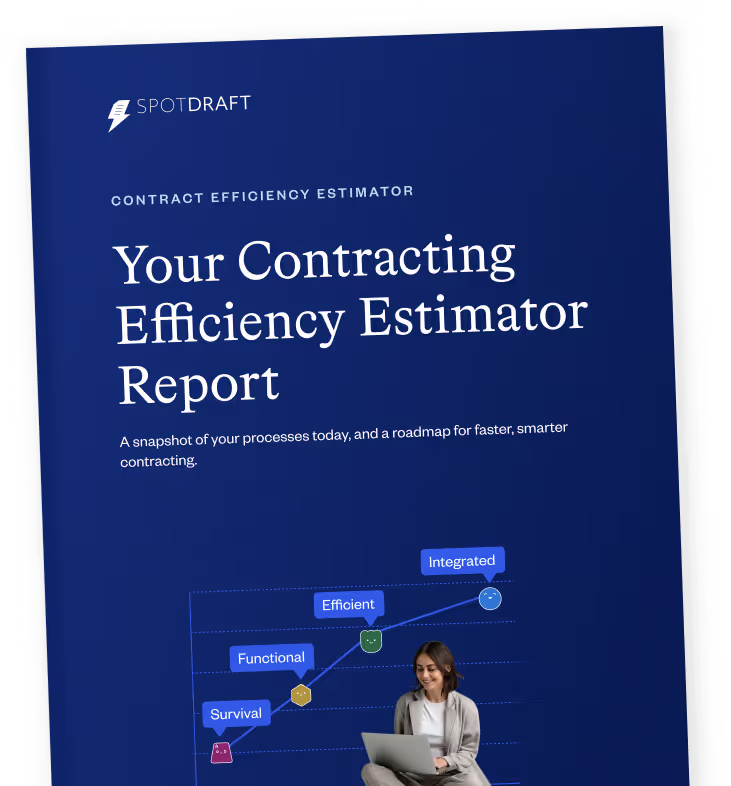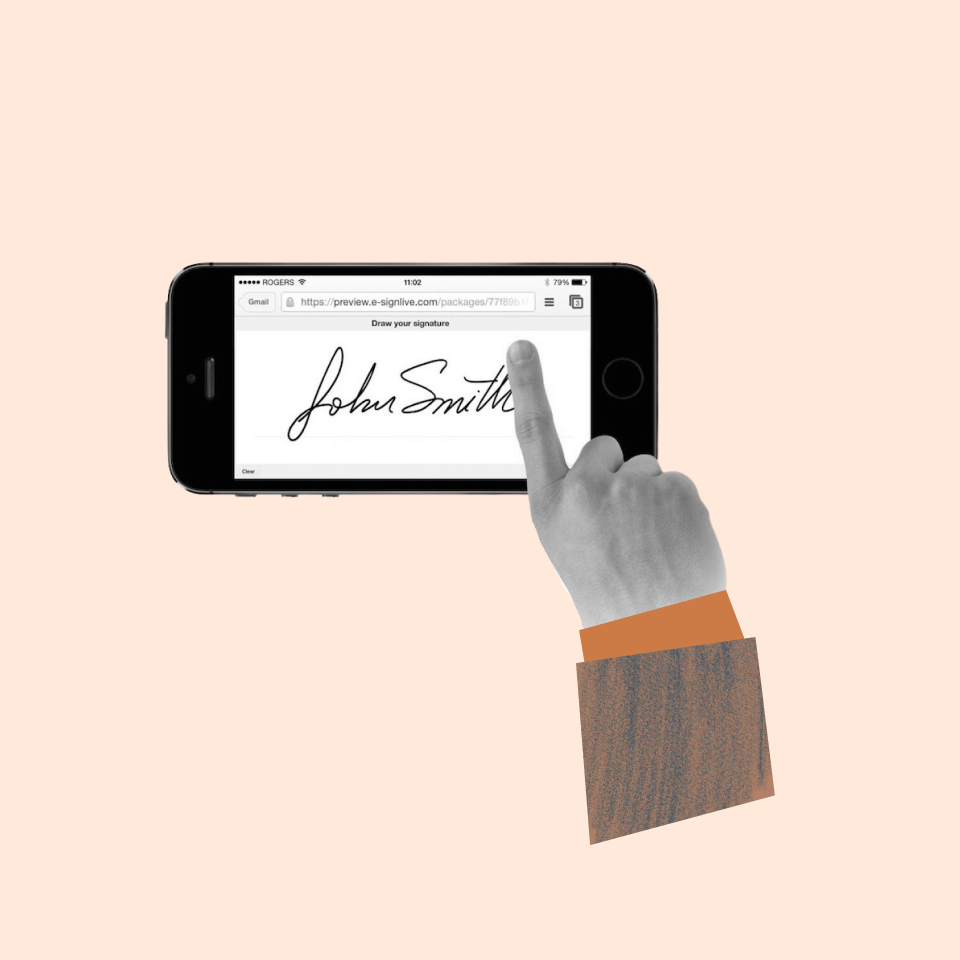Historically, managing contracts and related data has been a nightmare for legal teams — one that worsens as the scale of business increases. Over 71% of organizations have trouble locating at least one-tenth of their contracts, according to a study by Journal of Contract Management.
It’s a problem anyone who deals with contracts in a business is familiar with. Even when somewhat organized in folders or hard drives, contracts can be devilishly hard to track down. And when you can find the contract you’re looking for, you often can’t locate the right version or understand why exactly specific clauses were framed the way they were or particular concessions were made.
Thankfully, creating a scalable, searchable contract database that grows with the business has become much easier today. Keep reading to learn what we (and the experts we consulted on this matter) recommend.
What is a contract database?
A contract database is a repository of all contracts and related information. While traditionally they simply referred to contract storage systems, new-age technologies have changed the definition of contract database to a searchable, centralized repository that enables easy retrieval, tracking, and analysis.
6 key contract database challenges in-house legal teams face
It’s easy to lose track of the contracts in absence of streamlined processes. Besides delays in locating these documents, this often leads to non-compliance, missed renewals, failure to meet obligations, and more.
Key challenges legal teams face when setting up or managing their contract database include:
#1 Unorganized contract data
Contracts, communication, and related data and documents are often spread across multiple public and private channels in an organization, leading to lack of accessibility and searchability. Moreover, contract metadata extraction becomes a time-consuming and costly process without proper processes in place, if at all it’s done.
#2 Large contract volume
Teams dealing with large contract volume, complexity, and/or value may find it increasingly difficult to balance quality standards with turnaround times as the business scales. This can lead to missed deadlines, lost deals, and costly mistakes.
#3 Uncontrolled contract versions
“A problem we face in contract management is version control – different departments may be using old templates and rolling contracts out manually. We want to implement a CLM solution to have better visibility into our contract pipeline, especially when our business is scaling in different countries.”
— Juliette Thirsk
Head of Legal at Peach Payments
More often than not, a single deal or contract goes through multiple rounds of redlining, approvals, and negotiations before it gets finalized. Having so many versions of the same contract can quickly become a nightmare to manage, whether that’s when you’re still negotiating or after it’s been executed.
#4 Friction in cross-functional collaboration
“Try to glean as much info about what causes friction as possible. Your biggest wins will come from addressing these knowledge gaps or hesitancies that are blocking/slowing deals.”
— Sue So
Head of Legal, Hopin
Collaboration suffers due to lack of visibility and accessibility. Business teams need accurate and up-to-date information and quick turnaround times, and Legal often ends up becoming a blocker due to a mismanaged contract repository.
#5 Lack of security measures
Haphazard contract storage measures and lack of oversight into who has access to what type of information is dangerous to business, especially since contracts contain extremely sensitive information.
#6 Difficulty in ensuring compliance and managing risk
Lost contracts mean lost information, and critically — lost knowledge on contract fulfillment and compliance terms. This can prove risky for business and lead to costly issues that could’ve been avoided with proper tracking measures and reminders in place.
How to create your contract database: Method 1 (Free template included)
Onboarding a contract repository or contract lifecycle management software can seem like a big investment when you're initially trying to bring all your contracts under control. If you’re not ready for a dedicated software or don’t have the budget yet, we recommend creating one yourself using Google Sheets, a cloud-based database (like Google Drive) and/or a project management tool like Jira or Notion.
Here’s a quick 3-step guide to getting started with your contract database immediately:
#1 Create a shared, online spreadsheet
No need to create it from scratch — we have a contract management spreadsheet template for you. This sheet will help you:
- Keep track of all your contracts across lifecycle stages.
- Set up email notifications for when contracts are updated.
- Receive reminders and notifications for upcoming contract expiry as well as expired contracts.

#2 Migrate all your contracts to one location
Use Google Sheets, OneDrive or any cloud storage option to store all your contracts and copies of contracts. Make sure you create a consistent folder format, segmented according to departments, contract versions, customers, etc., as is convenient for you and stick to it.
Also Read: A Deep Dive Into the Legacy Contract Migration Process
#3 Connect your contract database with your mastersheet
Once you have all your contracts stored in a singular repository, add the viewable links for the latest/executed versions to the mastersheet to allow for easy access and searchability. You can also use a project management tool like Jira, Trello, or Notion to track tasks, review requests, and contract status.

Download our free Excel/Spreadsheet Contract Database Management Template here.
The better solution: Creating a contract database that scales with you
While the first method is great for companies dealing with small contract volume, it often becomes challenging to keep up when a business is scaling up. This is when most legal teams bring in a contract lifecycle management (CLM) solution, which helps them streamline contract storage and search as well as automate high-volume contracts and repetitive processes end-to-end.
“Leveraging a CLM has been key because it has reduced a lot of friction from handoffs between legal and business. Rather than going back and forth over email, Slack, Word, Zoom, DocuSign, and a whole tech stack, the CLM acts as a single source of truth.”
— Jonathan Franz
Head of Legal, Crunchbase
Here are some reasons why creating your contract database with a CLM is much more efficient and scalable:
#1 Your contract database is your single source of truth
You don’t have to constantly switch platforms, since the entire contract lifecycle is hosted on your CLM alongside all associated data. This helps streamline the upkeep of your contract database and contract management as a whole. Moreover, this eliminates manual tasks involved in updating and maintaining multiple repositories.
.png)
#2 It enhances searchability by providing structure to contract data
Optimizing searchability is a key aspect of ensuring success of your contract database. While hosting your contract database on spreadsheets and folders might work in the beginning, finding contracts and data within such repositories becomes progressively harder as you scale.
A CLM, on the other hand, provides a structured way of storing and managing contract data. It standardizes contract metadata, allows for faster contract metadata extraction, and makes it easy to filter and sort through contracts.

#3 It automates routine processes and tasks
CLMs allow for greater optimization of time, streamlining low-value repetitive tasks and automatically maintaining the database. Additionally, users can generate reports in seconds without having to manually sift through data and files. This has the added benefit of reducing errors and the risk that comes with unchecked or missing contract data.

“By building the CLM tool, we brought added value. When you’re spending multiple hours a day on redundant tasks, it’s a good sign to see small improvements to that process yielding tremendous results. The CLM tool helped our legal team work more efficiently and the sales team to see what we were doing to enable them. Also, we got the bandwidth to prioritize commercial work and strategic thinking. It also helped us document the work and learn from it, and as a side benefit, it helped make a solid business case to scale the legal team at Pinwheel.”
— Ryan Nier
General Counsel, Pinwheel
#4 It streamlines contract collaboration and communication
When all collaboration and communication happens on a single platform like a CLM, and is stored within a tamper-proof audit trail, working with internal and external stakeholders becomes much easier. This also helps when you need to quickly get up to speed with the context around specific contracts without having to search through email threads and Slack channels or ask around within your team.

#5 It allows for greater version control
Version control is often a nightmare for legal teams, especially for highly-negotiated contracts. CLMs help standardize such contracts wherever possible, allow for greater consistency within fallback language, and ensure that contract versions are saved in an organized manner.

#5 It fills specific gaps within the contract lifecycle
CLMs are purpose-built for legal teams, solving specific needs that often plague legal teams without having to build a solution for it yourself. They also allow for greater customization and flexibility according to business requirements, through custom workflows, contract templates, and personalized metadata fields.
.avif)
#6 It offers advanced security measures
The cloud-based storage system helps your business avoid risks related to data loss. Advanced encryption measures and multi-level access control ensure only authorized individuals get information access. Contract management software ensures you comply better with all the regulatory norms.

“Although a CLM solution might seem costly in the early stages, companies should have it in place and build workflows within the tool to process contracts better. By doing so, they can keep legal costs low in the growth stages and close deals faster. Moreover, they will have clear visibility into the contract pipeline and use their legal resources to optimize workflows better for yielding maximum results.”
— Igor Poroger
Director of Legal, EMEA, Vectra AI
[Template] How to create and store contracts on SpotDraft
Wondering what a contract database on a CLM looks like? Here’s a quick look at the step-by-step process of creating your contract database on SpotDraft:
#1 Migrate all legacy contracts to create contract repository
Our onboarding team works with you to migrate all your legacy contracts and extract important contract metadata to keep you audit-ready. This ensures that you have immediate access to all the information you need, whenever you need it. You can also always import contracts in bulk by yourself.
#2 Create templates for high-volume contracts
We help you create templates for all your high-volume contracts, which are stored a single click away on your SpotDraft dashboard. You can also create templates yourself with Draftmate, our MS Word plugin.
Once you create a new contract through a template, it is automatically stored within your database and kept up-to-date.
“Start with agreements that are easy to compile, such as NDAs. Gather as many attorneys as possible to test the tool and take some time till every attorney in the system gets used to the interface of the CLM. Then, start building out more complicated agreements, such as third-party contracts. Finally, move on to using the tool for templatising sales contracts.”
— Nadia Louis Hermez, Legal Ops Manager, Next Insurance, Inc.
on implementing a CLM and templatizing contracts.
#3 Set up workflows and approvals
We help you establish standardized workflows, approval hierarchies, and e-signature flows. Every update and action on your contracts is automatically recorded within each contract’s audit log for future reference.
#4 Integrate with your tech stack
To allow for greater accessibility and reduce platform-switching, we offer integrations with your entire tech stack — from your sales team’s CRM to your HR’s HRMS. This way, your database stays updated and cross-functional teams work within environments they’re used to.
#5 Organize your insights dashboard
“These insights can help the legal team identify gaps in the system and work toward improving workflows and building solutions that would increase efficiency.”
— Igor Poroger
Director of Legal, EMEA, Vectra AI
SpotDraft offers an insights dashboard that allows you to automate tracking of contract volume, contract processes, turnaround times, and KPIs from one place. This allows you unique insights into executed contracts, contracts in the pipeline, process inefficiencies, and more.
Read more: Using Contract Analytics to Uncover Key Insights: A Guide
Solve all your contract storage and search woes
“We used to house our contracts in many different locations and did not have any process for drafting or standardizing our contract templates. With SpotDraft, we are able to standardize our risk and centralize our contract repository to one easy-to-find location.”
— Jamie H.
SpotDraft can help you save countless hours managing and maintaining your contract database. Our solution was created with scale in mind, to ensure that it grows with your team while keeping the same agility and flexibility.
Book a demo today to see how we can solve contracting for you.


.avif)