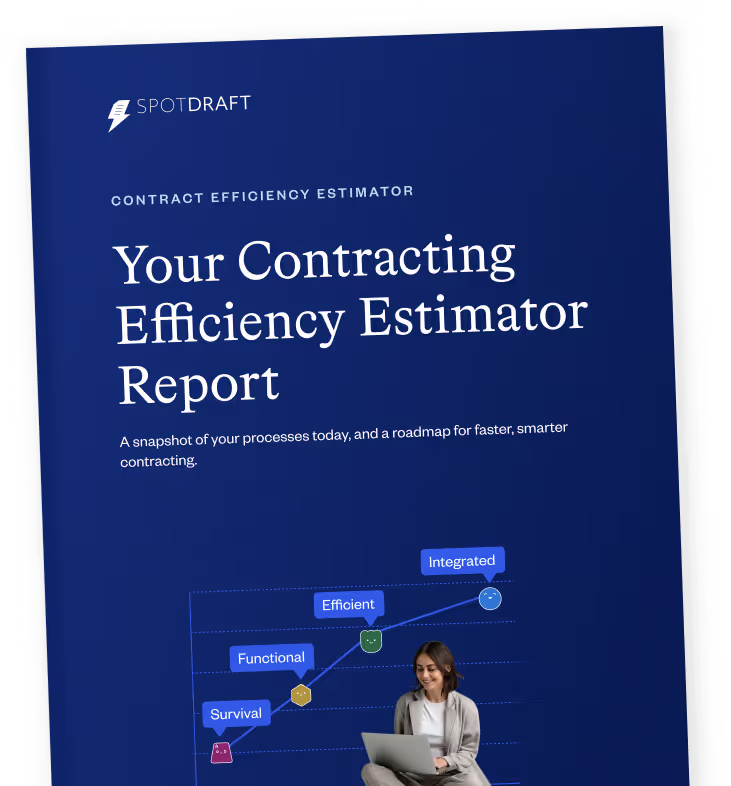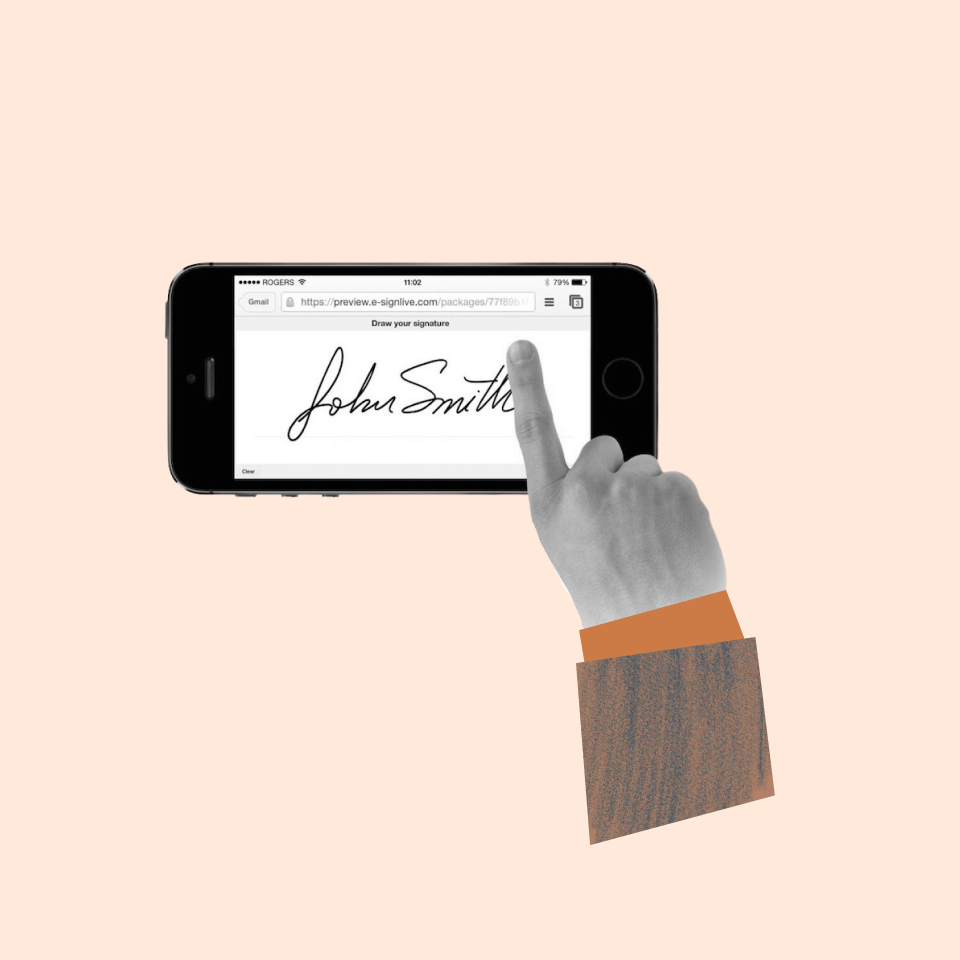You’ve finally closed that lucrative sales deal with a new startup that you’ve been working on for months. Now, all that’s left is to get their John Hancock on the dotted line.
So, you email over the contract—or, dare we say it, print and fax it—and then…
You wait.
You wait for them to find a local coworking space and figure out how to use the printer. You wait for their response with notes on the contract, then fish through the document to find the clauses they want to edit. You wait for them to sign and send the contract again, because the first time they scanned it, the document came through all fuzzy.
Sound familiar?
The traditional pen-and-paper method of signing contracts is cumbersome, inconvenient, and costly.
E-signatures are doing the heavy lifting now, and electronic signature software is what’s going to bring your contract operations into the 21st century, cut your spending, and speed up sales cycles.
But which tool should you choose?
In this guide, we’re going to review 11 of the best e-signature software platforms out there. First, let’s do a little background work so we know what we’re looking at when it comes time to jump on the tools.
Also read: A Quick Introduction to eSignatures
E-signatures vs. digital signatures

To get the most out of any electronic signature platform you purchase, it's a good idea to have a thorough understanding of what e-signatures actually are.
This is especially true because we’re talking about legal applications—the delivery and signing of contracts. It goes without saying: You want to make sure you’ve got your Ts crossed, and your Is dotted.
What is an e-signature?
An e-signature is your drawn, typed, or otherwise computer-created signature on a digital document, such as a Google Doc, PDF, or Word document.
At the most basic level, you can pull up something like Adobe Acrobat or Preview on MacOS and scribble a signature using the annotation tool, and this would be considered an e-signature.
Technically speaking, e-signatures are just as legally binding as a standard, handwritten signature. However, in some particularly challenging and contentious court cases, it might be difficult to prove the validity of an electronic signature such as this.
That’s where digital signatures come in.
What is a digital signature?
A digital signature differs (technically) from an e-signature in that the platform used to create it encrypts the document and embeds details about the person who signed the doc, such as the following:
- Email address
- Date and locations of signatures
- Identifying details of the device used to sign the document
This creates a sort of “digital fingerprint” where, if needed, one can trace a digital paper trail to identify who signed the document and when.
This kind of data simply isn’t available with a standard e-signature.
E-signatures and digital signatures in practice
In the event of a court case, a defendant could claim, for instance, that someone else signed on their behalf (e.g., the dog ate my homework).
If they’ve used only an e-signature, there is no proof to the contrary, at least within the document itself. But with a digital signature, it's going to be a lot harder for them to make this case, as your document includes embedded details about who signed the contract and when.
To administer digital signatures, you need a dedicated software app, whereas e-signatures can be added with basic tools like Preview.
So, while we’ll be referring to these software tools as electronic signature platforms—in common parlance, the terms e-signature and digital signature are used interchangeably—it's important to know that what we are really talking about here is digital signatures.
What are the benefits of using e-signature software?

Still not sure whether to opt for a paid e-signature tool or stick to the free version of Acrobat?
Here are four of the main benefits offered by these powerful software apps.
1. Improved security
The first and most obvious benefit of using e-signature software is the enhanced security offered.
If you end up in a contract dispute with a client or business partner, you have that digital paper trail to fall back on, proving your claim and the agreement’s legal validity in court.
Also read: Finding Common Ground: How to Resolve Contract Disputes
2. Compatible with remote work
The traditional paper contract model was just fine when we all worked in offices with printers and scanners readily available.
But now that so many of us are working remotely, it's simply not a guarantee that every person has access to such devices.
Companies that are selling to hybrid or remote companies could be dealing with stakeholders who are working from home or from public spaces—like libraries or cafes—where getting to a printer is kind of a pain.
But electronic signature software allows you to send out a contract to anyone, anywhere in the world, and have them provide a legally binding digital signature using their computer, tablet, or phone.
3. Fast and easy
Using any kind of e-signature removes the need for paper, which is obviously great from an environmental perspective, but it also speeds up the contract signing process. They can virtually fire over an electronically-signed contract as soon as they receive it (in other words, no more oops-I’m-out-of-ink moments).
This is especially critical when dealing with multiple stakeholders, as you can send out contract links individually and have them sign the same document simultaneously, something that isn’t possible with the traditional pen-and-paper contract.
“User acceptance is primarily the process to ensure the technology is presented – and works – in a way that people will use it, along with the training program on how to use the tool.”
~ Sterling Miller, CEO of Hilgers Graben PLLC
Ten Things: Buying and Implementing Legal Tech
4. Reduced contract costs
All of these benefits have an important impact on the bottom line, reducing your need to spend on paper and ink and potentially preventing the need to purchase a printer in the first place!
What are some features of an e-signature tool?

We’re about to dive into 11 of the most effective and powerful electronic signature software tools on the market.
But first, let’s quickly review the five most important features to look out for so you know exactly why we’ve chosen these 11 as our list toppers.
1. Collaboration
First and foremost, you want an e-signature tool that makes it easy to collaborate.
Paper contracts are not collaborative. You send it over to one stakeholder, they print and sign it, send it to the next, and so on.
A good e-signature software tool lets you send the same contract to multiple stakeholders, allowing them to electronically sign the same document in real time.
You also want stakeholders to be able to add contextual notes within the document. For instance, if they want to change or amend a clause, the e-signature tool should allow them to add a comment directly on the clause they want to edit and tag you in the comment.
2. Accessibility for all team sizes
The truth about electronic signature software, like all software, is that some offerings can be expensive.
Some software platforms are simply not designed for smaller, growing teams like startups. They are aimed squarely at enterprise businesses and, in turn, are unaffordable for many companies.
If you’re an enterprise company yourself, this might not be an issue. But for the majority of small and medium-sized businesses, looking for a digital signature tool with affordable and accessible pricing is going to be a priority.
We’ve included several of these in our reviews below.
3. Authentication and identity proofing
Of course, the whole reason you decide to go with a dedicated e-signature tool over something like Preview in the first place is for that added security layer, right?
So, you want to make sure that any tool you decide to invest in is equipped with the features to protect you in the instance of a dispute.
Look for specific features:
- Audit logs
- Encrypted contracts
- Data embedding
- Local compliance (such as Aadhaar-based e-signatures if you’re working in India)
4. Templates
One of the primary purposes of electronic signature software is to speed up the contract creation and signing process. Pursuant to that goal, you want to choose a platform that offers a wide variety of templates to start with.
This will help you base your contracts on pre-existing terminology that protects you legally.
More than that, however, you should be looking for customizable templates. You want to be able to create your own contract templates—whether from scratch or based on an existing template in the platform—and save them as your own for future use.
“The absence of contract templates leads to non-standardisation and makes contracts prone to errors. The legal team, therefore, is required to delve deep into contracts and proofread all clauses with a fine-tooth comb to identify and rectify the simplest of human errors.”
~ Igor Poroger, Director of Legal, EMEA, Vectra AI
How CLMs Empower Legal Teams in B2B SaaS Companies
5. Contract lifecycle management
Lastly, the ideal electronic signature platform is not just a standalone tool that allows you to capture digital signatures, but a part of a wider contract lifecycle management suite.
That means you should be looking out for some critical CLM features:
- Customizable and automated workflows
- Contract repository
- Auto-signatures
- Renewal notifications
- Automated counterparty follow-ups
11 best electronic signature software tools to use in 2023

Let’s dig into the 11 e-signature tools that we recommend to help you get the job done.
1. DocuSign
DocuSign is one of the most widely used document signing tools around, with tools for contract collaboration and powerful integration with Salesforce.

Features:
- Customizable templates: Build contract documents with your most important branding elements
- E-signatures: Capture digital signatures quickly, or add advanced security features like signer ID verification for high-stakes legal documents
- Salesforce integration: Automated document generation using customer and deal data already stored in Salesforce
- Web forms: DocuSign users can direct customers to a user-friendly online form to capture key details, which are imported directly into your contract document
Pros:
- Workflows are fast for anyone using Salesforce
- Mobile apps are available for iOS and Android, making it easy for customers to sign using a mobile device
- Ability to add comments and notes to contracts provides more context for signers
Cons:
- Some users report challenges with DocuSign’s bulk contract creation and sending features
- Many of those who have switched from DocuSign to a different platform cite trouble with support and customer service
- Cost of signature envelopes is significantly higher than other platforms
Pricing:
For their e-signature tool, DocuSign offers three plans (plus a custom enterprise option):
- Personal: $15 per month (with a max of 5 “envelopes” per month)
- Standard: $45 per user per month
- Business Pro: $65 per user per month
2. Acrobat Sign
Acrobat Sign is Adobe’s tool for signing PDF documents.

Features:
- Adobe Scan mobile app: Customers can scan and upload physically-signed contracts if they’ve captured a signature in person
- Bulk send: Acrobat Sign users can send out multiple contracts at once (such as when onboarding several new employees at once)
- Track and manage electronic signatures: Have users follow business processes with real-time visibility into contract statuses
Pros:
- Acrobat Sign is a familiar tool for many, making the customer signing experience easy
- Strong contract security protocols are in place
- Users have the ability to autofill data and pre-saved signatures
Cons:
- Searching for documents in Acrobat Sign is cumbersome
- Many users complain about the user interface
- Cheaper plans come with tricky limitations (such as a lack of integrations or page size maximums)
Pricing:
Acrobat Sign offers two business plans:
- Acrobat Standard: $12.99 per month
- Acrobat Pro: $19.99 per month
Both options require an annual commitment and are available for both Windows and Mac users.
3. SpotDraft
SpotDraft is a contract lifecycle management platform designed to help teams of all sizes break free from cumbersome and painful contract management processes.
Our contract management tool empowers teams to quickly generate and send contracts using pre-designed templates and autofill capabilities. Then, once received, customers can easily approve contracts with their digital signature without needing to leave the app.
Parties can sign using multiple formats (such as hand-drawn and text box signatures), or auto-add signatures for bulk contracts like NDAs, offer letters, and MSAs.
Every contract sent using SpotDraft is end-to-end encrypted for maximum data security and is compliant with ESIGN (USA), eIDAS (Europe), and ECA (UK) requirements.
Team leaders can easily build custom contract delivery and management workflows with a no-code workflow builder that simplifies and streamlines processes while ensuring compliance with internal policies.
With a centralized contract repository, SpotDraft users can say goodbye to manually searching for the most up-to-date version of a contract. Everything from contract docs to customer contact information is stored in a central hub for easy access.
A powerful data-driven reporting suite provides you with key insights into how your contract lifecycle management processes are performing, creating a jumping-off point for further process optimization.
And with a wide range of integrations with tools you’re already using (like Google Drive, HubSpot CRM, or Salesforce), you can build smoother, unified workflows and ensure data continuity across multiple platforms.

Features:
- E-signatures: Collect legally-binding e-signatures that are compliant with ESIGN (USA), eIDAS (Europe), and ECA (UK) requirements
- Templates: Work at pace with custom templates that are pre-approved by your legal team
- Workflows: Build streamlined contract management workflows without the need for coding experience
- Repository: A single source of truth for all contracts, making it fast and easy to find what you need, when you need it
- Campaigns: The perfect partner for sending bulk contracts
Pros:
- Signature capture in SpotDraft is secure and compliant
- Signers can upload signatures, or draw or type them in
- Lots of efficiency-based tools are available such as bulk contract sending and auto-signatures on standard contracts
- The ability to create powerful customized workflows speeds up signature collection and approval processes
Cons:
- Users that need HIPAA compliance may not find value in SpotDraft
Pricing:
At SpotDraft, we offer bespoke and flexible pricing options that are tailored to your specific requirements. Head here to learn more about SpotDraft pricing and plans.
4. Dropbox Sign
Dropbox Sign is the electronic signature solution from Dropbox, one of the world’s leading document management and storage platforms.
Note: This product was formerly known as HelloSign.

Features:
- Templates: Create and save contract templates for fast future use
- Unlimited signature requests: Users don’t need to worry about contract or signature limits
- Integrations: Integrate Dropbox Sign with tools like SharePoint and Google for streamlined workflows
Pros:
- Ideal if you’re already using Dropbox for cloud storage
- Capturing customer signatures is simple and painless
Cons:
- You can’t buy Dropbox Sign as a standalone product. It’s only available as part of a Dropbox plan
- As an e-signature solution only, it doesn’t offer many features that other tools do, like document workflows and contract lifecycle management functionality
Also read: Contract Workflow: Examples + Steps for an Effective Workflow
Pricing:
Dropbox Sign is only available as part of a Dropbox plan. While Dropbox itself does offer a free plan, you’ll need to sign up for one of these paid options to access their electronic signature tool:
- Dropbox One: $54.99 (one user only)
- Standard: $18 per user per month
- Advanced: $30 per user per month
5. SignEasy
SignEasy is an e-signature platform with some document workflow management capabilities.

Features:
- Workflows: Create automated document workflows to speed up business processes and improve compliance
- Global compliance: Compliant with electronic signature legislation such as the ESIGN Act and the eIDAS Regulation
- Enterprise-grade security: Set role and user permissions, force SSO (single sign-on), and rest easy knowing your data is encrypted throughout the entire contract management process
- Biometric authentication: SignEasy can quickly sign contracts using biometric tools like Face ID and Touch ID
Pros:
- SignEasy offers a free trial to see if it's the right fit for you
- It features native integration with Microsoft SharePoint
- Multiple mobile apps offer great ease of use
Cons:
- Several users have noted issues with contracts not reaching the email inboxes of their recipients
- Global support isn’t as strong as other options
Pricing:
SignEasy offers three different pricing tiers, each of which is available with a 14-day free trial:
- Team (up to 5 users): $24 per user per month
- Business: $36 per user per month
- Business Plus: $60 per user per month
6. PandaDoc
PandaDoc is a contract creation and e-signature platform with CLM features.

Features:
- E-signatures: Clients can sign documents quickly, having received a link to the platform via email
- Templates: PandaDoc users can create their own templates for contracts and proposals or pick from a selection of pre-built ones
- Custom branding: Those on the higher pricing tiers of PandaDoc can custom-brand their contracts for a more immersive customer experience
- API: Users can create their own electronic signature workflows using PandaDoc’s APIs and SDKs
Pros:
- Solid contract creation features are available
- Customers don’t need to download an app to sign
- PandaDoc users can store signatures and auto-fill them into documents
Cons:
- Many users report challenges with formatting and field creation in PandaDoc
- While PandaDoc has a number of integrations with popular cloud-based tools, some (such as the integration with HubSpot) leave a lot to be desired
Pricing:
PandaDoc has three pricing tiers:
- Essentials: $19 per user per month (max 2 seats)
- Business: $49 per user per month
- Enterprise: Custom pricing
They also offer a free e-signature tool for startups.
7. signNow
signNow is a legal document generator and electronic signature collection tool from airSlate.

Features:
- Requirement to draw signature: Users can force signers to draw their signature rather than type it in
- Automation: Set reminders, resend contracts, and get notifications if someone declines to sign
- Customizable signing invite: Create an immersive signing experience with customizable invitations
Pros:
- Walks you through each step of the signing process
- Teams can access shared templates for faster contract management
- Mobile app is intuitive
Cons:
- signNow’s API is very expensive compared to other options
- The platform offers a few integrations, but not as many as other alternatives
Pricing:
signNow offers four different pricing tiers:
- Business: $20 per user per month
- Business Premium: $30 per user per month
- Enterprise: $50 per user per month
- Business Cloud: $50 per user per month (minimum 5 users)
8. SignWell
SignWell is a legally binding electronic signature software focused on speeding up the document sending and collection process.
Note: SignWell was previously known as DocSketch.

Features:
- Multiple signature types: Signers can type, draw, or upload a signature
- Status tracking: Instantly check in on the status of a contract and send an update if it is still unsigned
- Custom templates: Turn any contract into a template for future use
- Audit reports: Dig into the history of your documents for full visibility of changes
Pros:
- This is one of the few electronic signature tools that offer a free plan (limited functionality)
- API is available for companies who simply wish to add legally-binding signature collection to existing documents
- Compliant with HIPAA, SOC 2, and GDPR regulations
Cons:
- SignWell doesn’t appear to have any native integrations (though you do have the ability to connect it with other tools using Zapier)
- This is a fairly simple platform focused specifically on collecting signatures, meaning it misses out on some advanced contract lifecycle management functionality that other tools offer
Pricing:
Aside from the free plan and the custom pricing option for enterprise companies, teams can either opt for SignWell’s $8 per month Personal plan (for single users) or the Business plan at $24 per month (max 3 users, additional users add $10 per month each).
9. Proposify
Proposify is a sales document management tool. It offers electronic signatures as a feature, but it's primarily aimed at sales reps.

Features:
- Content library: Build sales collateral and legal documents from an easily accessible content library
- User roles: Provide access to those who need it without compromising security by creating role-based permissions
- CRM integrations: Proposify integrates with the majority of popular CRMs to make for a more seamless sales process
- Encrypted documents: Keep customer data secure when sending contacts via email with encrypted links
Pros:
- Stacked with a number of industry-relevant templates
- Adds a professional edge to sales communications
- Users can receive notifications when a customer opens or interacts with a document
Cons:
- Several users cite challenges with the platform’s design controls and interface
- The pricing options for Proposify are fairly restrictive
Pricing:
Proposify has two options for pricing: a custom-priced enterprise plan and the Team plan, which costs $49 per user per month (though they only offer annual or quarterly billing).
10. RightSignature
RightSignature is a simple tool for capturing legally binding electronic signatures.

Features:
- Document upload: Use the documents you already have, such as PDFs or Microsoft Word documents
- Multiple device compatibility: Customers can sign on a phone, tablet, or desktop computer
- Step-by-step navigation: Flag-based navigation helps guide customers through the contract approval and signing process
Pros:
- Users find the interface intuitive and quick to get a handle on
- Verifiable electronic signatures with data like IP addresses embedded at signature capture
Cons:
- Pricing is on the expensive side for a platform like this, due to minimum user requirements
- There is no free trial or free option available
- RightSignature is a fairly basic tool compared to other options (for example, it misses out on some helpful workflow management features)
Pricing:
There are only two pricing plans available from RightSignature:
- Advanced: $75 per month (for 3 users, additional users cost $25 per month each)
- Sharefile Premium: $135 per month (for 5 users, additional users cost $27 per month each)
11. Eversign
Eversign is a simple document signing platform with common features such as contract templates.

Features:
- Repository: Safely store signed contracts for future reference
- In-person signing: A simple method for customers to sign via a mobile device when deals are completed in person
- Audit trail: Manage compliance with the ability to track down changes to important documents
Pros:
- Some helpful automation functionality is available
- Email notifications are triggered when documents are signed
- There is a simple free version available, and the Basic plan is cost-effective
Cons:
- Templates are limited
- Only basic functionality is available (not focused on contract lifecycle management as a whole)
- Some users cite that the platform doesn’t offer a lot of customization options
Pricing:
Eversign offers a number of pricing options. There is a free plan available with very limited functionality, and paid plans start at $9.99 per month and scale up from there in both price and feature set.
Go beyond electronic signature software
The ability to have customers, business partners, or new employees sign contracts with an electronic signature is vital for any company looking to stay competitive and relevant in today’s ever-digital business environment.
But digital signatures are just the start.
To really nail your contract management processes, you need a full-stack contract lifecycle management platform with e-signature capabilities built right in.
Let us (re)introduce you to SpotDraft, our CLM platform for simplifying and streamlining contract management.
Ready to discover how SpotDraft can help you transform your contract delivery and signing process? Schedule a demo with one of our experts and join leading companies like Airbnb and Notion in building more efficient contract management practices.


.avif)