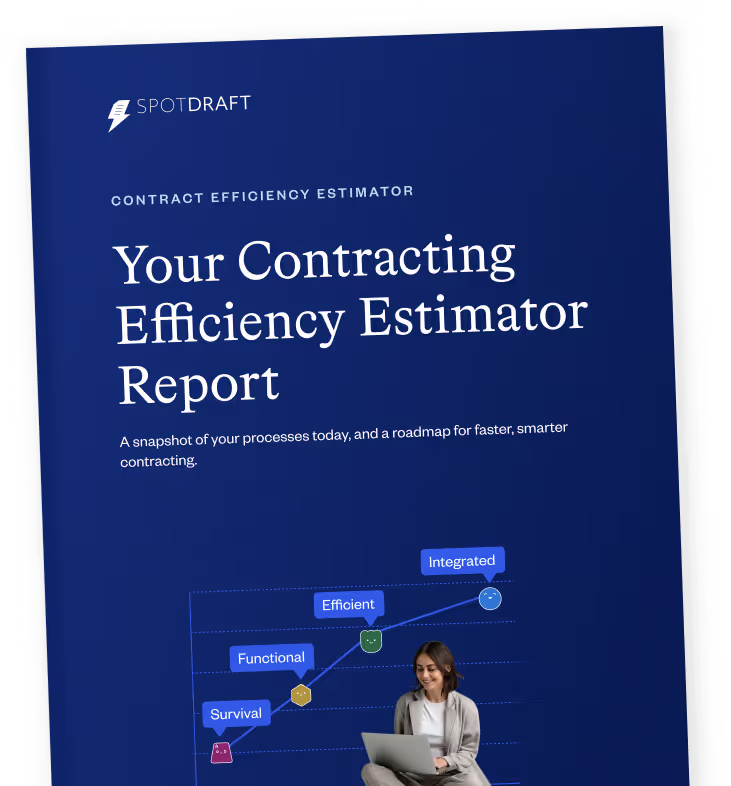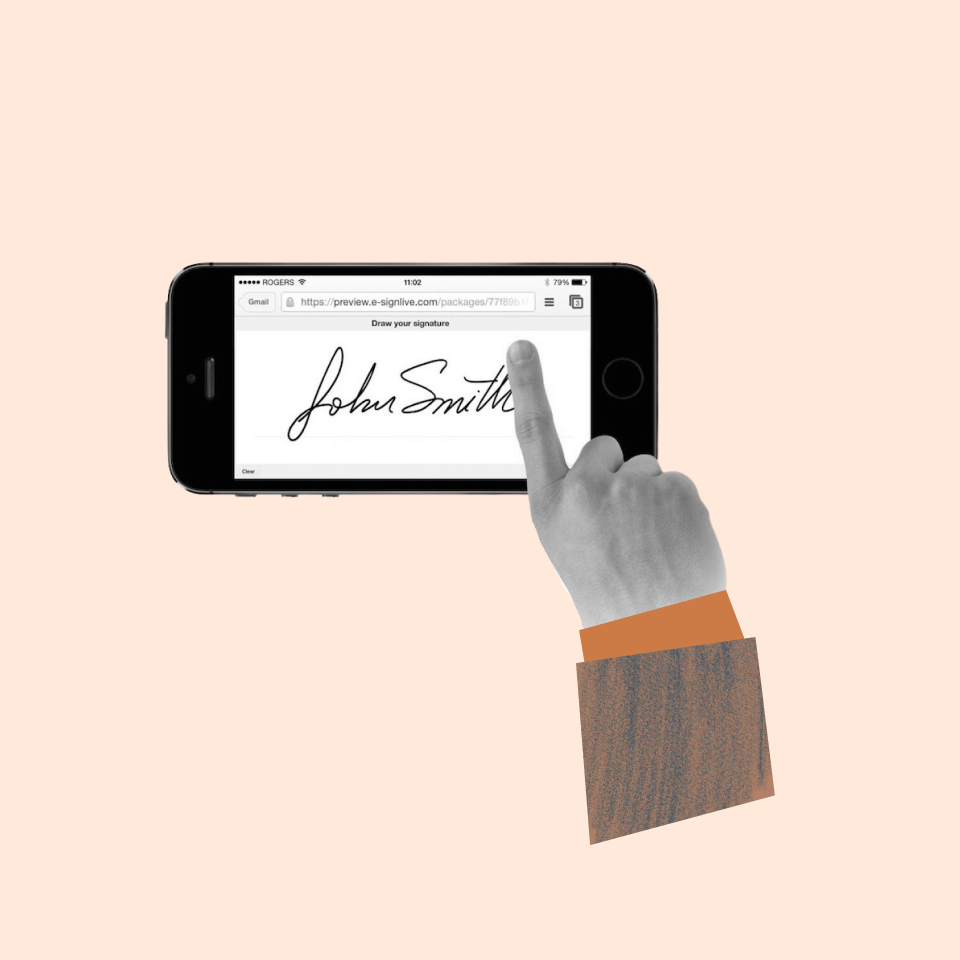Legal teams are often thought to be the slowest function in a business, which is quite untrue if you ask me. It’s just that the processes are dependent on external stakeholders, which eventually leads to the wastage of valuable time and resources.
With multiple contracts in the works, including client agreements, procurement, and vendor contracts, each stage of the contract management process can get overwhelming. An effective contract workflow is an optimum solution to speed up your contract management and execution process.
What is Contract Workflow?
A contract workflow refers to the structured process involving creation, negotiation, approval, execution, and ongoing management of contracts. This contract workflow process coordinates activities across various stakeholders—legal, sales, procurement, and finance teams—to ensure contracts are efficiently drafted, reviewed, approved, and finalized on time.
Key Stages in Contract Workflow
- Contract Drafting: This initial stage involves creating the contract document using pre-approved templates or tailored clauses. It requires careful specification of terms, scope of work, payment terms, and responsibilities. Effective drafting sets a clear foundation, reducing ambiguity and legal risks down the line.
- Contract Negotiation Workflow: Once drafted, contracts often undergo negotiation between parties to agree upon terms favorable to all. This includes proposing changes to clauses, clarifying obligations, and iterating versions. Managing negotiation workflows efficiently ensures faster consensus and reduces delays.
Download SpotDraft's NDA Negotiation Playbook Template
- Contract Approval Workflow: After negotiation, contracts must be reviewed and approved by authorized stakeholders such as legal, finance, or management. An automated approval workflow routes the document through the right approvers based on rules like contract value or type, speeding up sign-off while ensuring compliance.
- Contract Execution: The fully approved contract moves to execution where the parties sign off, often facilitated by eSignatures for speed and legality. Immediate execution helps lock in agreements without unnecessary hold-ups.
Also read: A Quick Introduction to eSignatures
- Contract Monitoring and Performance Management: Once active, contracts require ongoing oversight to ensure all parties meet obligations, deadlines are tracked, and any amendments or renewals are handled on time, preventing lapses or breaches.
- Contract Renewal or Termination: As contracts near expiration, workflows automate alerts and processes to either renew, renegotiate, or terminate agreements per terms, maintaining continuity and business relationships.
Each of these stages is vital to ensuring a seamless and compliant contract lifecycle.
Also read: Why Contract Monitoring Checklists are Essential for Effective Contract Management
Challenges in Contract Workflow Management
Even with the best intentions, legal teams face roadblocks that undermine contract workflow efficiency:
1. Manual, error-prone processes
Managing contracts through email chains, spreadsheets, or paper documents invites human errors such as lost versions, missed deadlines, and inconsistent clauses. This inefficiency wastes time and can expose organizations to legal risks.
2. Siloed teams causing communication delays
When legal, sales, procurement, and finance teams operate independently, misalignment and lack of transparency delay contract negotiations and approvals. This fragmentation creates bottlenecks affecting overall cycle time.
Lack of real-time co
3. Lack of real-time contract visibility
Without centralized dashboards, it’s difficult for legal teams and stakeholders to track contract status, upcoming renewals, or compliance status, leading to missed opportunities and potential liabilities.
4. Difficulty maintaining compliance with changing regulations
Contract workflows must adapt swiftly to evolving legal and regulatory requirements. Manual processes lack agility, increasing the risk of contractual terms falling out of compliance unknowingly.
Understanding these challenges emphasizes the necessity of adopting smart, integrated contract workflow management systems.
4 Benefits of an effective contract workflow process

An effective contract workflow enables businesses to manage contracts in a systematic and streamlined manner, reducing the risk of errors, miscommunications, and misunderstandings.
By optimizing the contract management workflow, businesses can ensure that contracts management is executed quickly and accurately, reducing the risk of legal disputes and improving overall business operations.
Automation transforms how in-house legal teams handle contracts, delivering benefits that directly address their challenges
1. Improved turnaround time for sales contracts
By implementing an efficient contract management system, businesses can significantly reduce the time it takes to prepare, review, and approve contracts.
This, in turn, can help sales teams close deals faster and improve their overall productivity.
With the help of automated workflows, contract requests can be quickly routed to the right stakeholders for review and approval, reducing the time it takes to complete each step of the process.
2. Replace manual work with automation
An effective contract workflow management process can significantly improve efficiency and productivity by streamlining the entire process from contract creation to execution and contract management.
You don’t need to manually track your contracts and ensures that all necessary parties are aware of their roles and responsibilities at each stage. This reduces delays and errors, improving overall productivity and allowing businesses to focus on other critical tasks.
3. Reduced contract management costs
A well-designed contract workflow helps businesses reduce the costs associated with contract management. By streamlining the process, you can save time and resources on tasks such as contract creation, tracking, and renewals. It also eliminates the need for manual processes, which can be prone to errors and lead to additional costs.
Also read: Tools & Tips to Automate Contract Creation
4. Better contract compliance
Contract management workflows can help ensure that contracts are executed in compliance with legal and regulatory requirements. This includes ensuring that all parties are aware of their obligations and responsibilities under the contract and that any necessary approvals or documentation are obtained. This helps businesses maintain contract compliance and reduces the risk of legal disputes and penalties.
How AI Enhances Automated Contract Workflows
AI-powered contract workflow automation is revolutionizing how legal teams and businesses handle contracts by embedding intelligence at every stage of the contract lifecycle. Unlike traditional manual or semi-automated systems, AI leverages technologies such as natural language processing (NLP), machine learning, and predictive analytics to dramatically increase speed, accuracy, compliance, and control.
1. Faster Contract Processing and Lifecycle Acceleration
AI significantly reduces contract cycle times by automating routine, repetitive tasks such as contract drafting using pre-approved templates enhanced with intelligent clause suggestions. During contract review and negotiation workflows, AI accelerates collaboration through features like automated redlining, version tracking, and real-time commenting in shared workspaces.
2. Greater Accuracy and Risk Mitigation
AI enhances contract quality and mitigates risks by automatically identifying and flagging high-risk clauses, inconsistencies, or missing approvals through advanced clause recognition and playbook enforcement. It uses previous contract data and organizational policies to ensure consistency and adherence to legal and regulatory standards
3. Automated Data Extraction and Metadata Management
AI rapidly processes large volumes of contracts by extracting key metadata such as renewal dates, payment terms, obligations, and jurisdiction. This auto-tagging facilitates better tracking of renewals, milestones, and performance obligations, providing legal and business teams with actionable insights and alerts to avoid costly oversights.
4. Smarter Negotiation Workflow and Collaboration
Within contract negotiation workflows, AI provides data-backed suggestions for clause alternatives based on historical negotiation outcomes and industry benchmarks. Some AI tools automate redlines for standard agreements, allowing legal teams to focus specialist attention on high-value or complex contracts. This diminishes negotiation cycles, reduces legal bottlenecks, and increases consistency at scale.
5. Predictive Analytics for Proactive Decision-Making
By analyzing contract terms, historical contract performance, and external market conditions, AI can assign risk scores to contracts or specific clauses, helping legal teams prioritize reviews and mitigation efforts.
6. Scalability and Operational Efficiency
AI-powered contract workflow automation scales effortlessly to manage increasing contract volumes without incremental resource needs. As organizations grow, AI systems maintain high accuracy and velocity in contract generation, review, and approval, ensuring enterprises remain agile and compliant.
7 Steps to set up an effective contract workflow

Selecting the right contract management software is critical to ensuring an effective contract workflow. The software should be able to automate the contract management process, including contract creation, tracking, and renewal, and should be scalable to meet the business's growing needs.
Check out this free guide to choosing a CLM for your business.
"Before adopting a tool, see all your options - explore products of at least 5 different vendors. After shortlisting a couple of those, test them out thoroughly in a sandbox environment to see if those tools are bringing in value."
~ Igor Poroger, Director of Legal, EMEA, Vectra AI
SpotDraft is capable of not only enhancing but also easing the contract management process along with helping you create workflows to speed up execution. More on that later.
Once the contract management software is selected, you must configure it to meet the business's specific needs. Let’s see how.
Step 1: Identify the stakeholders involved and define their roles
Before setting up a contract workflow, you MUST identify the stakeholders involved in the process, such as legal, procurement, sales, and finance teams, and define their roles and responsibilities. This helps ensure that everyone is aware of their roles and responsibilities in the contract management process, improving accountability and efficiency.
For instance, you need to answer the following questions to know who’s doing what.
- Who is responsible for owning the contract templates?
Typically, the legal team is responsible for creating and maintaining contract templates.
- Who creates contracts from these templates?
Usually, it is the sales team who creates contracts from these templates.
- Who approves contracts before they are sent out?
This may vary based on the organization's specific needs and may involve the sales operations or legal team.
- Who negotiates contracts?
Sales is often responsible for negotiating contracts under a certain value, while high-value contracts may involve legal and sales leadership.
- Who signs contracts?
C-suite executives are often authorized signatories.
Having clarity on all these roles will ensure that you don’t end up sending contracts to the wrong team or function and avoid delays in the process. Once you have assigned these roles, you are ready for the next step in setting up an effective contract management workflow.
Step 2: Map out the workflow process
The next step is to map out the workflow process, starting from contract creation to execution and management. Define the various stages of the contract management process and determine the tasks involved in each stage. This will help identify any inefficiencies or bottlenecks in the process that can be eliminated or improved upon.
- Drafting with templates: The first stage is to draft contracts from templates existing in the CLM.
- Review and approval: Once the contract has been authored, it needs to be reviewed and approved by all parties involved. This ensures that everyone is aware of the contract's terms and conditions and agrees to them
- Execution: Signing the contract and ensuring that all parties have signed it. This stage may also involve capturing and storing electronic signatures
- Performance monitoring: Monitor the performance of the contract to ensure that all parties are meeting their obligations
- Amendment and renewal: As business needs change over time, it may be necessary to amend or renew the contract to reflect these changes
- Termination: When the contract comes to an end, it needs to be terminated in accordance with its terms and conditions
Step 3: Define the contract templates and clauses
To ensure consistency and accuracy in contract creation, it is essential to define contract templates and clauses. A contract template is a pre-designed document that contains standard terms and conditions for a specific type of contract. By using templates, you can create new contracts quickly and efficiently while maintaining consistency across all contracts.
You can either create a custom template yourself or have your CLM provider create them for you. SpotDraft is seamlessly integrated with template-building features, so you can easily do it yourself at your own time, without having to worry about going to an external stakeholder for this purpose.
Also read: 6 essential types of contract clauses you need to know
Step 4: Set up an approval workflow
After defining the various stages of your contract management process, you need to establish an approval workflow. This workflow should define the steps involved in obtaining approval for each stage of the contract process, from contract creation to execution. By setting up an approval workflow, you can ensure that all necessary parties review and approve the contract before it is finalized.
Here’s what a contract approval workflow looks like.

In an automated contract management system like SpotDraft, you can easily set up an approval workflow with customizable approval rules. These rules can include things like required approvals from specific individuals or departments, and automatic notifications to stakeholders when a contract requires their approval. This helps to streamline the approval process and reduce bottlenecks, ensuring contracts are processed quickly and efficiently.
Also read: How to Set Up an Efficient Contract Approval Process
Step 5: Leverage eSignatures
One of the biggest time sinks in contract workflows is the process of obtaining physical signatures on a contract. This can involve mailing or faxing documents back and forth, which can be slow and costly. However, with the use of electronic signatures (eSignatures), the entire signing process can be completed online, in a matter of minutes.
SpotDraft offers built-in eSignature functionality, which allows users to request signatures from all parties involved in a contract. This can be done directly from within the platform, eliminating the need for manual signatures and the associated delays. This not only speeds up the signing process but also reduces the risk of errors or missing signatures, improving the overall efficiency of your contract workflow.
Step 6: Test the workflow process
Before implementing the workflow process, it is essential to test it thoroughly to identify any issues or inefficiencies that need to be addressed. This helps ensure that the workflow process is effective and efficient and meets the business's specific needs.
Here are some key steps to follow when testing your contract management workflow:
- Conduct a pilot test: Select a small group of stakeholders who will be involved in the workflow and test the process on a limited number of contracts. This will help identify any issues or errors that need to be addressed
- Gather feedback: Collect feedback from all stakeholders involved in the pilot test. You will be able to identify areas where improvements can be made and ensure that the workflow meets the needs of all stakeholders
- Make necessary adjustments: Based on the feedback received, make necessary adjustments to the workflow process and templates. Ensure that the workflow is efficient, easy to use, and meets the needs of all stakeholders
Step 7: Train employees on how to use the software and follow the workflow process
“No matter how nifty and cool the technology is, it will fail miserably if no one on your team (or in the company) uses it. This is why user acceptance is among the most critical tasks in your project plan. User acceptance is primarily the process to ensure the technology is presented – and works – in a way that people will use it, along with the training program on how to use the tool.”
~ Sterling Miller, CEO and Senior Counsel, Hilgers Graben PLLC
Ten Things You Need to Know as an In-House Counsel
Finally, it is essential to train employees on how to use the contract management software and follow the workflow process. Only when you train them will they be aware of their roles and responsibilities in the contract management process and follow the contract workflow process consistently and accurately.
Here are some tips for training your employees:
- Develop a training plan: Create a plan that outlines the training objectives, the topics that will be covered, and the timeline for training
- Use a mix of training methods: Consider using a variety of training methods such as online tutorials, classroom training, and one-on-one coaching
- Provide hands-on training: Give your employees the opportunity to practice using the software in a real-world setting so that they gain confidence and become proficient in using the software
Also read: How to Master the Contracting Process
Measuring Success of Contract Workflow Automation
Evaluating the impact of workflow automation involves tracking these critical KPIs:
1. Reduction in contract cycle times
Measure average time from drafting to execution and aim for continuous shortening as workflows streamline processes.
2. Increased compliance and reduction in contract errors
Monitor audit results and compliance breaches pre- and post-automation to assess risk mitigation.
3. Higher user adoption rates within teams
Track active users of the contract management system and frequency of workflow usage to ensure full utilization.
4. Cost savings from automated renewals and approvals
Analyze expenses related to contract management before and after automation, including legal fees and administrative costs.
Monitoring these helps quantify ROI and supports advocacy for further workflow optimizations.
Integration with Other Business Systems
Contract workflow management achieves maximum impact when integrated seamlessly with CRM and procurement platforms:
- CRM Integrations (e.g., HubSpot)
Integrating with CRM tools like HubSpot enables contracts to be linked directly to customer records and sales pipelines. Sales teams can initiate contract workflows automatically when a deal reaches a certain stage, bypassing manual handoffs. Data synchronization ensures contract terms, parties, and renewal dates are consistent across systems, improving visibility and reducing errors. - Procurement Integrations (e.g., Coupa)
Integration with procurement systems such as Coupa allows procurement teams to manage supplier contracts within one central hub. Contracts triggered by purchase requisitions flow into the workflow automatically, supporting faster approvals and supplier onboarding. Real-time sync with purchase orders and invoicing ensures compliance and accurate contract performance monitoring.
These integrations eliminate data silos and unify contracting processes across business functions.
Benefits of working with SpotDraft to manage contract workflow
SpotDraft is a cloud-based contract lifecycle management software that not only allows you to create workflows from scratch but also improves efficiency, speed, and productivity while doing so. By configuring SpotDraft to meet your business needs, you can streamline your contract management process and save time and money while reducing the risk of errors and omissions.
1. Create custom templates
You can easily use pre-existing templates or create custom contract templates to create contracts in SpotDraft while saving time.
To create a custom template, simply click on the "Templates" tab in the SpotDraft dashboard, and select "New Template." You can then add custom fields, clauses, and formatting to create a template that meets your specific needs.
Here’s a guide on how to create contracts from a template on SpotDraft
Create a contract from a template on SpotDraft
2. Build automated contract workflows
For instance, if it is an approval workflow, you can set it up by clicking on the "Approvals" tab and selecting "New Approval." You can then define the approval process, including who needs to approve the contract and in what order. SpotDraft allows you to set up multiple approval workflows for different types of contracts, making it easy to manage even complex contracts.

Build automated contract workflows
3. Leverage eSignatures
SpotDraft makes it easy to leverage eSignatures to speed up the contract signing process. Simply select the "eSignatures" tab and follow the on-screen instructions to add eSignatures to your contracts. With SpotDraft's eSignature feature, you can get contracts signed in a matter of minutes, rather than days or weeks.

Also read: A Quick Introduction to eSignatures
Conclusion
All in all, an effective contract workflow is essential for businesses of all sizes. It ensures that contracts are managed efficiently, reducing costs and mitigating legal risks.
SpotDraft is an all-in-one contract management solution that simplifies the entire contract management process, from creating templates to contract execution. With features like AI-powered contract review and collaboration tools, SpotDraft is the perfect solution for businesses looking to streamline their contract management workflows.
So why wait? Book a SpotDraft demo today and experience the benefits of an effective contract workflow for yourself!
FAQs around contract workflows:
1. What are the essential stages of a contract management workflow?
The essential stages of a contract management workflow include drafting, review, negotiation, approval, execution, and post-signature management.
2. How can I streamline approvals in my contract process?
You can streamline approvals by setting clear workflows, using automated reminders, and implementing contract management software.
3. Why should businesses automate contract workflows?
Automating contract workflows helps businesses save time, reduce errors, and improve compliance across teams.


.avif)