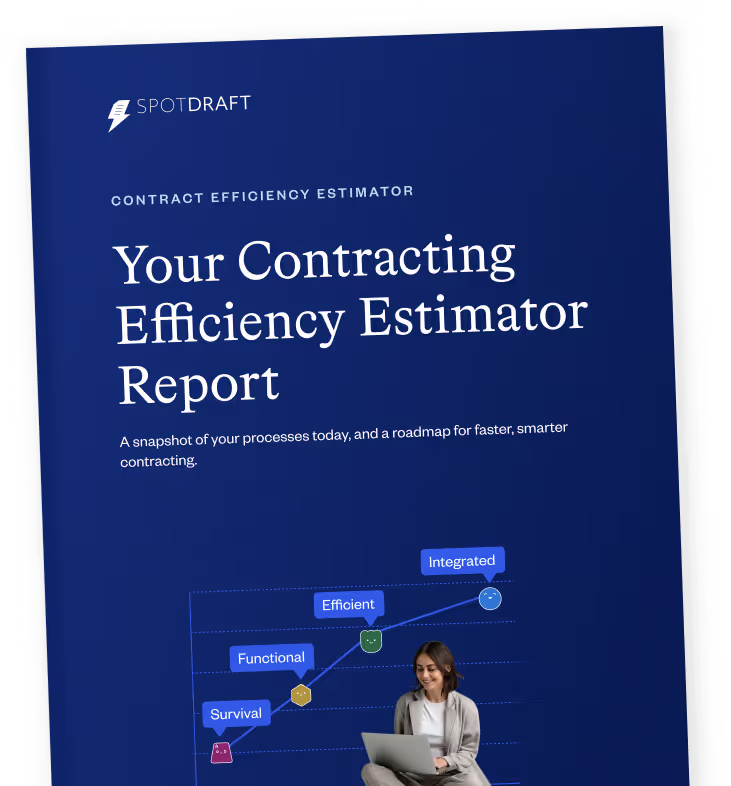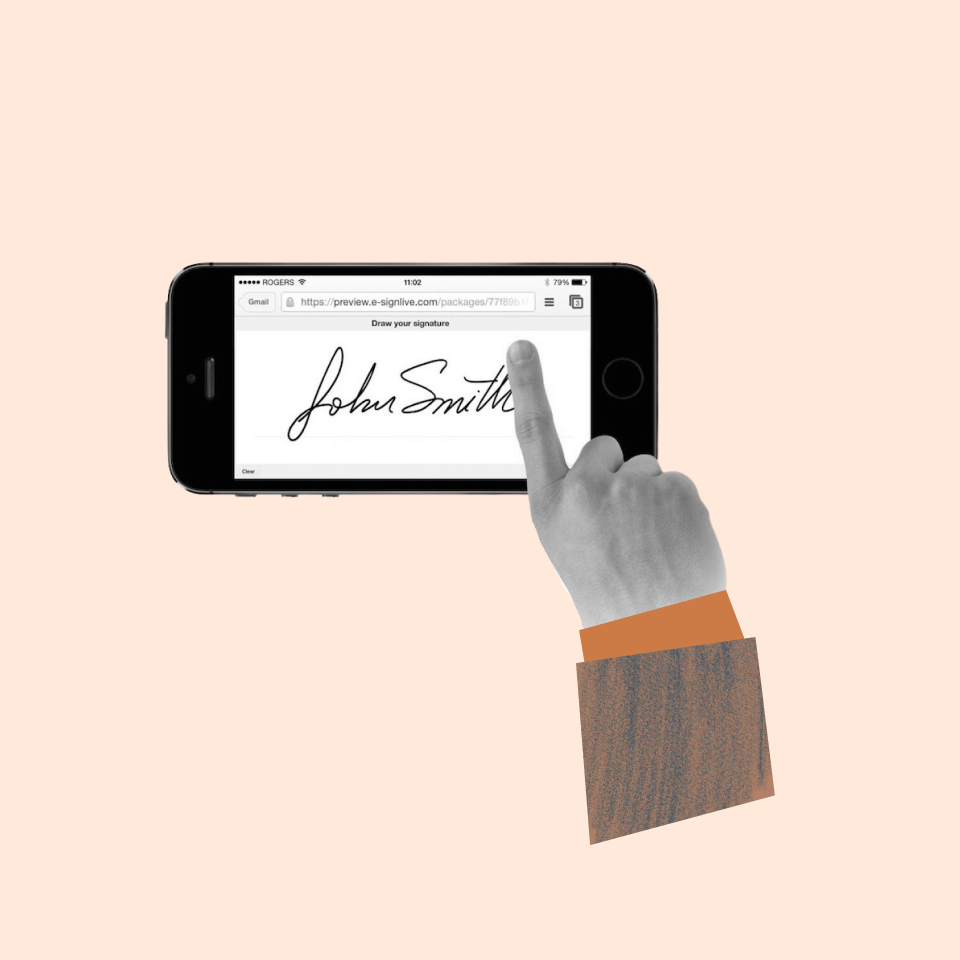From wax seals in medieval times to electronic signatures in the cloud, signatures' evolution shows a never-ending quest to secure and trustworthy deal-making.
A signature fosters relationships among parties rooted in legal grounds. And, in today’s time, signatures are non-negotiable—whether you’re onboarding a new employee or signing a year-long deal with a vendor.
In this guide, we’ll discuss creating a smooth contract signing process and share best practices to take them to execution.
What is contract signing?
Contract signing is the process of adding signatures to a contract in acceptance of the terms and conditions outlined within its pages.
It formalizes a business partnership and turns it into a legally binding agreement. By signing a contract, all parties acknowledge their understanding of established terms and obligations, demonstrate their intention to be bound by the agreement, and set the basis for legal enforcement.
Why does signing contracts matter?
Signing contracts matters because it signifies an intentional act, reflecting that involved parties consented to enter a contractual relationship. When you and the other party sign a contract, it protects against any legal consequences arising from violations of the contract's terms and conditions.
If you don't have a signed contract, disputes might arise as there is no binding agreement or guarantee about the parties' intention to follow the laid-out obligations. A signed contract becomes legally binding, meaning the court will consider it a proof of reference to take legal action in case of any dispute.
What are the different methods for signing a contract
You can collect contract signatures in three major ways—traditional pen and marker, electronic, and digital (or cryptographic). Here’s what each of them entails.
Wet ink signatures
Wet or ink signatures involve signing a printed contract copy using a pen or marker. The signed document is often circulated among the parties through mail, courier services, or in person.
This method is typically adopted when parties negotiate and agree to contractual terms in person and leads to quicker execution of signed agreements.
But paper-based contract signatures aren’t feasible when parties are far away, creating logistical issues. Additionally, managing and tracking contract versions also becomes challenging due to the increased volume of paper-based drafts.
Electronic signatures (e-signatures)
Electronic contract signing occurs when parties sign contracts electronically by typing their names or drawing their signatures with a stylus or touchscreen.
Electronic signatures are cost-effective, convenient, fast, and efficient. They eliminate logistical challenges and allow signatories to sign contracts online regardless of their location. Another benefit of these signatures is the ease of tracking and managing different versions, as each contract is often stored in e-signature software.
However, e-signatures aren’t universally accepted. Certain countries and regions have specific rules regarding their legality and enforceability, such as the Electronic Signatures in Global and National Commerce (ESIGN) Act of 2000 (for the United States), the eIDAS Regulation (for Europe), and PIPEDA (for Canada).

Digital signatures
A digital signature is an advanced e-signature that uses cryptographic technologies to authenticate the identities of a contract's signatories and protect the document's integrity. These signatures are typically embedded using specialized tools and are more secure and tamper-proof than electronic signatures.
However, when collecting digital signatures, there’s a strong reliance on security capabilities, data protection practices, and the longevity of platforms and service providers. Also, the enforceability of digitally signed contracts varies by jurisdiction.
Pre-signing process: How to circulate contracts for signatures

Many good practices go into ensuring the contract is signed on time, and all the right stakeholders are informed.
Let’s look at these six steps to build a smooth pre-contract signing process:
Step 1: Identify the signatories
The signatories are stakeholders whose signatures are required to formalize the agreement. You must confirm their full names, titles/roles, and contact information (email addresses and phone numbers) if applicable.
In addition, confirm that each signer has the legal authority to sign the contract on behalf of their respective organization or entity. This might involve checking official documentation, such as articles of incorporation, powers of attorney, or any other relevant authorization documents.
Identifying the signatories and verifying their authority ensures that the appropriate individuals or entities sign the contract, further establishing its validity and enforceability.
Step 2: Determine the signing order
Next, define the sequence for the contract signing process.
If there's a clear hierarchical organizational structure, follow it to determine the signing order. Typically, higher-ranking executives or legal representatives may need to sign a contract first, followed by other signatories.
Another yardstick you can consider determining the contract's signing order is the level of stakeholder involvement. Consider each signatory's involvement, running the process from people with the highest responsibility to those with the least.
Furthermore, you can simply plan the signing based on availability, considering each signatory's schedule and logistical considerations. Ensure that the signing order aligns with the parties involved' availability to avoid unnecessary delays.
Step 3: Choose a document signing method
You can collect signatures using one of the three types discussed—wet ink, e-signatures, or digital. The choice of contract signing method depends on factors like contract type (paper-based vs. online), legal requirements, convenience, and the parties' preferences.
Here’s a breakdown of when each method is most appropriate for signing a contract:
- Wet ink signatures are best suited for paper-based documents with strict legal requirements and when parties are comfortable with in-person signing.
- Electronic signatures are best if parties are located worldwide, legal requirements allow for electronic signing, and parties prefer a quick and remote signing process.
- Digital signatures are appropriate for documents requiring high levels of security and authentication, and parties prioritize the integrity and non-repudiation of the signed agreement.
Step 4: Establish a signing timeline
Set a clear timeline to encourage signatories to give the signing party approvals for signatures.
You may set a deadline for each signatory, considering the urgency of the contract and any external dependencies. You can also set reminders and follow up with signatories to know the progress and ensure they know the imminent deadline.
Give ample time for thorough review and negotiation (if necessary) and keep your timeline flexible to accommodate unforeseen circumstances.
Step 5: Manage document versions
Throughout the contract signing process, ensure all parties have access to the latest version of the agreement and communicate any changes or updates. This helps maintain accuracy, consistency, and transparency throughout the cycle.
You can do this by manually maintaining a clear naming and labeling convention (for example, Contract_V1, Contract_V2, etc.) for all contract versions.
Alternatively, you can use contract management software like SpotDraft to manage version control and share updates with signatories to inform them of changes to contract terms.
This reduces the risk of working with outdated or conflicting information and helps maintain clarity and consistency throughout the signing process.
Step 6: Ensure legal compliance
Verify that signing or receiving a signed document complies with all relevant contract laws and regulations, including data privacy and e-signature laws.
Ensure you use a legally recognized and enforceable signing method within local laws of the business partnership's jurisdiction. For example, if your document requires e-signature, ensure you understand its validity within the boundaries of applicable laws, like the ESIGN Act and the eIDAS regulation.
If the contract contains sensitive data, ensure your signatories know applicable data privacy regulations, like GDPR, and take data security measures.
Also read: The Ultimate Guide to Contract Compliance.
Post-signing process: 4 tips to contract management

Getting contracts signed is the first step. A lot happens after that to take the contract from signed to execution. Let’s discuss five best practices for managing contracts post-signing.
1. Store the signed contract in a secure repository
71% of companies couldn’t locate at least 10% of their contracts. A contract manager's inability or unwillingness to properly store their company's contracts is a terrible practice and may result in serious consequences.
Keeping your signed agreements securely stored is crucial for several reasons.
- It makes access and retrieval of contracts easy and quick for authorized parties.
- It ensures the confidentiality of information
- It improves collaboration among involved parties and stakeholders.
Ensure that your contract storage mechanism maintains strict access control, has a backup system, and complies with data privacy and document retention standards.
2. Track obligations and performance
When the agreements hit execution and activities begin, monitor all contractual obligations and performances. This ensures that all parties remain committed to fulfilling their end of the agreement within the boundaries of the contractual terms.
This may involve establishing KPIs, tracking systems, and regularly reviewing progress against agreed-upon milestones.
3. Manage contract renewals and terminations
Keep a check over renewal and termination dates throughout the contract lifecycle. For example, if the need for renewals arises, initiate these discussions a few weeks or months before the expiration date to provide ample time for negotiation and decision-making.
Also, maintain documentation for any changes in pricing, scope, and duration, during renewal discussions to reflect the updated agreement.
Contracts often include specific provisions regarding termination procedures in cases where termination is desired. It is important to adhere to these provisions and follow the agreed-upon process. Depending on the contract's content, this may involve providing advance notice, meeting specific conditions, or negotiating exit terms.
Also read: Contract Renewal Process—Strategy + Best Practices.
4. Maintain a regular schedule for contract audits
Run periodic contract audits to evaluate crucial aspects of a contract, including compliance, performance, and financial elements, to ensure that everything is going according to plan and that potential risks are identified and mitigated.
Establish audit intervals based on contract complexity, risk level, contract value, and organizational requirements. This could be annually, biannually, quarterly, or any other interval that aligns with your specific needs.
5 best practices for signing contracts

Here are five best practices to make agreement signing a more efficient process.
1. Make sure you’re signing the correct version
If contact goes through rounds of iteration due to a long negotiation cycle, the chances of signing an outdated version are higher. To avoid signing the wrong agreement version, follow these tips:
- Label the latest version using a standard name. For example, "Client A - Service Agreement - v3.0 - 2024-12-01" could indicate that this is the first version of the service agreement with Client A, created on December 1, 2024.
- To avoid human error when manually naming the version, use a CLM that automatically creates a new version when edits or new imports are made.
“Version control is key to contract risk management. The most important element of version control is to ensure that everyone (Sales, lawyers, etc.) starts every deal using the appropriate template. Using old agreements is dangerous, primarily because existing agreements likely contain negotiated terms, and the company probably gave on certain issues (maybe even far more than it normally would).”
~ Sterling Miller, CEO and Senior Counsel, Hilgers Graben PLLC.
Ten Things You Need to Know As In-House Counsel
2. Outline every signatory's capacity in the signature block
Ensuring that every signatory signing a contract is duly identified by what they represent for the entity involved is vital. It ensures that the person signing the contract is doing so in the right capacity on behalf of the entity. This will help prevent future claims that the signatory is only personally liable for the entity's obligations.
For example, if a signatory is signing as CEO of a company, the signature block should look like this:
ABC Technologies, Inc.
By: ________________________
John Doe
Its: CEO
3. Carefully review the termination and dispute resolution clauses
A termination clause outlines the conditions under which either party can end the contract before its completion. Ensure you carefully review this, taking note of valid notice periods and penalties for wrongful termination if applicable. Also, don't hesitate to request any last-minute revisions you consider critical.
Similarly, review every dispute resolution mechanism outlined in the contract to ensure it aligns with your preferences and requirements.
Also read: Managing Contract Terminations: The Ultimate Guide - SpotDraft.
4. Maintain an original copy of the signed agreements
Each party involved in the contract should have an original copy of the agreement and all supporting documents. This should include every contract version during revision and negotiation processes, along with the dates and details of modifications. This will help you track obligations, monitor compliance, and address any disputes that may arise later.
5. Take a breather!
Signing a contract gives it the power to make or break your business. So, you must ensure there's clarity and calm among signatories. Do not feel rushed or coerced into signing a contract, as you might make one or more critical mistakes.
Take your time to ensure that there are no unresolved issues. If any verbal contracts or agreements were made earlier, please bring them up and suggest putting them in writing.
Contract signing toolkit: Tools and technologies to use

Electronic signature software
Electronic signature software helps you sign and collect signatures on digital contracts.
These platforms allow you to upload your contract document, specify the signatories, and send signature requests. The signatories can then access the contract online, review its contents, and sign it using digital signatures. These software eliminate the need for printing, scanning, mailing, or hand-delivering contracts, saving time and reducing administrative burdens.
Apart from e-signature, this platform offers many other features, such as contract tracking, audit trails, agreement management, and authentication measures, to enhance security and compliance.
Some of the well-known e-signature tools are:
- Adobe Sign
- DocuSign
- SignNow
- Dropbox Sign
- SignRequest
Cloud-based document-sharing platforms
Cloud-based document-sharing tools offer a centralized place for storing, accessing, and sharing agreements. These tools allow multiple parties involved in a contract to collaborate on the same document simultaneously, regardless of their geographical location. Users can upload contract files to the cloud storage, grant access permissions to specific individuals or groups, and track changes and versions.
A central repository enables efficient collaboration, real-time editing, quick retrieval, and transparent communication during contract negotiation and signing.
The most common cloud storage app includes
- Google Drive
- Dropbox
- Microsoft OneDrive
- SharePoint
- Adobe Document Cloud
However, having separate tools for managing documents and collecting e-signatures can create confusion, increase approval time, and lead to lost opportunities. That’s where CLM platforms offer a unifying solution to contract signing.
Contract Lifecycle Management (CLM) software
A CLM tool manages every aspect of your contract lifecycle—from the contract storage to signing—increasing process efficiency.
This software offers a range of features, such as a native e-signature tool to send and collect digital signatures, contract storage to manage all contract versions, and collaboration to keep stakeholders in the loop.
Furthermore, a CLM allows you to send automated notifications and reminders to signatories to keep them aware of the established schedule for contract signing. That way, they won’t miss their deadlines.
“Leveraging a CLM has been key because it has reduced a lot of friction from handoffs between legal and business. Rather than going back and forth over email, Slack, Word, Zoom, DocuSign, and a whole tech stack, the CLM acts as a single source of truth.”
~Jonathan Franz, Head of Legal, Crunchbase
Navigating Economic Turbulence and Thriving in Chaos
How can SpotDraft help you improve your contract signing process?
SpotDraft is a leading CLM software that helps you streamline contract signing and the entire contract lifecycle. It maintains version controls, boosts team collaboration, and ensures a frictionless signing process.
Here are its standout features that help you achieve such results.
1. Securely store your contract in one place
SpotDraft allows you to pull all your organization's contracts into one central and secure repository, creating a single source of truth for all your contracts. It employs functionalities like metadata and advanced search filters, allowing you to search and find agreements when needed quickly.

With role-based access control, SpotDraft ensures that only the right stakeholders get access to specific documents.

Through its central repository, SpotDraft enhances collaboration between parties, offering transparency and accelerating the contract signing process.
2. Simplifies contract signing with electronic signatures
With SpotDraft's e-signature tool, you can collect legally binding signatures for all your encrypted digital documents. It also complies with major regulations, including ESIGN (US), eIDAS (EU), and ECA (UK).
SpotDraft's e-signature tool provides a flexible mode for collecting electronic signatures, whether hand-drawn or text-based. If you have bulk contracts (like offer letters, NDAs, and MSAs) to sign, you can do so with the auto-add signature button.

3. Eliminates bottlenecks with automated workflows
With SpotDraft, you can automate repetitive tasks, such as status updates or legal approval, accelerating the signing process.
For example, it allows you to set automated approvals for contracts that meet specific requirements (say, contracts worth less than $5000).
“There is a stratification based on the contract value [at my organization]. We have set monetary thresholds. When the contract value exceeds that number, the contract goes through a strict review and approval process, and only certain authorized signatories can approve that contract."
~ Nadia Louis Hermez, Legal Ops Manager, Next Insurance, Inc.
Counsel Corner: Building a Robust Legal Ops Function
Once approved, the documents are automatically sent to the relevant signatories in sequential order for signing. SpotDraft’s automated notifications and reminders make this process more efficient, ensuring that all signatories deliver the required signatures according to the established schedule.

Also Read: How to Set up an Efficient Contract Approval Process
4. Boosts your workflow with integrations
SpotDraft comes with a free REST API that allows you to connect all your existing business tools to its infrastructure. If you already have an e-signature tool, a cloud storage service, or a CRM, you can easily connect them to your SpotDraft account. That way, you can unify your workflow within a single, intuitive interface.
5. Maintain version control and audit trails
By centralizing the entire contract lifecycle management, you get visibility into different versions of agreements. The tool automatically assigns a label to the new version whenever a contract is edited or updated. That way, you can identify and compare the modified agreement before signing.

“Using old agreements is dangerous, primarily because existing agreements likely contain negotiated terms and the company probably gave on certain issues (maybe even far more than it normally would). If you use an old agreement, you have already “negotiated” away those terms without ever talking with the other side. In other words, you’re losing.”
~ Sterling Miller, CEO & Senior Counsel, Hilgers Graben PLLC
Ten Things: Minimizing Risks in Commercial Contracts
Tracking each step creates an audit trail, giving you a sequential timeline of contract history. This fosters transparency while ensuring everyone is working on the latest version of the contract document.
Conclusion
Having well-defined mechanisms for signing a contract is crucial to ensure the contract is executed smoothly. By implementing the best practices discussed above and leveraging the right technology, you can rest assured that you will close more deals, record fewer disputes, and ultimately help your organization scale.
Want to see how SpotDraft caters to your unique contract management needs? Request a personalized demo.
FAQs
What happens when you sign a contract?
The contract becomes legally binding when you sign or receive a copy from the intended party. It is only after the signature that contract execution takes place.
What is the objective of contract signing?
The primary objective of signing a contract is to create a legally binding agreement between parties outlining terms, conditions, and obligations.
What not to do while signing a contract?
Avoid signing a contract without reading it carefully. Don't sign online contracts under pressure. If you are unsure about any terms, seek clarification. Never sign a blank contract.
What are the benefits of electronic contract signatures?
Electronic signatures speed up contract execution, save costs, and improve accuracy through automated field completion. Unlike pen-and-paper-based documents, online contract signatures are easier to store, manage, and track.


.avif)