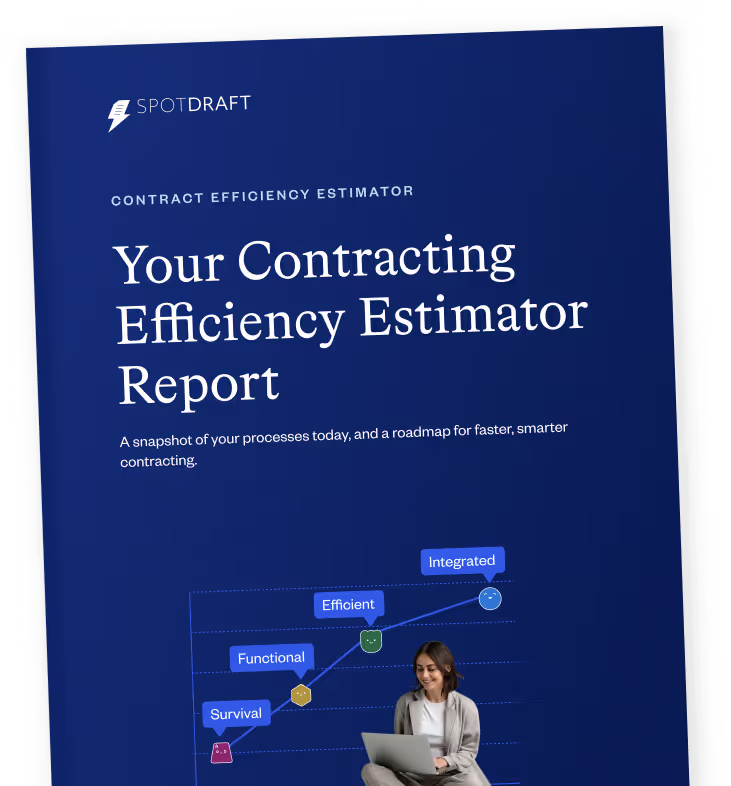Without a doubt, contract redlining is an important stage in a contract's lifecycle.
It's an opportunity for all contracting partners to take a red pen to the agreement. They flag unclear clauses or incorrect terms. They may negotiate for outcomes that better align with their goals. A single document can go through several rounds of back-and-forth before being finalized. That said, you want the right tools and resources to make this process as smooth as possible.
According to a recent poll on LinkedIn,91% of lawyers use Microsoft Word for creating legal documents. Yet, the right contract management tools can help streamline the entire workflow.
In this guide, we’ll discuss what redlining means, the benefits of redlining, and how to do it more efficiently using Word and contract management tools.

Source: Dor Pe’er via LinkedIn
Also read : Machine Learning + Contract Review: Unlocking the 10X Legal Counsel
What is contract redlining?
Contract redlining occurs when legal teams finalize a contract. During contract negotiation, parties make suggested changes and then share the now-redlined contract. Counterparties review the recommendations and then accept, deny, or adjust them. These changes are usually colored in red and made open for approval or refusal.
“Moreover, ensure that the solutions you find work in the long run. Sustainable legal solutions will not only put processes and procedures in place but also structure workflows that will ease the load on the legal team.”
~ Bhavna Singh, GC & DPO, Subex Limited
Elevating Legal: Fostering Transparency and Accountability in Large Tech Enterprises
Back in the day, revisions or amendments to contracts occurred on physical documents. Reviewers used a red pen to strike or underline the agreement's contents. Hence, the term "contract redlining".
Also read: Smarter Controls and Easier Approvals on SpotDraft
When do contracts need redlining?
Contract redlining happens during the contract review and negotiation stage. All signing parties must voice their concerns during this stage of the contracting process. If not, they risk signing into effect terms that don’t align with their goals. Once a contract is finalized and signed, all parties must fulfill their obligations.
Also read: Government Contract Management: Ensure Compliance with CLM Software
Not all contracts require this back-and-forth negotiation stage. Standardized contracts often bypass this stage because their contents are simple. All participating parties are satisfied with their conditions from the beginning. Leases and non-disclosure agreements (NDA) are good examples of this.
It’s a good idea to identify the kind of contract you’re dealing with so you know when it's appropriate for redlining.
Also read : Revolutionizing Contract Review with AI and Manual Validation
Challenges in contract redlining process
Redlining is a complex, back-and-forth process that has its challenges. If you do not handle these challenges properly, they can create problems and misunderstandings.

The negotiation process can become difficult and time-consuming without an effective redline process. Here are the common challenges encountered in the contract redlining process.
#1. Problem interpreting
Legal language is hard to understand due to jargon and complexity, which hinders non-legal professionals. Redlining adds difficulty by introducing suggestions and comments. Frequent changes make contracts harder to read, increasing the risk of misinterpretation, errors, and delays in contract negotiation process.

Source: Kiran Wadikar via LinkedIn
#2. Formatting issues
The redlining process involves multiple parties collaborating, exchanging feedback, and proposing changes. This requires accuracy, clarity, and a structured format. Sharing redlining documents with different people working on different software can result in broken formatting. Wondering why?
This is because formatting incompatibility between software can break document structure. Accepting suggestions often alters formatting, forcing teams to spend hours fixing it. Incorrect formatting obscures changes, leading to errors that may result in costly consequences.
#3. Software compatibility
Modern redlining relies on tools and software for real-time collaboration, change tracking, and accuracy. However, compatibility issues between software create complexities. Using different platforms leads to incompatible files, broken formatting, lost data, and merging difficulties, causing errors and slowing the review process for lawyers.
#4. Untracked changes
Contract collaboration happens with different people, tools, and versions, making tracking changes and maintaining version controls difficult. Your team must know who requested the changes, who made them, and who updated the document. This is necessary to maintain document integrity while ensuring all concerns are addressed. Untracked changes can later be disputed by parties, creating confusion and frustration for your team and slowing the process.
“In many cases, a particular version of the contract might be approved. But the required stakeholders might not have access to that version, and they work on older versions.”
~ Igor Poroger, the Director of Legal at Vectra AI
How CLMs Empower Legal Teams in B2B SaaS Companies
6 Tips for effective contract redlining

#1. Go slow
Odds are, you want the contract lifecycle process to run as quickly and smoothly as possible. After all, the contents of a contract aren’t actionable until it’s been finalized and signed. However, don’t move too fast during the contract redlining process.
This stage of the process is designed to identify errors or discrepancies that could create bottlenecks later in the contract’s lifecycle. If you review it too quickly, you increase the risk of those errors slipping through to the finalized document. It’s worth it to take the extra time to ensure the contract's terms and conditions are accurate.
#2 Always explain your redline comments
It can be helpful to explain your thinking behind suggested redline changes. Adding this context provides the other signing party with background information to help them understand you better. Giving this extra information can make signers more likely to agree with you because they see your reasoning as a logical revision to the document.
“The right answer is always ‘no, however…’ or ‘yes, but…’. Always find a path forward.”
~ Jonathan Franz, Head of Legal, Crunchbase
Navigating Economic Turbulence and Thriving in Chaos
Make it a habit to include the “why” behind your revisions. Include links to resources that can support your suggestions. Now, there are a few exceptions to this best practice. The first includes any obvious or minor formatting changes that often won’t require an explanation. The second is any revisions that are better suited during a live conversation. Always make sure to keep an open dialog for boosted transparency throughout the contract redlining process.
#3 Consider redrafting large redline revisions
If you encounter a section of the contract that requires hefty revisions, don’t be afraid to redraft it entirely. Taking this initiative yourself can help save everyone time later on. You’re making clear what you’d like the agreement to read and hopefully answering any questions the counterparty may pose. You’ll reduce the need for back and forth between signing parties.
As a general rule of thumb, the more work you put into your redlining of contracts, the more likely your suggestions are to be accepted. It shows the level of thoughtfulness you put into your work and positions your revisions as more reliable.
#4 Encourage transparency about every change made
The simplest way to foster transparency during contract redlining is to keep your “Track Changes” or “Suggesting” mode turned on. It captures all the edits and comments made to a document without you having to think twice about whether or not your suggestions are getting captured.
“Larger customers are traditionally going to be more risk-averse. They're not going to be as flexible, and they might want to use their contract paper. So, you need to consider how to apply different levels of risk tolerance to those discussions. And you actually might need to acquiesce on some provisions that are important to you in an effort to get the negotiation completed.”
~ Adam Glick, VP of Legal Affairs, Front
Cultivating Meaningful Connections for In-House Legal Success
If you’re reviewing a redlined contract with its changes tracked, it’s easy to accept, deny, or reply to the suggested changes. As a result, both parties rest assured they have accurate version control and can streamline the contract review process.
Also read: How to Leverage Outside Counsel to Manage Multiple Priorities
#5 Ensure the draft is clean before requesting signatures or redlining
When you start redlining, you should be working from a clean document. You’re either the first party to review its terms or all the revisions from the previous have been accepted. Taking this extra step will help mitigate any setbacks that could arise from poor version control. When you’re redlining, always make sure you're working from the most recent and clean document. It’ll help remove the risk of setbacks later on in the process.
This same principle applies once the redlining is complete and the contract is ready for signatures. It should be a clean and clear document during its final read-through before it’s signed.

Source: Sreya Bhar via LinkedIn
#6 Use legal technologies to streamline the process
Think about all the times you’ve worked through the contract redlining process by hand. In most cases, the risks of setbacks and discrepancies outweigh any potential benefits. All these potential bottlenecks are remedied when you enhance your legal tech stack to support contract redlining.
“We are able to draft and redline contracts inside the CLM tool. Therefore, we no longer need to rely exclusively on tools such as MS Word and Google Docs. Now, all stakeholders can view and access just one true version of the contract.”
~ Igor Poroger, the Director of Legal at Vectra AI
Streamlining Legal Processes:Advice from 7 GCs and Heads of Legal
Great contract management software will streamline the entire redlining workflow by pinging individuals when it’s their turn to review the document and keeping everyone on track. It ensures version control without in-house legal teams needing to manage multiple documents by hand.
How to redline a contract
Contract redlining is a process of reviewing, editing, and negotiating the terms to ensure they align with your legal requirements and objectives. You can redline the contract using a Word document, Google document, and PDF file.
Here is a step-by-step guide to contract redlining using all the three ways:
#1. Contract redlining in word document
Redlining in Word is straightforward and can be done manually or using the Track Changes feature. Manual redlining is time-consuming and less efficient, so it is often avoided. Below are both methods for better understanding.
Manual process
- Open the document and select the parts you want to modify by adding or removing text.
- Click the ‘home’ tab to open editing and formatting options.
- Find the strikethrough option where letters abc are struck out in the ‘font’ section.
- Highlight the suggested area and click on strikethrough. It will show a line on the text instead of deleting it.
- To add text in red, choose the ‘font color’ in the ‘font’ toolbar.
- Click on the arrow to see more color options. Choose one of the red colors and start making suggestions.
Track changes process
- Open the document, go to the ‘review’ section, and click ‘track changes.’ Depending on the version you use, the icon may differ.
- Choose ‘all markup’ to set the markup settings. Any text you add or remove will be highlighted in red, and a remark bubble will appear in the right-hand margin to link the change.
- You can make any modifications you want to the contract or document once track changes have been enabled.
Also read: Microsoft Word for Desktop-your Tickets to Smooth Contract Edits
#2. Contract redlining in google document
Similar to Word documents, there are two contract redlining methods in Google documents. Both the approaches are simple and easy to execute. Let’s run through them in detail:
Comment process
- Open the Google document and find the part for modification.
- Select the part and click on the comment box (or you can right-click and choose comments).
- Add your suggestions or recommendations in the comment box and tag the person using @ to work or approve them.
- Click on assign to make it clear to the person that they are responsible for completing the action.
- The selected text will appear in yellow with a comment box on the right-hand side. The comment can be edited, deleted, or replied to.
Suggest edits process
- Open the Google document and find the part for modification.
- Select the part and choose ‘suggest edits’ by right-clicking. It helps contract redlining in real-time by editing it.
- Now, add, change, or delete the text with your recommended text.
- On the document's right-hand side, this modification will be marked as a tracked change, making it obvious what has been altered, by whom, and when.
- You can even tag people in a way similar to how it was done using the comment box.
- The assigned person can accept the suggestions by clicking on the tick mark or reject them by clicking the cross mark.
#3. Contract redlining in PDF file
Contract redlining in PDF comes with the added advantage of no formatting issues. Irrespective of where the document is used, modified, and viewed, the document’s content and layout will look the same. Follow these simple steps for redlining in PDF:
Edit toolbar process
- Open Adobe Acrobat software and load your redlining document.
- Go to ‘tools’ and choose ‘edit PDF’ to open the editing toolbar.
- Highlight the text you wish to remove and click on the ‘delete’ option.
- To add text, click the part where you want to add new text and type. Your new text will be underlined.
- Highlight these changes with the highlight tool to ensure they are not missed.
- Once the changes are done, save the PDF file.
Comment process
- Open Adobe Acrobat software and load your redlining document.
- Go to ‘tools’ and choose the comment tool.
- Use text boxes or sticky notes to add comments explaining your suggestions.
- Highlight these changes with the highlight tool to ensure they are not missed.
- Once the changes are done, save the PDF file.
Also read : A Comprehensive Guide on How to Review Merger and Acquisition (M&A) Agreements
How does contract redlining software work?
Instead of making comments across multiple Word Docs, contract redlining software helps keep everything organized using a single digital copy. Signing parties can leave comments or suggest changes, then tag the necessary people in the counterparty.
Digital redlining strikes a balance between efficiency and compliance. It makes the entire contracting process more transparent for all signing parties.
Tools like SpotDraft have integrations with Microsoft Word, which makes it easy to share and update contracts during the redlining stage. Unlike Word, SpotDraft allows you to leave comments for specific stakeholders and make specific sections editable by only authorized parties.
Its redlining automation feature scans documents to identify even minor changes. SpotDraft will also have version control, so you can rest assured you’re always working on the most recent redlined document.
Also explore : VerifAI by SpotDraft
3 Benefits of contract redlining software

#1 Cross-functional collaboration all in one place
With the contract redlining tool, all actions by all parties happen in the same place. You can leave comments for specific people to ensure contract revisions get to the right person.
The software also reduces the risk of human error. If you have a process with too many moving parts and rely on manual processing, the likelihood of mistakes and errors increases. By leaning on a contract management tool, you can help mitigate this risk by keeping everything in one place.
Also read : The Ultimate Software List for Lawyers in 2025
#2 Improved version control
One of the most significant setbacks of using Word for the contract redlining process is version control. Depending on how many rounds of revisions are required, you could end up with several versions of the same agreement. Managing all these documents becomes a headache for legal teams.
Also read: Positioning Your Legal Team as Key Asset in Times of Uncertainty
Contract redlining software tracks all the changes made to an agreement in real-time without creating multiple versions. There is one agreement that gets redlined and passed between signing parties. All in all, this helps mitigate confusion and improves collaboration to result in an explicit final agreement.
#3 Capture and store all contract data
Most contract redlining software uses cloud storage, some even use AI, to capture and store contract information. You can use this knowledge to improve your existing contract processes. This continuous iterative improvement will help streamline the process in the long run. You’ll also leave a clear audit trail if you need to provide these changes.
Also read : The Complete Contract Audit Checklist For Businesses
How modern CLM tools like SpotDraft help with redlining
While legal professionals can create and redline contracts in Word, far better tools are built specifically for this purpose.
SpotDraft is an all-in-one Contract Lifecycle Management (CLM) platform to help you create and execute contracts faster and safer.
“Leveraging a CLM has been key because it has reduced a lot of friction from handoffs between legal and business. Rather than going back and forth over email, Slack, Word, Zoom, DocuSign, and a whole tech stack, the CLM acts as a single source of truth.”
~ Jonathan Franz, Head of Legal, Crunchbase
Navigating Economic Turbulence and Thriving in Chaos
SpotDraft makes redlining more productive by providing robust editing features, powerful security layers, and automated review functionalities to ensure that legal teams complete contracts faster and worry less about contractual risks. The contract editor looks like Word, letting you achieve more within a familiar interface.
It also has an AI-powered error detection engine that automatically detects duplicate definitions and undefined terms, making reviews a cakewalk.
See it for yourself!
To keep up with the ever-evolving challenges of contracting in modern business, you need a robust, specialized, and tech-led contracting tool—a CLM.
Ready to try all the valuable contract editing and redlining features SpotDraft offers? Request a demo today.


.avif)